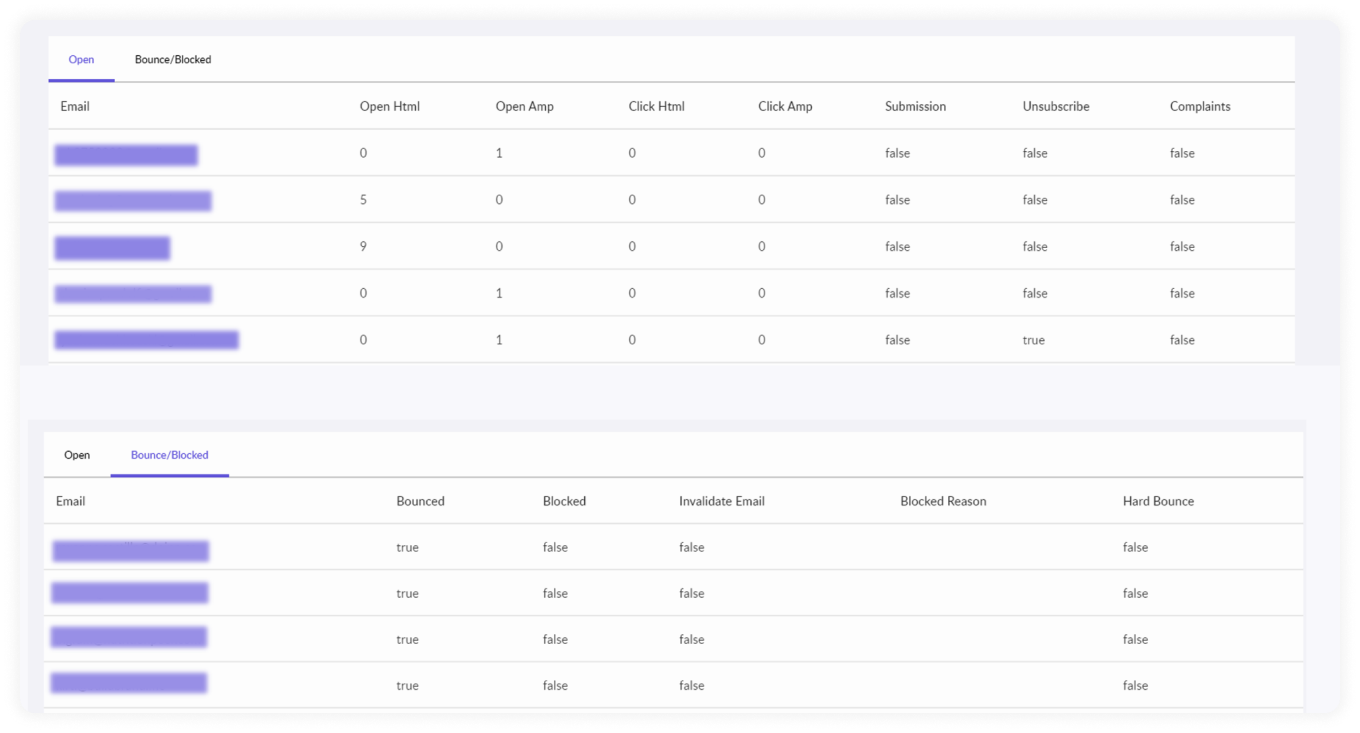What is a suppression list?
A suppression list is a collection of email addresses that you intentionally exclude from your email campaigns. These lists contain addresses of users who have unsubscribed, repeatedly caused bounces (hard or soft), or are flagged for compliance reasons (e.g., to avoid sending to invalid addresses).
What is an email suppression list used for?
In email marketing, by managing a suppression list, you avoid sending messages to recipients who no longer wish to receive emails, reducing the risk of spam complaints, protecting your sender reputation, and ensuring that you're adhering to email marketing regulations like the CAN-SPAM Act and GDPR. Proper use of suppression lists improves engagement and ensures more effective email campaigns.
What should you include in a suppression list?
You should include the following email addresses in your suppression list:
When users unsubscribe from your emails, you should add their email addresses to the suppression list. It will help avoid mistakenly sending them any future campaigns.
Unsubscribe users should be a part of your suppression list because they no longer want to receive emails. And if you don't keep track of such users, you might send them future emails. It will lead to annoyance on the user's end, and they will mark you as spam.
The more people mark your emails as spam, the more it will damage your email deliverability.
💡Related guide: 11 Most Effective Ways to Reduce Unsubscribe Rate
Sending emails to users who have raised spam complaints is to ax one's foot. You will damage the sender's reputation, impacting your future campaigns' deliverability.
2. Hard-bounced and multiple times soft-bounced email addresses
Hard bounce happens when the email address is invalid, blocked, or doesn't exist. In that case, you should include such email addresses in your suppression list.
Suppression lists should also include email addresses that have soft-bounced multiple times. Consistently soft-bounced emails often indicate deliverability issues, such as full inboxes or temporary server problems.
Sending emails to such addresses will impact your delivery rate. Besides, it will also signal to the ISP that you're not practicing email list hygiene. So, you must clear such email addresses from your existing email list and add them to a new suppression list to avoid deliverability issues.
3. Inactive and disengaged users
Your recipients may become saturated after a specific time. Many of them may stop opening your emails or engaging with them. In that case, you need to suppress such non-active users.
But how do you figure out when you suppress such email addresses? Do you suppress them after two non-opens or four or ten?
A solution to find this out is by implementing a sunset policy. It's an email list management practice using which you can define the timeline to declare someone as inactive or disengaged.
The duration can be 30 days of no activity or 60 days. It depends on your industry benchmarks, email marketing goals, and target audience's activity. But, in our opinion, 30-60 days of no activity is a good timeframe to suppress the users.
How to find email addresses to include in a suppression list
To find unsubscribed, spam, and bounced emails, you need to use your Email Service provider's analytics. Your ESP analytics will provide you with quantitative data about email addresses you need to suppress.
For example, In Mailmodo, you can get this information under the Campaigns tab.
Choose the email campaign you want to analyze the analytics for.
Go to the User data section, and you'll see two options: Open and Bounce/blocked.
Wherever you see the 'false' tag in these options, it means that the address should be suppressed.
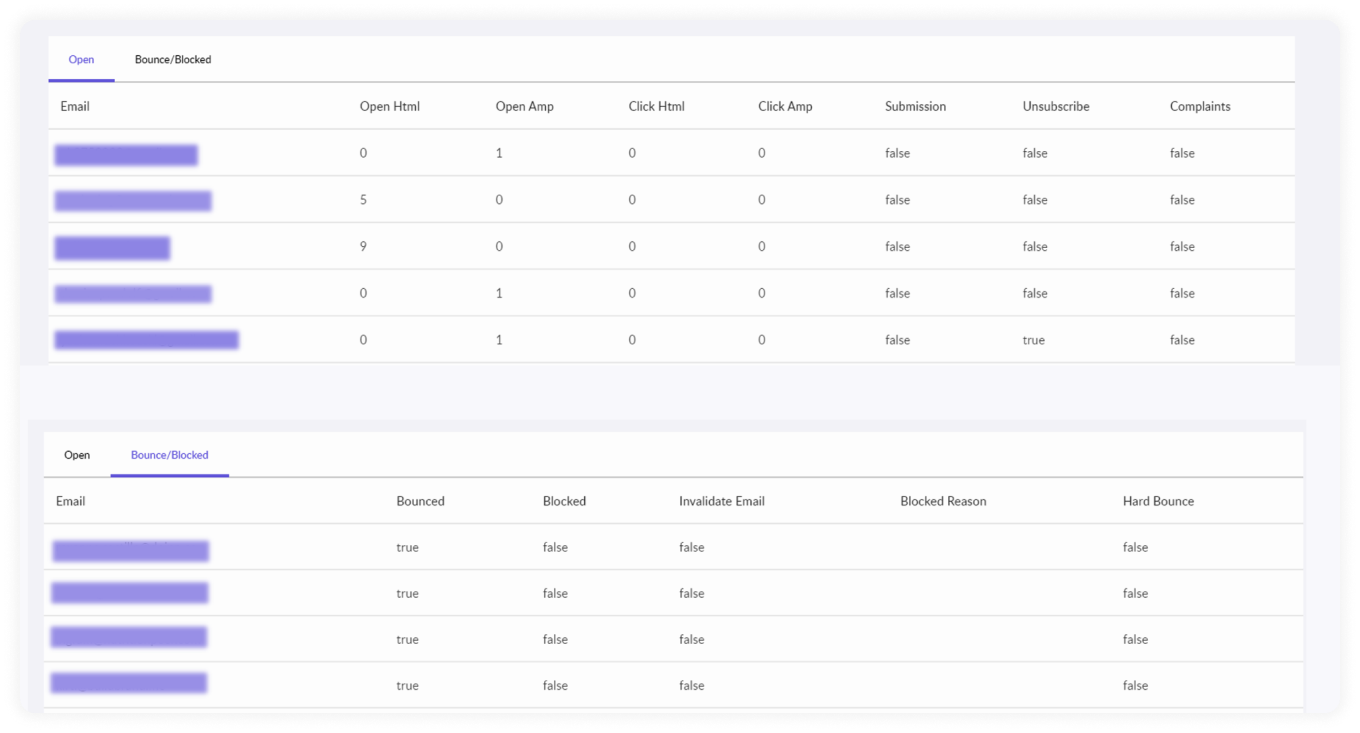
You can also upload your existing suppression list in Mailmodo. Follow these steps:
Go to Contacts and click on the three dots in the top right corner
Click on the Import Suppression List option.
Follow the instructions in the pop-up to upload the CSV file. In the CSV file, mention the email address and email type that the address should be suppressed for.
Review both columns and click on Next to finish uploading.
Note: If you don't mention each email address's email campaigns, they will be unsubscribed from every email type.
Takeaways
A suppression list is non-negotiable to manage your email marketing campaign's performance. Don't lure into the quantity of your email list if most are inactive, invalid, or wrong email addresses. It will do more harm to your email marketing campaigns than good.