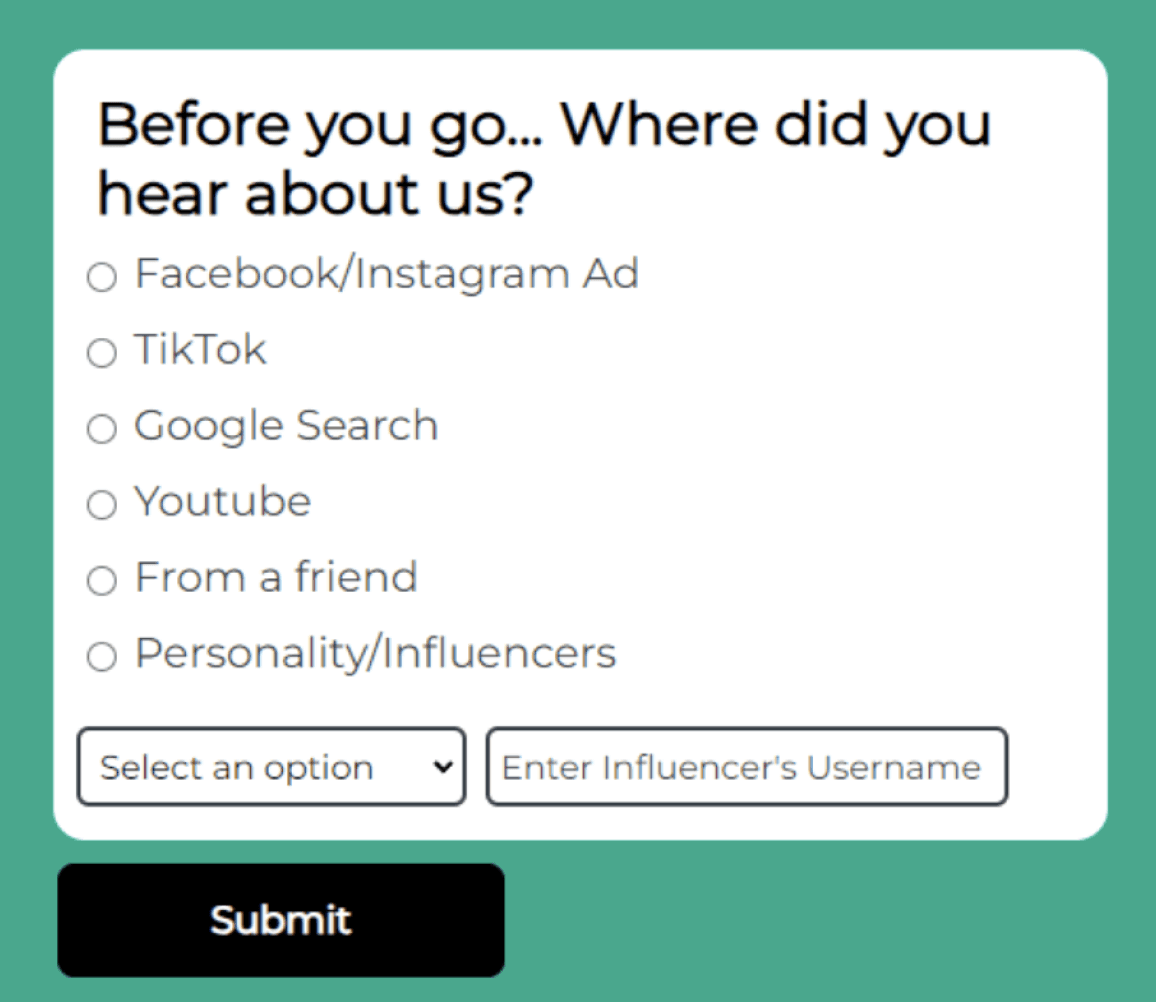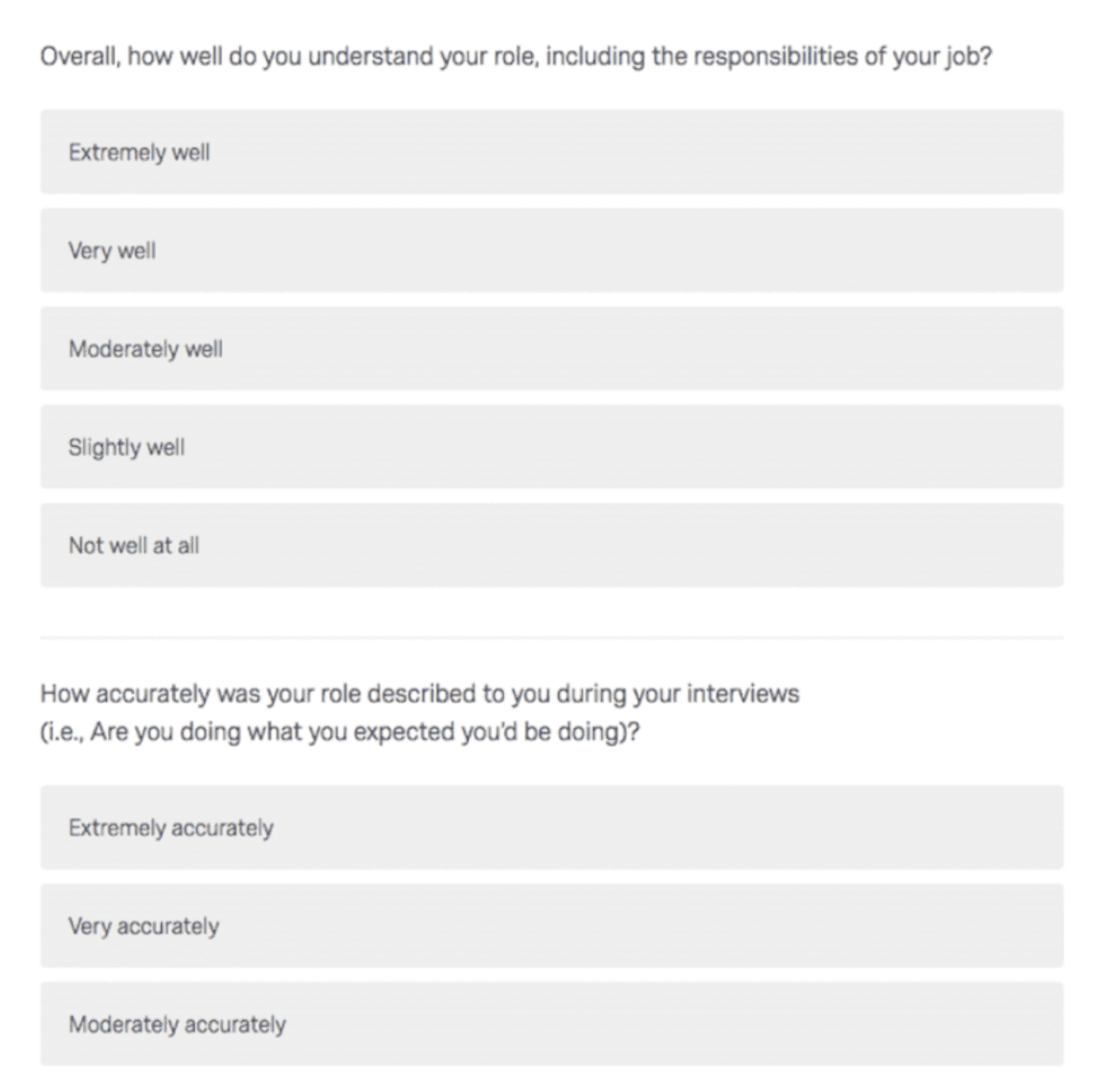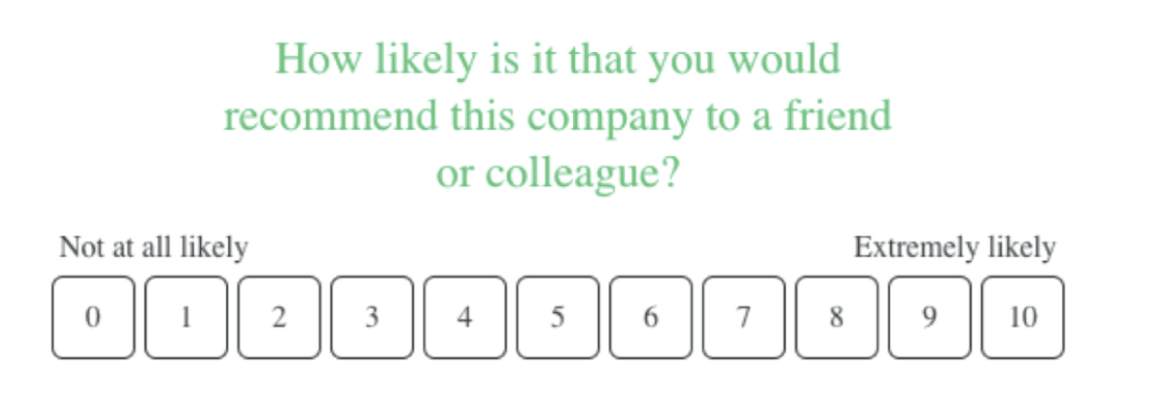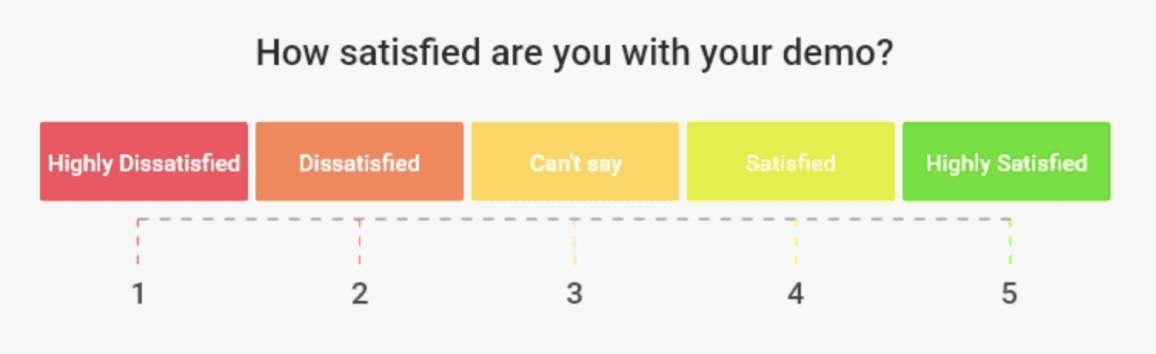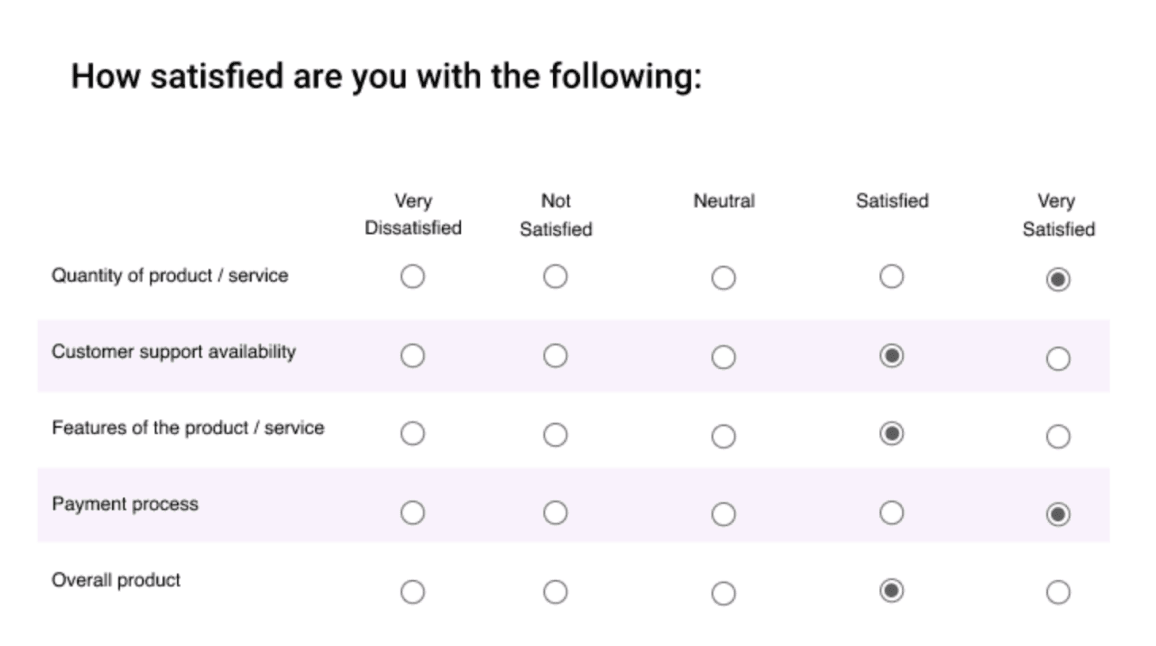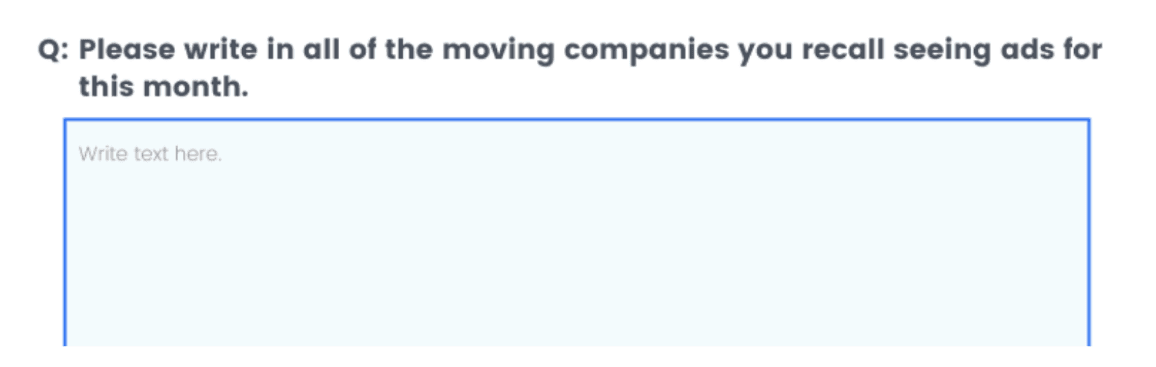What is a user experience survey?
A user experience (UX) survey is a tool used to gather feedback from users about their interactions with a product, service, or system. It collects information about user satisfaction, preferences, and challenges, helping businesses identify areas for improvement and enhance the overall experience.
Unlike general feedback surveys, they focus on specific touchpoints and interactions, helping businesses improve areas that enhance usability.
Benefits of user experience surveys
User experience surveys offer businesses a powerful way to connect with their users, understand their needs, and make informed improvements. By tapping into user insights, these surveys go beyond surface-level feedback to drive meaningful change. Here’s how UX surveys can benefit your business:

1. Enhanced user retention
UX surveys provide a deeper understanding of user needs and frustrations. By using the data to improve the overall experience, businesses can show customers that their feedback matters. When users feel heard and see their input reflected in updates, they are more likely to remain loyal, reducing churn and increasing long-term relationships.
UX surveys provide data-driven insights that help teams make informed choices. Whether it’s deciding on feature updates, refining the user interface, or identifying new opportunities, having a clear picture of customer expectations and needs ensures that decisions are grounded in real user feedback rather than assumptions.
3. Early problem detection
By conducting UX surveys, businesses can identify pain points early on, preventing minor issues from escalating into major problems. Acting as an early warning system, these surveys allow businesses to address potential challenges proactively, reducing the risk of user dissatisfaction or negative reviews.
4. Multi-channel approach
UX surveys can be conducted across various channels, including in-app prompts, website pop-ups, email campaigns, and more. This flexibility makes it easy to gather feedback from users no matter how they interact with your product or service, ensuring a comprehensive understanding of their experience.
Types of user experience surveys
Below is an overview of the most common UX survey types, their purposes, and sample questions to ask in each type of survey to get you started.
1. Post-purchase surveys
Post-purchase surveys gather immediate feedback after a user completes a transaction, helping businesses assess satisfaction and pinpoint areas for improvement in their purchasing journey. These surveys are ideal for evaluating the purchasing process and identifying any barriers users encounter when making a purchase.
Example questions:
How satisfied are you with your purchase experience today?
Was the checkout process straightforward?
Did you encounter any issues while making your purchase?
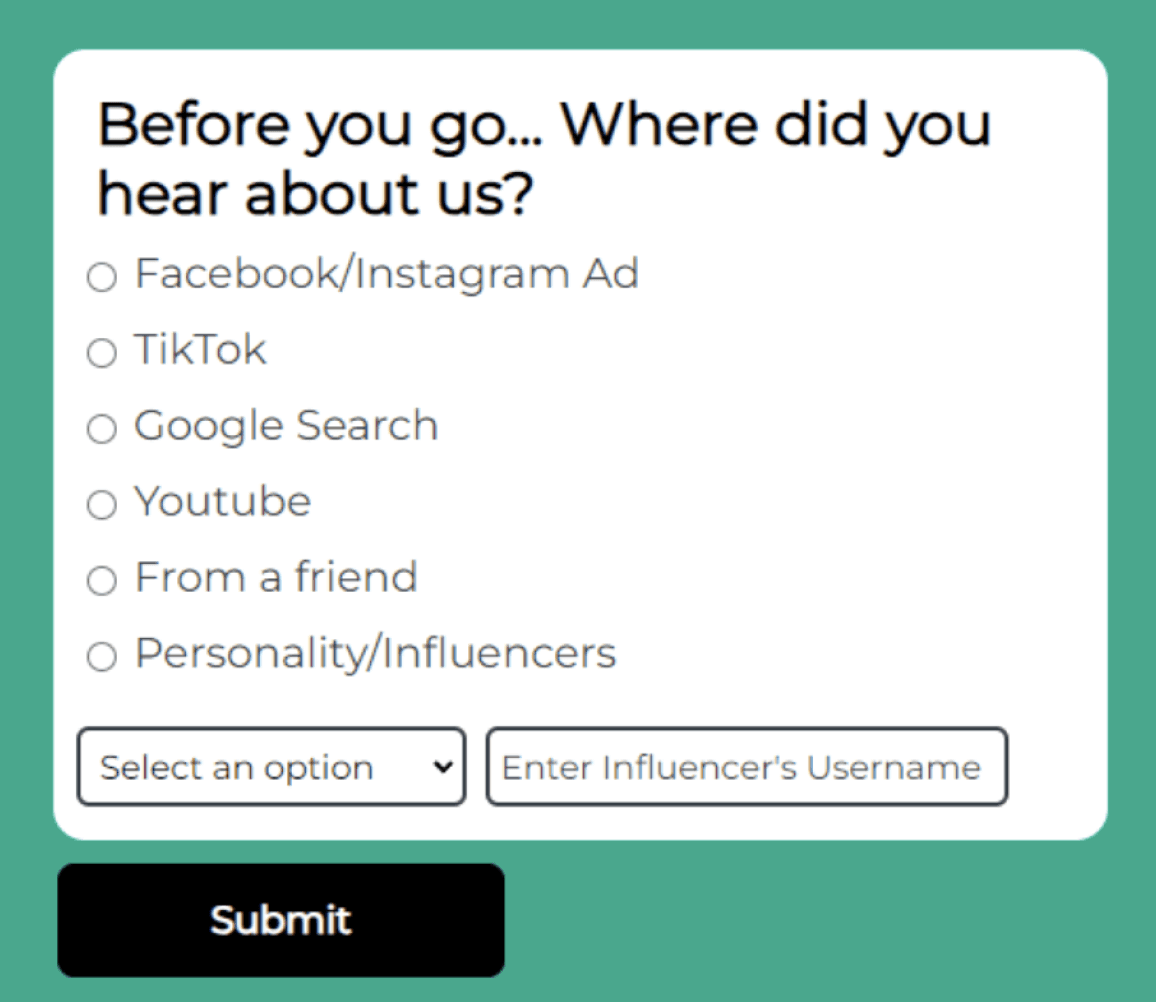
2. Onboarding surveys
Onboarding surveys focus on new users and their initial interactions with your product or service. They help gauge how intuitive the onboarding process is and uncover any challenges users face during the early stages.
Example questions:
How easy was it to set up your account?
Did you find the onboarding instructions clear and helpful?
Is there anything that could make your first experience with the product/service smoother?
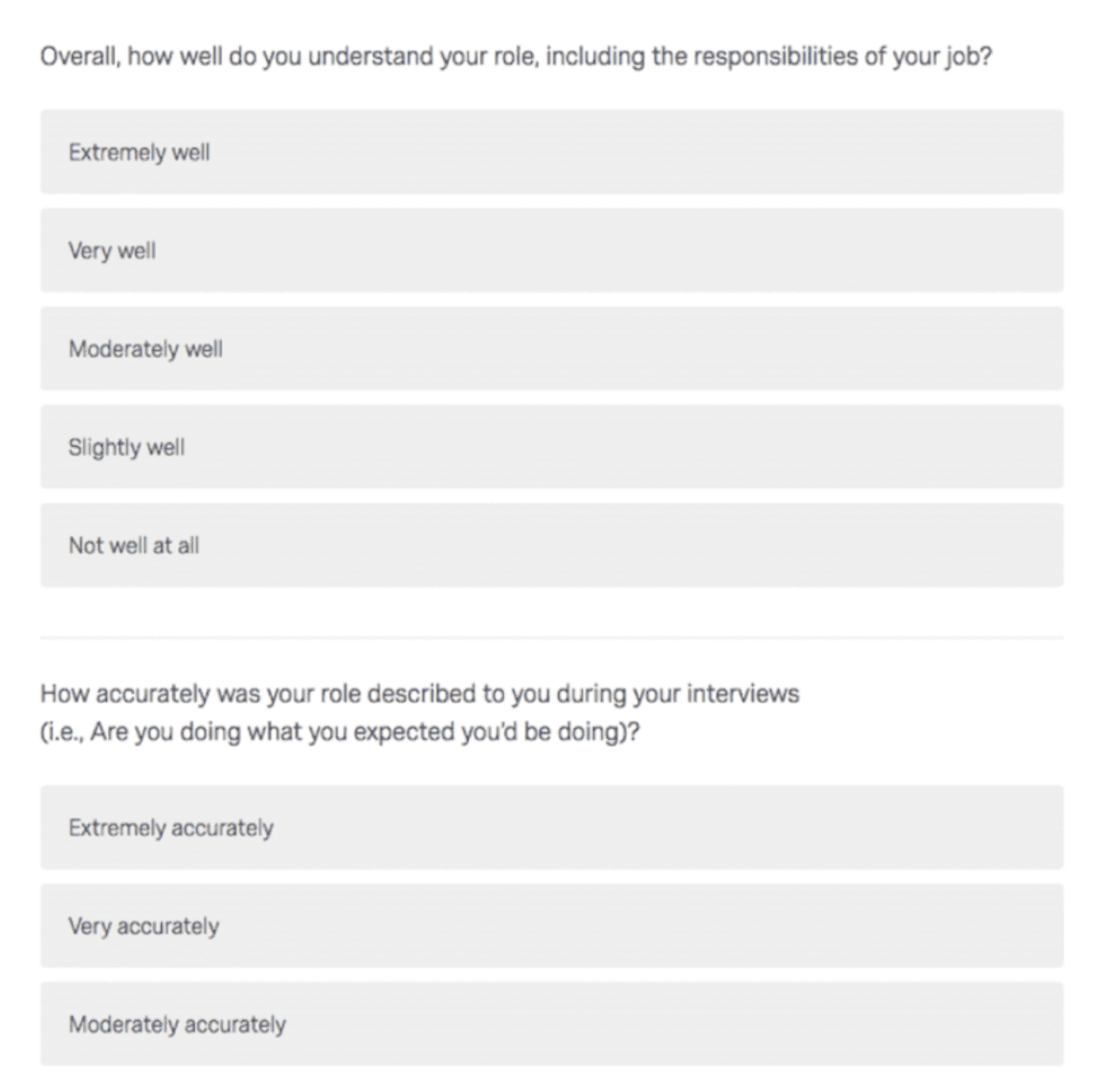
NPS surveys measure user satisfaction by asking how likely users are to recommend your product or service to others. This type of survey provides a simple yet powerful metric for gauging overall user experience. If they’re likely to recommend you, they probably had a good user experience and vice versa.
Example questions:
On a scale of 0–10, how likely are you to recommend [product/service] to a friend or colleague?
How likely are you to continue using the product/service in the future?
How likely are you to recommend the product/service to others in your industry?
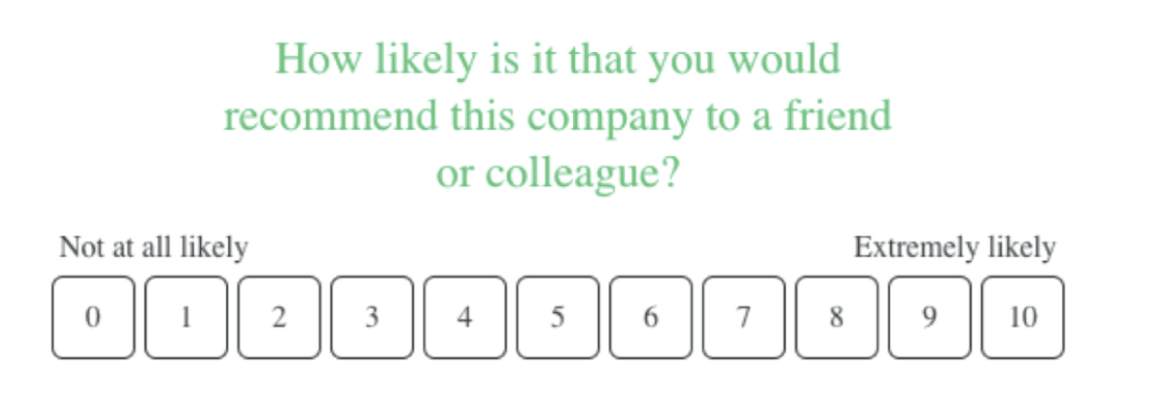
4. Customer effort score (CES) surveys
CES surveys evaluate how much effort users must put in to complete specific tasks, such as resolving an issue or navigating your platform. A low CES score indicates an easy, smooth experience, while a high CES score suggests users encountered challenges and exerted more effort. High CES scores highlight areas for improvement, and reducing CES can enhance user satisfaction by streamlining processes.
Example questions:
How easy was it to resolve your issue with the product/service?
How much effort did it take to complete the task you came for today?
Did you find it easy to find the information you were looking for?
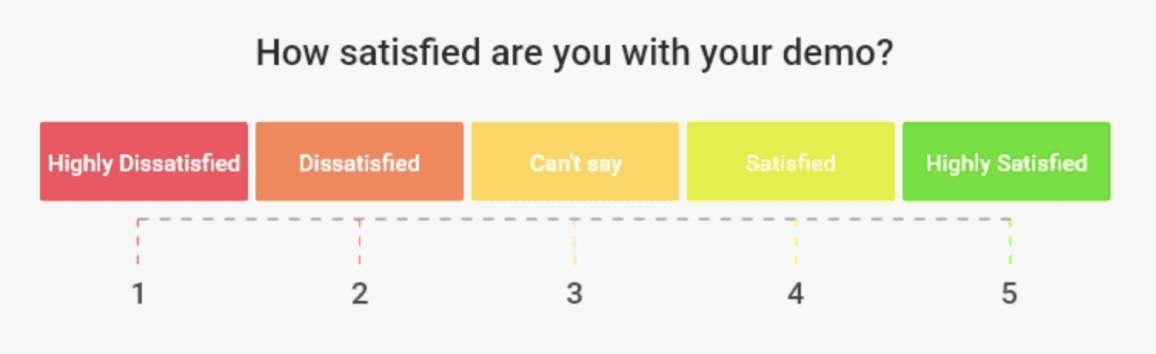
5. Customer satisfaction (CSAT) surveys
CSAT surveys measure satisfaction with a specific interaction, feature, or experience, typically through scale-based questions. They are useful for gathering immediate feedback on targeted areas of the user journey.
Example questions:
How satisfied are you with your experience using [feature/service] today?
Did the product/service meet your expectations?
What did you like or dislike about your recent interaction with our support team?
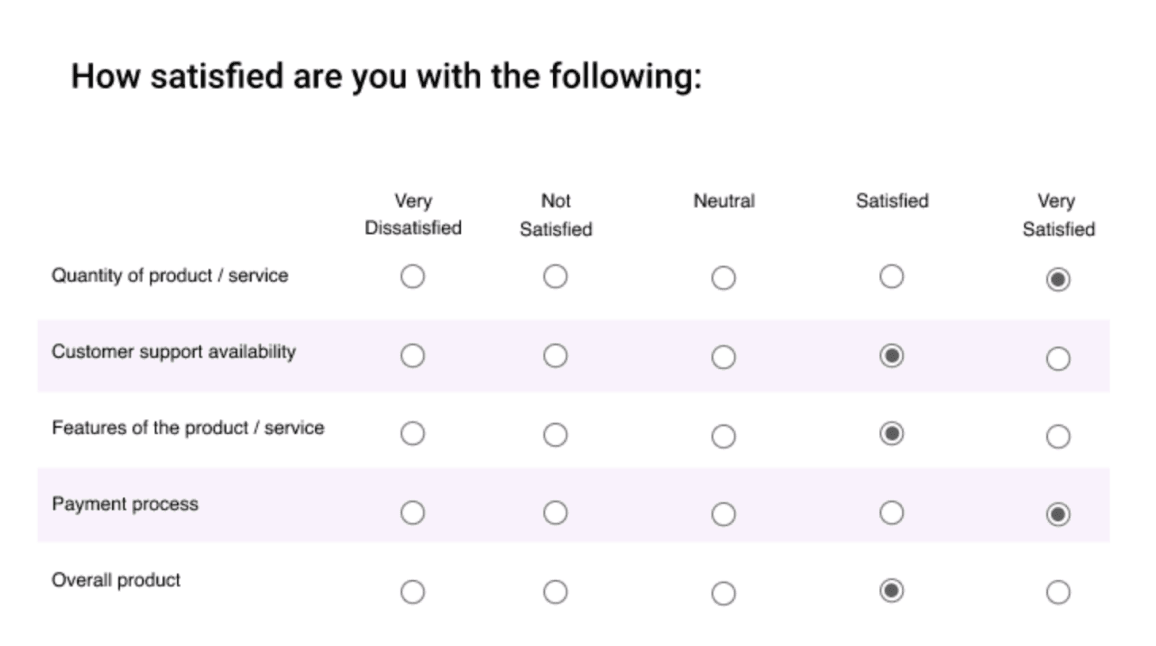
6. Open-ended surveys
Open-ended surveys provide users with the opportunity to share detailed feedback in their own words. These surveys are invaluable for capturing qualitative insights and uncovering issues that structured questions might miss.
Example questions:
What’s one thing you would change about your experience with [product/service]?
Are there any features or improvements you’d like to see?
Please share any additional comments or feedback about your experience.
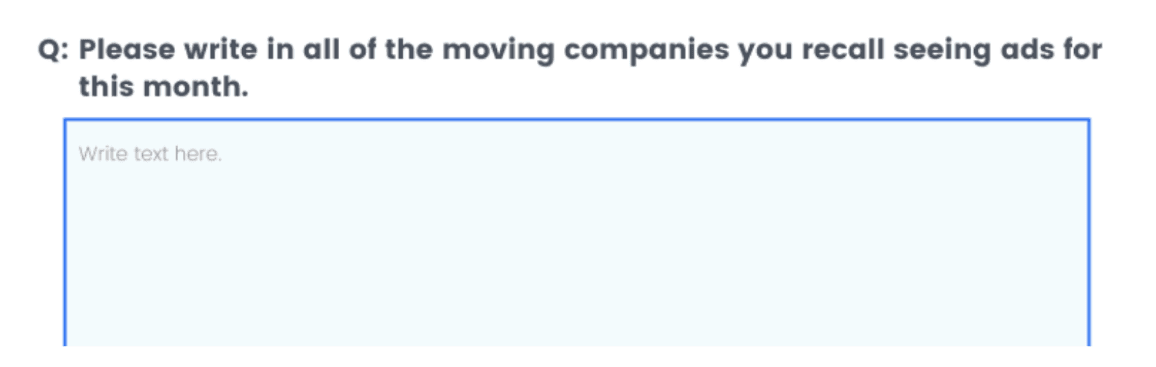
Some common questions to ask in user experience surveys
To gather meaningful feedback through a UX survey, it's essential to ask the right questions. We went through some of the questions you might want to ask in a user experience survey. Here are some more common questions we’ve seen.
On a scale of 1–10, how satisfied are you with your experience using the product/service?
Did you encounter any difficulties while using the product/service? If yes, please describe.
Are there any features or functionalities you would like to see added?
How likely are you to recommend the product/service to others?
How can we improve your experience with the product/service?
Were there any features that were confusing or hard to use?
Is there anything you wish the product/service did differently?
Best practices for designing user experience surveys
Creating an effective UX survey is more than just listing questions—it requires a strategic approach to ensure you ask the right questions and achieve meaningful and actionable results. Follow these best practices to design surveys that are both user-friendly and impactful.
1. Define your objectives
Start by clearly outlining what you want to achieve with your survey. Are you aiming to:
Improve the usability of a specific feature
Assess overall customer satisfaction
Identify common user pain points
A well-defined objective serves as the foundation of your survey, ensuring that your questions align with your goals and deliver relevant data.
2. Choose the right questions
Selecting the right mix of questions is critical. Quantitative questions, like Likert scales or multiple-choice formats, provide measurable data, while qualitative questions, such as open-ended prompts, offer deeper insights.
3. Keep it short and simple
Lengthy surveys are a major deterrent for users, leading to lower completion rates. Focus on brevity while maintaining clarity in your questions. Only ask what’s necessary to achieve your objectives, and use straightforward language to avoid confusion.
4. Avoid leading questions
Unbiased questions are essential for accurate results. Leading questions can unintentionally sway respondents, resulting in skewed data. For example, rather than asking, "How much do you love our product?" opt for a neutral phrasing like, "How would you rate your experience with our product?" Neutrality ensures that the responses reflect genuine user opinions.
5. Test before launch
Before rolling out your survey, test it with a small group of users or colleagues. This step helps identify unclear questions, technical issues, or design flaws. Piloting your survey allows you to refine it based on feedback, ensuring it’s ready for your broader audience.
How to do a user experience survey with Mailmodo?
Mailmodo is an all-in-one email marketing and survey tool that simplifies the process of creating and distributing AMP-powered interactive emails. These interactive emails allow you to embed your survey forms within the emails and enable recipients to fill out and submit these forms within the email itself.
You can start by designing your survey form by customizing one of Mailmodo’s pre-defined templates or by creating one from scratch using the drag-and-drop email builder. Use a mix of quantitative (e.g., rating scales) and qualitative (e.g., open-ended) questions to gather actionable insights. Check out the interactive demo below on how to do it.
You can then send this survey form in an email to your existing email list. Target specific user segments for more relevant feedback.
You can choose to send the email right away, schedule it for later or choose the send time optimization feature to send it based on the most optimal time for specific users.
Once your recipients have responded, you can then analyze these responses and act on those insights for improvements.
Create and send interactive forms without coding in minutes
Conclusion
Creating and optimizing user experience surveys is a strategic process that delivers powerful insights into user behaviors and preferences. By designing effective surveys, analyzing the data thoroughly, and acting on the results, you can create user-centered experiences that enhance satisfaction and drive growth. Use the tips given in the article to refine your survey approach and watch as your UX improvements translate into long-term success. If you’re just starting out, we recommend using Mailmodo as it’s a user-friendly and cost-effective option.