15 Best Mind Mapping Software
Are you looking for a Mind Mapping Software for your business? You have come to the right page. This guide will help you discover the best Mind Mapping Software and along with a deep dive into their features, pricing, rating, etc.

What is Mind Mapping Software?
Mind mapping software is a tool for visualizing and organizing information in a non-linear manner. It allows users to brainstorm, capture, and connect ideas through hierarchical diagrams, color coding, images, and other visual aids. This software assists users in boosting their productivity, creative thinking, and problem-solving skills, as well as aids in collaboration and project management. Mind mapping software can be used by individuals, teams, or organizations in various industries, such as education, business, and research, to effectively communicate complex ideas and bring clarity to strategic decision-making.
How Mind Mapping Software work or function?
The concept of mind mapping involves visually organizing information in a hierarchical and interconnected manner. Mind mapping software simplifies the process by allowing users to easily create, edit, and share digital mind maps. Users can add text, images, and other media to their maps, making them an ideal tool for brainstorming, planning projects, and organizing ideas. The software's intuitive interface and customizable features make it an indispensable tool for individuals and teams alike.
Benefits of Mind Mapping Software?
- Mind mapping software helps to improve creativity and brainstorming capacity.
- It helps in organizing ideas and concepts in a logical and structured way.
- The visualization feature enhances clarity and communication while making the process more engaging.
- It provides a roadmap for project management and planning, which can lead to increased productivity and efficiency.
- Cross-functional collaboration and remote work become easier with the help of mind map software.
How we curated this list
We conducted extensive research to identify a wide range of software options within each category. This involved exploring online resources, industry publications, software directories, and user reviews. Please note that the pricing and features mentioned here are subject to change. We recommend you to visit the product website for the latest information before making a decision.

#1
Miro
Product Description
Scalable, secure, cross-device and enterprise-ready team collaboration whiteboard for distributed teams. Join 50M+ users from around the world.
Pros and Cons
- Miro provides a wide range of templates and frameworks, which saves time for the users.
- The platform has 100+ integrations with different tools, making it easier for teams to connect and work together.
- Miro has enterprise-grade data protection, ensuring the security of users' work.
- Some users may find the user interface of Miro complex, which takes time to learn and understand.
- Miro's pricing may be a bit high for small businesses or individuals who are looking for a budget-friendly platform.
- The Miro web version may not function smoothly on some devices, which affects the user experience.

#2
ClickUp
Product Description
Pros and Cons
- Offers a comprehensive set of tools to increase productivity, including task management, document creation, goal tracking, whiteboards, and more
- Can customize the platform with templates, apps, integrations, and different views to fit different workflows and needs
- Provides solutions for various industries and use cases, such as software development, marketing, operations, engineering, and more
- May take time to learn and navigate all the features and customization options for some users
- Could potentially become overwhelming for small teams or individuals who don't require all the available tools and features
- The free plan may have limited features, and users may need to upgrade to a paid plan to access more advanced functionality.
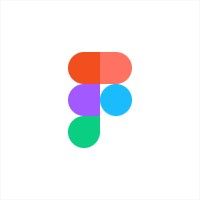
#3
FigJam
Product Description
Created with Figma
Pros and Cons
- All-in-one design platform that includes prototyping and design system features for efficient design.
- FigJam is an online whiteboard for team collaboration, allowing for brainstorming, strategic planning, and diagramming.
- Figma has a strong community of designers, plugin creators, and researchers from around the world, offering diverse resources and learning opportunities.
- Figma may not be ideal for users who only need basic design features, as it offers a lot of advanced tools that may not be necessary for simple designs.
- While Figma is accessible through the web, it requires a strong internet connection to work efficiently.
- As a paid platform, Figma may not be the most cost-effective option for freelancers or individuals who don't require team collaboration features.

#4
Mural
Product Description
Level up your teamwork with an intuitive digital whiteboard built for teams to do their best work together. Make it a mural, not a meeting.
Pros and Cons
- MURAL offers many ready-to-use templates for use cases and proven methods which saves time.
- It offers the ability to connect to many apps that you may already use to improve workflow.
- MURAL provides rigorous security, reliability, compliance, and privacy measures.
- MURAL may not be suitable for smaller teams or individuals due to the enterprise-level security measures.
- There may be a steep learning curve for some users who are not familiar with digital whiteboards.
- Some users may experience difficulties with the flexible pricing model as their team and needs grow.

#5
Lucidspark
Product Description
Visualize ideas and processes with Lucidspark – a virtual whiteboard to collaborate with anyone in real time. Brainstorm and roadmap in a visual workspace that's simple and intuitive for everyone.
Pros and Cons
- Lucidspark provides an infinite canvas to brainstorm ideas, making it easier for individuals or teams to work and collaborate without worrying about the constraints of space.
- It allows for real-time collaboration, enabling teams to toss ideas around and build off each other's thoughts, leading to the creation of better ideas.
- The platform helps cut through the clutter and avoids decision paralysis with smart features to chart a course of action and act on new insights with confidence.
- It may not be suitable for individuals who prefer traditional paper-based methods of brainstorming ideas.
- The platform may be overwhelming for users who are not used to brainstorming collaboratively, leading to potential confusion or disorganization.
- Since the platform is online-based, there may be concerns over data privacy and security, especially for businesses dealing with sensitive data.

#6
Gliffy
Product Description
Collaborate and share your diagrams with others to streamline your workflows and improve productivity.
Pros and Cons
- Gliffy offers the deepest integrations with Atlassian's tools.
- Gliffy's enterprise-grade diagramming software helps teams of all types make diagrams and communicate visually.
- Gliffy integrates seamlessly with Confluence, making it easy for users to create new diagrams right from the page they are working on.
- There is no mention of a mobile app for Gliffy, which may limit accessibility for some users.
- The pricing for Gliffy is not mentioned, so it is unclear if it is affordable for all businesses.
- It is not clear if Gliffy's diagrams are customizable beyond the ready-to-use diagram components mentioned in the review.

#7
MindManager
Product Description
Powerful and flexible mind mapping software by MindManager. Try the full version of MindManager FREE for 30 days. No credit card required.
Pros and Cons
- MindManager Professional has various diagram types that can help in organizing information and knowledge, managing tasks and projects, and planning strategies and projects.
- MindManager Enterprise can connect a team with the right tools to work smarter, faster, and better together.
- MindManager for Students and Educators can boost creativity in the classroom and beyond.
- The website doesn't provide clear information on the pricing of each product, which may cause confusion for potential customers.
- The products may have a steep learning curve, particularly for those who are not familiar with mind mapping and diagramming software.
- Some features, such as the license programs for organizations, may only be relevant to specific segments of the market.

#8
Klaxoon
Product Description
Klaxoon technologies provides visual tools for modern teamwork to collaborate effectively and revolutionize your training sessions in a simple clic.
Pros and Cons
- Klaxoon offers a variety of tools and solutions for teamwork, including a workshop platform, visual workspace, training suite, and more.
- Its templates library provides ready-to-use methods for meetings, projects, and workshops, which can save time and boost efficiency.
- Klaxoon integrates with popular tools like Microsoft Teams, Jira, and Dropbox, making it easier to collaborate and manage projects.
- There is no information provided on pricing, so it is hard to determine whether or not Klaxoon is affordable for all types of organizations.
- While Klaxoon Box offers highly participative meetings even without an internet connection, it may not be as useful for remote teams that rely heavily on virtual communication.
- Some users may prefer more customization options within templates, as Klaxoon's ready-to-use methods may not fit every team's specific needs.

#9
Whimsical
Product Description
Whimsical combines whiteboards and docs in an all-in-one collaboration hub.
Pros and Cons
- Whimsical offers a wide range of visual collaboration tools such as flowcharts, wireframes, mind maps, etc. which makes it a versatile product for brainstorming, idea exploration and project management.
- The product offers templates and building blocks which allow users to get started quickly and find inspiration fast.
- Whimsical provides flexible payment options and offers custom contracts, making it easier for enterprises to manage their expenses and budget.
- The free version has limited features, and users need to upgrade to premium plans to access all collaboration tools.
- The product may be overwhelming for beginners, as its robust features may have a steeper learning curve than simpler collaboration tools.
- Whimsical's pricing may not be affordable for individual users or small teams with budget constraints.

#10
Freehand by InVision
Product Description
InVision is the online whiteboard and productivity platform powering the future of work. See how InVision Freehand is purpose-built for team collaboration.
Pros and Cons
- Freehand AI offers inclusive pricing with flexible flat-rate options and is half the price of Miro and Mural, making it a cost-effective option for visual collaboration.
- Freehand AI offers over 200 purpose-built templates organized spaces to help easily address any business process, making it a user-friendly tool.
- Freehand AI offers bidirectional integrations, real-time on canvas planning, tasks management, workflows, and smart objects, making it a comprehensive solution for teams.
- Freehand AI is a relatively new product and may not have as many features or integrations as other established visual collaboration tools.
- The user interface and design of Freehand AI may not be as sleek or intuitive as other established visual collaboration tools.
- Freehand AI may not be suitable for teams that have already invested in other visual collaboration tools and have established workflows on those platforms.

#11
Milanote
Product Description
Milanote is an easy-to-use tool to organize your ideas and projects into visual boards. Add notes, images, links and files, organize them visually and share them with your team.
Pros and Cons
- Milanote is an easy-to-use tool that allows users to organize their ideas and projects into visual boards.
- Milanote supports multiple types of file formats, making it easy to add text, images, and files to a board.
- Milanote's drag-and-drop interface is flexible, allowing users to arrange things however they want for their project.
- Milanote may not be suitable for individuals who prefer traditional note-taking methods or text-based organization tools.
- While the product supports multiple file formats, it may not support all uncommon file types desired by certain users.
- Milanote may require a learning curve for some users to become familiar with its features and functionality.

#12
Xmind
Product Description
Xmind is the most professional and popular mind mapping tool. Millions of people use Xmind to clarify thinking, manage complex information, brainstorming, get work organized, remote and work from home WFH.
Pros and Cons
- Xmind offers a variety of mind mapping structures which can help users to organize thoughts more effectively.
- The app has been well-received by many users, with over 100 million installations.
- Xmind is available for download on multiple platforms including macOS, Windows, Web, Linux, iOS/iPadOS, and Android.
- While Xmind offers a free download, some features may only be accessible through paid plans.
- The app may not be easy to use for those who are not familiar with mind mapping software.
- Xmind collects and uses system usage statistics for analytics purposes, which may be a privacy concern for some users.

#13
MindMeister
Product Description
100% customizable mind map designs! Change alignments, add images, videos, etc. Invite your team, comment and vote - Try the free plan or go Pro!
Pros and Cons
- Custom Styles: Users can personalize their mind maps with unique and beautiful layouts.
- Mixed Map Layouts: Multiple layouts can be used on the same map, making it easy to switch between list or mind maps.
- Collaborative Mind Mapping: MindMeister's web-based software allows teams to brainstorm and collaborate in real-time from anywhere.
- Pricing: While there is a free plan available, users will need to upgrade to access all of the software's features.
- Learning Curve: For users not familiar with mind mapping, there may be a learning curve involved in getting used to the software's features.
- Limited Integrations: MindMeister does not integrate with as many other software programs as some other project management tools.

#14
Fibery
Product Description
You know your company better than anyone. Don't let your tool dictate how your team should work and collaborate.
Pros and Cons
- Fibery offers a single platform to manage various tasks related to software development, including retrospectives, development releases, and GitHub sync, making it an all-in-one tool.
- The platform allows for collaboration on backlogs, sprints, development wiki, and multiple projects in one place, making it easier to manage both internal and client work.
- Fibery's relational database allows for an interconnected approach to work management, making it easier to identify recurring pain points in customer feedback, build features to solve them, and close the loop with customers.
- Fibery may not be suitable for non-technical users who lack a systems-oriented approach to problem-solving since the platform caters more towards makers than users.
- The lack of a finished product may require more effort to set up the platform according to one's company needs, i.e., creating a workspace, building blocks, and templates.
- The pricing for Fibery is not explicit on the website, which may deter potential customers who require a clear idea of the costs involved.

#15
MindNode
Product Description
MindNode is a powerful tool for brainstorming and organizing ideas through mind mapping. The software enables users to visually represent and connect their thoughts in a creative and intuitive way. With MindNode, ideas can be easily organized, shared, and presented in a visually compelling format.
Pros and Cons
- MindNode allows users to quickly capture their thoughts and organize them into a clear idea through visual brainstorming and outlining.
- The software is discreetly powerful, offering a variety of features that can help users stay organized and on track with tasks, project management, and more.
- With options to style and customize your mind map using stickers, themes, and visual tags, MindNode can add an element of creativity to your brainstorming and planning process.
- MindNode may not be suitable for all types of users, as it is primarily geared towards individuals who need to brainstorm and organize their thoughts for work or academic purposes.
- Some users may find the interface confusing or overwhelming, particularly if they are new to mind mapping software.
- While MindNode does offer a free trial, the software is not inexpensive, and users will need to pay a subscription fee to access all of its features.
Frequently asked
questions
The best mind mapping software depends on individual preferences and requirements. Some popular options include MindMeister, XMind, and MindManager. Evaluate features, pricing, ease of use, and collaboration capabilities to determine which software best fits your needs.
Mind mapping software offers several benefits such as enhanced creativity, improved productivity, effective knowledge management, better organization, simplified project management, improved collaboration, and better retention of information. This software helps individuals and teams to brainstorm ideas, plan projects and make better decisions in a visual and intuitive way.
The common use of mind mapping software is to visually organize and represent information. It enables individuals and teams to brainstorm ideas, plan projects, structure presentations, outline content, and manage tasks. It also provides features for collaboration, customization, export, and integration to enhance productivity and creativity.
When choosing mind mapping software, consider features like ease of use, ability to collaborate, customization options, integrations, export options, and mobile accessibility. These features will help you effectively brainstorm, organize, and share your ideas.
Mind mapping software is used in various industries, including education, business, creative, and personal development. It is a versatile tool that helps in brainstorming ideas, planning projects, and organizing information effectively.
The cost of mind mapping software varies based on features, provider, and level of service required. It can range from free plans with limited features to paid plans starting at $5 to $20 or more depending on the software and provider.
Yes, there are free mind mapping software tools available. Some popular options include MindMup, XMind, and Coggle. These free plans often have limitations on features, number of maps, and storage space. However, they can be a good starting point for individuals or small businesses with basic mind mapping needs.
Mind mapping software can be used by beginners with basic computer skills. However, more advanced features such as complex hierarchies or integrations with other software may require some technical knowledge or assistance from support resources.
How to use this page to find the right software
Identify your needs and requirements from the software. Consider factors like functionality, features, platform compatibility, budget, and any specific industry or personal preferences.
Based on your needs, prioritize the features or functionalities that are essential for your software.
Explore the website link of each software to gather more detailed information about it.
Still not sure?
Discuss you software needs in our community of experts. Join Marketing Tribe ->
What’s next?
Learn more hacks and tricks of growing your business. Subscribe to daily dose of marketing and growth tactics and lessons. Subscribe to the Mailmodo Bulletin ->
Similar Categories
Early stage startup? These tools might help you
Get 3X email conversion
with Mailmodo

Create & send interactive emails without coding

Put revenue on auto-pilot with pre-built journeys

Save time with AI-powered email content creation
Experience world’s only interactive email marketing platform
Trusted by 10000+ brands








