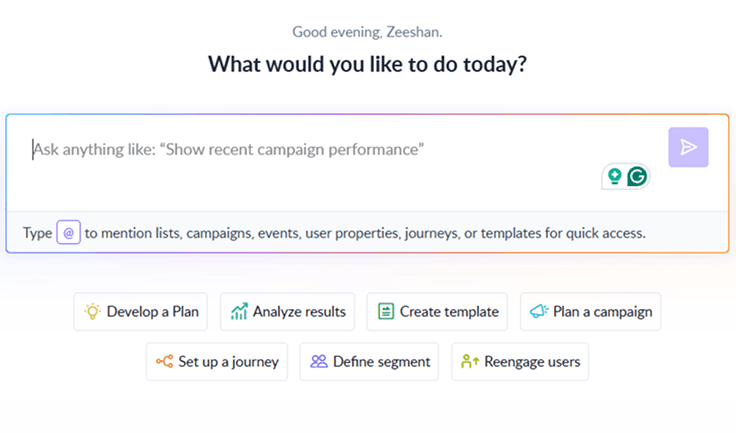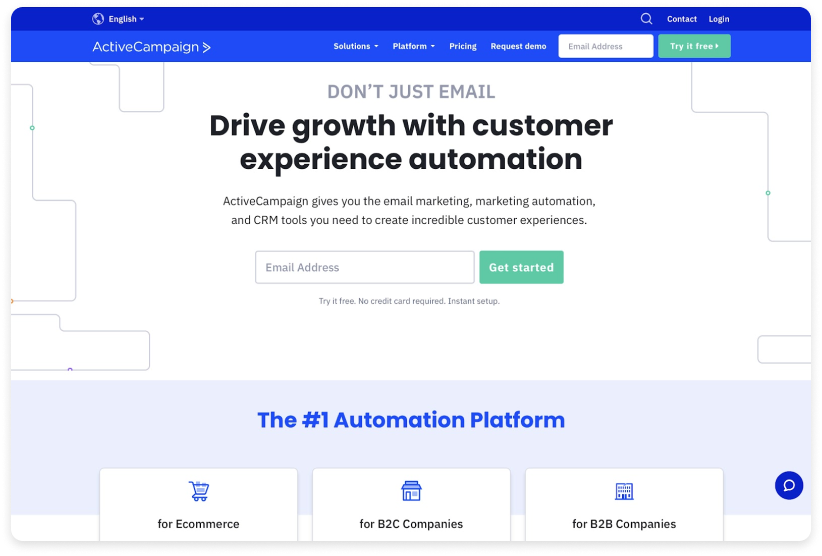What to consider when choosing the software?
Enterprises primarily use email marketing to welcome new leads, nurture them and get them to become repeat customers or retain them. And most enterprises are likely to have a large customer base, so the enterprise email marketing platform should primarily be able to handle:
Large no of contacts/subscribers
Multiple users/team members
High email volume and frequency
Large data sets
Apart from these, check if it has the following features as it can help enterprises to create and automate their emails.
Can you integrate it with other CRM and marketing softwares that you use?
Can you personalize the emails with dynamic content?
Do you get data about the user (geolocation, the device used, etc.)?
What analytics do you get about the email (clicks, opens, delivered emails, etc.)?
Can you A/B test two different versions of the email to see which resonates well with your audience?
Do you get fast and efficient customer support whenever you might need it?
Will you be able to automate all of your email campaigns?
Do they provide pre-made templates you can customize and use to save time than creating one from scratch?
Typically email marketing softwares have a premium plan that will give enterprises the ability to have such large-scale production and distribution. And here, we'll look at such plans from different enterprise email marketing platforms and their offerings.
1. Mailmodo
Mailmodo is an AI email marketing platform designed for enterprises that want both advanced automation and personalization. Large teams can streamline planning and execution using Mailmodo’s AI Journey Builder, which change a short workflow prompt into automated sequences with triggers, delays, and branching logic.
Its AI Template Generator converts campaign ideas into structured layouts aligned with brand messaging, helping enterprises scale content production without design bottlenecks.

Your AI Assistant for Everything Email Marketing
Pricing:
| Plan |
Price |
Email sending credits |
| Free |
$0 |
4,000 |
| Lite |
$39/month (billed annually) |
20,000 |
| Pro |
$79/month (billed annually) |
25,000 |
| Max |
$159/month (billed annually) |
37,500 |
Additional features:
Upload your custom HTML-coded email template.
Automate your email sequences.
You can integrate with Shopify, Segment, Hubspot, Google sheet, Zapier, Webhooks, Calendy, Salesforce, etc.
You can personalize the emails dynamically.
A/B test subject lines
Robust analytics on opens, delivered emails, clicks, etc.
You can segment subscribers based on user activity.
They also provide a custom plan where you can send more than 2 million emails/month, expert help with email delivery, domain warm-up, custom integration, custom template development, and so on.
Book a demo to get more information about the platinum or custom plan.
2. Hubspot

Hubspot is a powerful CRM platform that helps enterprises simplify and manage their marketing, customer service, and sales all in one place.
Pricing:
They have a marketing plan for enterprises starting at $3,200/month for 10,000 contacts.
You can pay an additional $100/month to get increments of 10,000 contacts.
No of contacts/subscribers:
You can have 10,000 contacts in the enterprise plan. And you can add more contacts for an additional fee.
Email limit:
You can send 200,000 emails/month in the enterprise plan.
If you need more than 10,000 subscribers, multiply the marketing contacts by 20 to calculate your Hubspot email send limit.
Additional features:
They provide 1:1 technical support through email, in-app chat, and phone calls.
You can automate your emails.
You create a hierarchy amongst your team members and control what they can see or do on the platform.
Email health report.
You can A/B test subject lines or the same email content to see which performs better.
You can automatically update the email content with the dynamic content feature.
You can personalize the email subject line, links, attachments, and CTAs based on lifecycle stage, list membership, etc.
Segment contacts based on geolocation, lifecycle stage, industry, language, etc.
3. ActiveCampaign
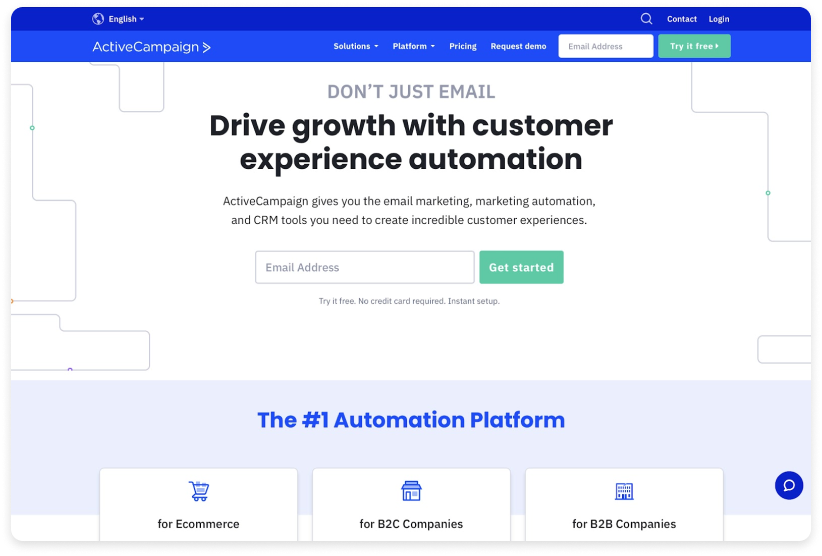
ActiveCampaign is an omnichannel marketing software that provides CRM, email marketing, and automation features to help marketers improve their customer experience.
Pricing:
They have an enterprise plan with custom pricing based on your required features.
No of contacts/subscribers:
You can have up to 250,000 contacts.
Email limit:
You can send unlimited emails in the paid plans.
Team member limit:
You can add a limitless number of users to the enterprise plan.
Additional features:
You have access to 250+ email templates.
Multiple users can edit campaigns together.
You can capture the location of your contacts for geo-targeted campaigns.
You can analyze the performance based on revenue, campaigns, etc., with your goals.
You can plan the emails to be sent at a particular date and time.
You can personalize emails to include their name, city, recent activity/purchase, etc.
Integrates with PayPal, Shopify, WooCommerce, etc.
4. Sender

Sender is a feature-rich email marketing platform for enterprise businesses. Some of its powerful features include an easy-to-use drag-and-drop email and popup builder with responsive pre-made templates, seamless integration with various business tools, segmentation, and personalization.
Pricing:
They offer an Enterprise plan with custom pricing based on your desired features.
No of contacts/subscribers:
You can have more than 200,000 subscribers.
Email limit:
You can send unlimited emails/month.
Team member limit:
You have unlimited users.
Additional features:
You get access to advanced email and SMS automation features.
You gain access to detailed campaign analytics with heatmap and advanced group reports.
You get a dedicated success manager.
You obtain advanced user permissions.
You get activity logs for auditing.
You get priority phone, email & chat support.
You get free SMS credits.
5. Omnisend

Omnisend is an omnichannel marketing platform specializing in ecommerce email marketing, automation, and SMS.
Pricing:
They have a pro plan starting from $59/month, suitable for enterprises as it was designed for high-volume senders.
No of contacts/subscribers:
You can have 500 contacts in the pro plan. The price rises based on the number of contacts you add.
Email limit:
You can send unlimited emails with the pro plan.
Team member limit:
There is no threshold on the number of team members you can add to the plan.
Additional features:
In the pro plan, you are provided with 24/7 priority customer support.
Email automation
You can tailor your email content to specific audiences with dynamic content blocks.
Email A/B testing
You can segment your customers by their lifecycle stage.
6. Sendinblue

Sendinblue is an all-in-one platform that helps businesses grow by building strong customer relationships. They provide email marketing, SMS, CRM, and many more services.
Pricing:
They provide an enterprise plan with custom pricing.
No of contacts/subscribers:
You can have an unlimited amount of subscribers in the enterprise plan.
Email limit:
Custom limit. You can send more than 1 million emails/month as well.
Team member limit:
You can add more than 10 users.
Additional features:
You get a dedicated IP to send emails.
You can personalize the email with the subscriber's name or dynamic content.
Send emails at the best time with the send time optimization feature.
Integrates with WordPress, Stripe, Facebook Lead Ads, and many more.
7. Campaign Monitor

CampaignMonitor is an email marketing software that helps marketers leverage email marketing to get loyal customers.
Pricing:
They have a premier plan starting from $149/month that might be suitable for enterprises.
No of contacts/subscribers:
You can have a maximum of 50,000 contacts. The price of the plan varies based on the number of contacts.
If you want more than 50,000 contacts, you can contact their sales team to get them.
Email limit:
You can send unlimited emails/month.
Team member limit:
You can add an endless number of members to the premier plan.
Additional features:
You can A/B test two email versions to check which performs better.
You get real-time email analytics of your campaign performance.
You can send a countdown timer to show people the time limit of offers or events.
They automatically test to see if there are any broken or missing links.
You get premier email, phone, and deliverability support.
8. Mailchimp

MailChimp is an email marketing software utilized by beginner and experienced marketers to grow their audience and revenue.
Pricing:
They have a premium plan starting from $287/month that is suitable for enterprises.
No of contacts/subscribers:
You have up to 200,000 contacts with the premium plan.
If you need more than 200,000 contacts, you can talk to their sales team to get a custom plan.
Email limit:
The email limit of the premium plan is the contact limit multiplex by 15.
So maximum, you can send up to 3 million emails/month with the premium plan.
Team member limit:
You can add a limitless number of users and provide them with specific permissions like an owner, admin, author, manager, or viewer.
Additional features:
You can use multivariate testing to test subject lines, content, send time, etc., all at once.
You get prioritized phone support, 24/7 email support, and live chat.
You can manage your campaign, account, and contacts through their mobile app anytime.
Integrate with QuickBooks, Shopify, Squarespace, Zendesk, and many more.
9. Sendgrid

SendGrid is an email service provider that focuses on helping marketers deliver their emails.
Pricing:
For enterprises, you can choose the higher-end advanced plans for $ 900/month or with custom pricing.
No of contacts/subscribers:
You can have up to 200,000 contacts with advanced plans and more than 200,000 with custom plans.
Email limit:
In the pro plan, for $900, you can send 1 million emails/month.
You can get the advanced custom plan if you want to send more than 1 million emails.
Team member limit:
In both the plans, you can have up to 1000 teammates.
Additional features:
You get a dedicated IP that you can use while sending your emails.
You can A/B test multiple subject lines and content variations at once.
You will get priority support through tickets, chat, and phone.
You get 60 credits to test your emails.
You can segment your audience based on your custom field or email engagement data.
10. Mailerlite

Mailerlite provides digital marketing tools to help marketers grow their audience and drive revenue.
Pricing:
They have an enterprise plan with custom pricing for large organizations with special requirements.
No of contacts/subscribers:
You can have up to 500,000 subscribers or even more with the enterprise plan.
Email limit:
You get to send 6 million emails per month.
Team member limit:
You can add an unlimited number of team members.
Additional features:
Integrate with Stripe, Shopify, WooCommerce, etc.
24/7 live chat and email support
You get a dedicated IP to send your emails.
You can get deliverability consultation from experts.
You can create personalized emails with dynamic email content.

Constant Contact is an email marketing software that helps marketers easily create and send email marketing campaigns to meet their business goals.
Pricing:
They have a plus plan starting from $45/month, but the pricing varies based on the number of contacts you have.
No of contacts/subscribers:
You can add up to 50,000 contacts in the plus plan. If you want to add more than 50k contacts, you'll have to contact their sales team to get a custom quote.
Email limit:
Your monthly email sending limit is 24 x your total number of contacts. So, for the plus plan, the sending limit starts at 12,000 emails per month for 500 contacts.
Team member limit:
You can add a limitless number of users.
Additional features:
You can A/B test your subject lines.
You can personalize your email content based on a contact's city, country, job title, or any data you collect.
You can use direct integrations with Shopify, eBay, and Etsy and get your product information like product images, descriptions, and prices.
You get live phone and chat support.
You get analytics on the email views, bounces, clicks, subscribers, click heat maps, etc.
Wrap up
Once you've chosen the email marketing software fit for your enterprise, the next step is creating your email campaigns. When designing your emails, making them visually pleasing is important, but getting engagement is much more important. Check out our guide on email design to learn how to create engaging campaigns.
What you should do next
Hey there, thanks for reading till the end. Here are 3 ways we can help you grow your business:
Talk to an email expert. Need someone to take your email marketing to the next level? Mailmodo’s experts are here for you. Schedule a 30-minute email consultation. Don’t worry; it’s on the house. Book a meet here.
Send emails that bring higher conversions. Mailmodo is an ESP that helps you to create and send app-like interactive emails with forms, carts, calendars, games, and other widgets for higher conversions. Get started for free.
Get smarter with our email resources. Explore all our knowledge here and learn about email marketing, strategies, best practices, growth hacks, case studies, templates, and more. Access guides here.