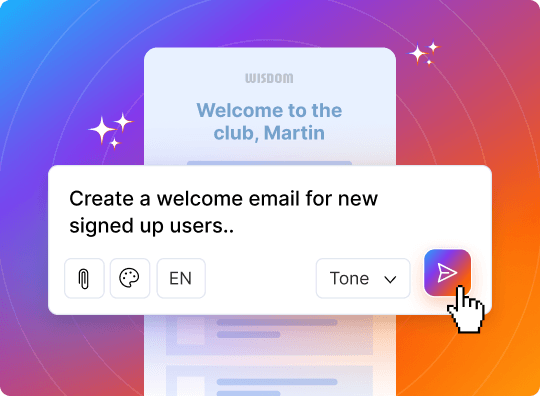Struggling to make sure your emails look perfect across all devices and email clients before you send them out? You’re not alone. Many marketers face the frustration of sending emails that look amazing in the editor but break when viewed by the recipients.
This can lead to poor engagement, reduced credibility, and even lost revenue due to poor customer experience. But the good news is that these issues are completely avoidable.
With an HTML Email Preview Tool, you can easily spot and fix formatting errors, optimize design and ensure that every email delivers the polished, professional experience your audience expects.
What is an HTML Email Preview?
An HTML email preview is the preview of how an HTML-based email would render across different devices (desktop, mobile) and email clients (e.g., Gmail, Outlook, Apple Mail). An HTML email previewer is the tool that allows you to do this. It allows you to identify layout issues, broken designs, and responsiveness problems, ensuring your email appears as intended while you were writing the HTML code for it.
Why should you preview your emails?
Previewing your emails before sending them is a critical step in creating effective email campaigns. If you’re coding your emails, there’s a high chance that you may come across some rendering issues such as misaligned text, misplaced images, broken links, etc. This can lead to a poor user experience and hurt your brand reputation and image in the long run. So, you must always check how your emails are getting rendered oon different devices to identify and fix any issues that the recipients might come across.
How to Use PreviewMyEmail
Using the PreviewMyEmail tool is very simple.
Step 1: Copy your email’s HTML code and paste it into the field given.
Step 2: Click the preview button to render the email preview. You can also choose whether you want to see how the email would look on the desktop or phone.
What to check in the email preview?
When your HTML email preview is generated, you need to check if everything renders and works properly. If you’re looking for a checklist of the elements you need to check, here are some things you must check:
Formatting: Check the overall appearance of the email to make sure everything aligns well, looks good and is easy on the eyes.
Images: Check that all the images are rendering and not appearing as broken or misaligned. You must also check that they’re not getting stretched and are clear.
Text formatting: Check that the font style is consistent with what you had chosen and that size is big enough to be easily legible. You must also check the spacing between texts to ensure that it’s consistent throughout the email.
Colors: Check that the colors look good in the email and have a good contrast to make the text easy to read.
Links and CTAs: In terms of links, you need to make sure that all links and CTAs perform the action they were intended to and the CTAs are clearly visible.
Interactive elements: Test the interactivity of the interactive widgets and other interactive elements.
Header and footer: Check the header and the footer of the email to ensure that they don’t break.
Create, preview and send emails with Mailmodo