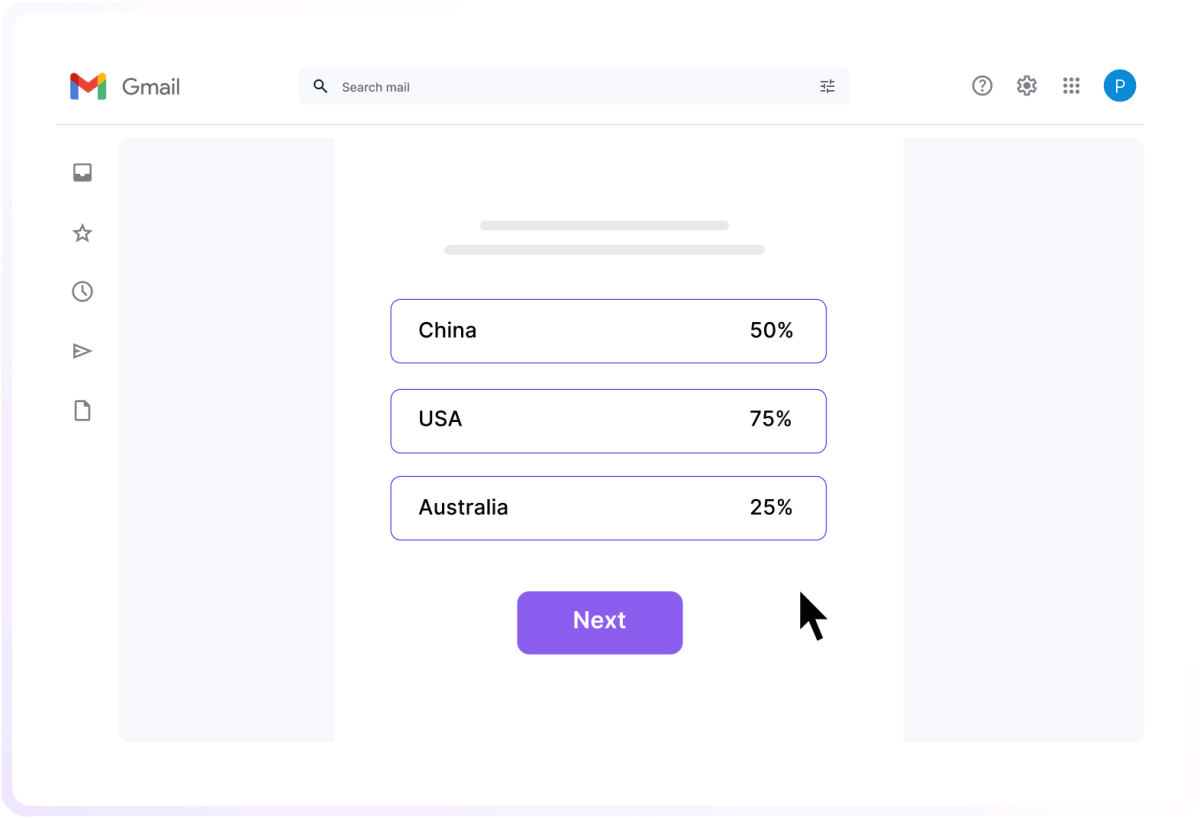Free AI email writer to create high performing emails effortlessly
Emails remain one of the most widely used mediums for professional and personal communication. However, writing perfect emails each time can be time-consuming and require a lot of focus and creative bandwidth.
This is where AI email writers come to your rescue. Whether built into your favorite email marketing platform or used standalone, they allow you to write the perfect email copy every single time - based on your specific requirements within minutes.
What is an AI email writer?
An AI email writer is a tool powered by artificial intelligence (AI) that can generate high-quality email copies for you within minutes. These tools can craft emails for your specific requirements and even help you optimize your existing drafts.
When using these AI tools, you just have to enter a few important details, like the subject of the email, who the email is for, and the tone you want, and they can generate the perfect email for you.
Benefits of using an AI email writer
There are numerous benefits of using an AI email writer. You already know by now that using AI email writers saves time and boosts productivity. Let’s take a look at some other benefits you get:
Provides consistency to the tone and style of your emails
Provides inspiration for unique and compelling email content
Reduces chances of grammatical errors or typos
Can generate multiple variations of the same email to choose from
Creates highly targeted messages to achieve specific goals
How AI email generators work
AI email generators use AI, specifically two languages: natural language processing (NLP) and machine learning (ML) algorithms.
As you type the information into these tools, they analyze your input and extract key details, such as the intent, tone, and purpose of the email. They then use NLP to determine the most relevant words, phrases, and sentence structures to use. This allows the tools to tweak the writing style and generate content that is most relevant to your specific needs.
How to use Mailmodo’s free AI email writer
Mailmodo’s AI email writer is a free tool that gives you multiple options for customization so that you can generate perfect email copies for yourself within minutes.
Let’s explore the different options you get in the tool.
Tone for your email: You can choose the tone of your email to match your brand’s voice and the kind of email you’re sending. It could be professional, funny, emotional, or urgent.
Campaign type: Here, you can define the kind of campaign this email is going to be a part of. You could be sending a product launch email, a survey email, a follow-up email, and so on.
Word count limit: This option will allow you to limit the number of words that you want your email to contain. This would depend on the kind of email you’re sending. For instance, a professional email would be more concise as compared to a personal one.
Paragraph count: You can also define the number of paragraphs you want your email to have. In some cases, you might want to have just one paragraph that covers the purpose of the email.
Emojis: This toggle allows you to opt for emojis within your email. It comes in handy when you want to add some fun to your emails and make them look catchy.
Use personalization: This toggle allows you to add personalization to your email copies. It’ll insert placeholders for different attributes like name, location and so on to add a personal touch to your emails.
Audience for this email: Here, you can choose the kind of audience you’re generating this email for. The intent and tone of the email changes depending on whether you’re writing to an investor, a customer or a partner.
Try a theme: This is a quirky addition to the usual options you get in an AI email writer. It allows you to add some creativity and fun to your emails. It has some great options like Harry Potter and Game of Thrones.
Future trends of using AI for email writing
After reviewing multiple industry reports, here are a few AI email marketing trends the Mailmodo team predicts.
Companies will adopt structured AI strategies with clear roadmaps and KPIs to improve the email writing process.
Employees will supervise AI-generated emails instead of drafting every message manually.
AI will handle routine emails and standard responses, freeing time for strategic messaging and audience segmentation.
Teams will be reskilled to manage AI tools, maintain brand voice, and ensure clarity and compliance.