Get this calculator in email
Click-to-Open Rate (CTOR) Calculator
What is Click-to-open rate (CTOR)?
Click-to-open-rate (CTOR) is an email marketing metric that measures the percentage of recipients who clicked on a link within your email out of the total number of people who opened your email. CTOR is a common metric that is used to judge the performance of your content, design and call-to-action (CTA). It is different from email click-through-rate (CTR) which measures the total number of clicks against the total emails delivered.

CTOR formula
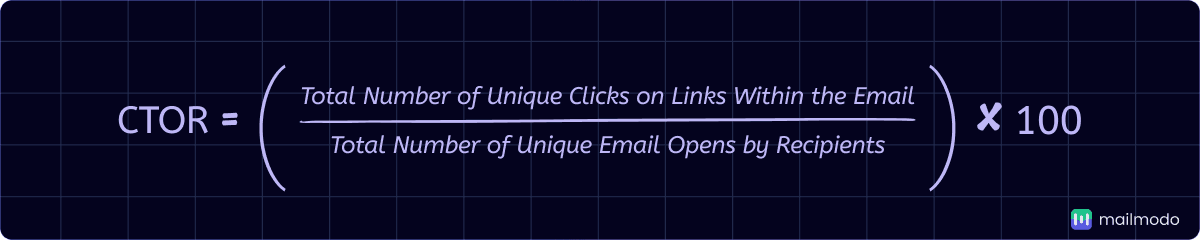
CTOR (%) = (Total Number of Unique Clicks on Links Within the Email /Total Number of Unique Email Opens by Recipients) × 100
Understanding the CTOR result
The ideal CTOR will depend on various factors such as your industry, the nature of emails that you sent and your targets. In general,
- A high CTOR indicates that your email content and CTAs are compelling and relevant to your audience and that these are prompting them to take action after opening your email.
- A low CTOR suggests that your email content or CTAs may not be engaging enough. This indicates that you may need to improve your messaging, design, or offer.
When to calculate CTOR
CTOR should be calculated regularly to refine your email marketing strategies. Key scenarios for calculating CTOR include:
- After sending a new email campaign to gauge the effectiveness of the email content
- To compare the performance of different email templates or subject lines
- While conducting A/B testing to identify the most engaging content and design
- To assess the impact of segmentation and personalization strategies on content engagement
- As part of broader email marketing metrics to optimize overall campaign performance
How to calculate CTOR with example
Imagine that your email campaign was opened by 5,000 people and you got 1,000 clicks. Your CTOR can be calculated as follows:
CTOR (%)=(Total Number of Unique Clicks on Links Within the Email/Total Number of Unique Email Opens by Recipients)×100
CTOR=(1,000/ 5,000)×100 = 20%
In this example, your CTOR is 20%, indicating that 20% of the people who opened your email clicked on a link within it.
How to improve CTOR
You can improve your CTOR by implementing the following strategies:
- Create engaging subject lines by incorporating personalization and conducting A/B testing
- Deliver value to your audience by sending them relevant and high-quality content
- Optimize your CTAs and make them clear, visible and compelling to your recipients
- Optimize your email for easy viewing across various devices
- Implement effective audience segmentation to ensure better targeting
- Optimize the sending times for your emails
- Monitor various engagement metrics to make data-driven decisions
How to use the CTOR calculator
To calculate CTOR, enter the total number of people who opened your email, i.e., unique opens and the total number of clicks that you received on the link in your email. The tool will automatically calculate your CTOR, showing you the percentage of people who interacted with your email content.
Get 3X email conversion
with Mailmodo

Create & send interactive emails without coding

Put revenue on auto-pilot with pre-built journeys

Save time with AI-powered email content creation
Experience world’s only interactive email marketing platform
Trusted by 10000+ brands






