Get this calculator in email
CTR Calculator
What is CTR?
Click-Through Rate (CTR) is a crucial metric in digital marketing that measures the effectiveness of your online ads, email marketing efforts and website. It represents the total number of people who either clicked on a link in an email, a CTA on a website, or on an ad out of the total number of recipients, visitors, or viewers.

CTR formula
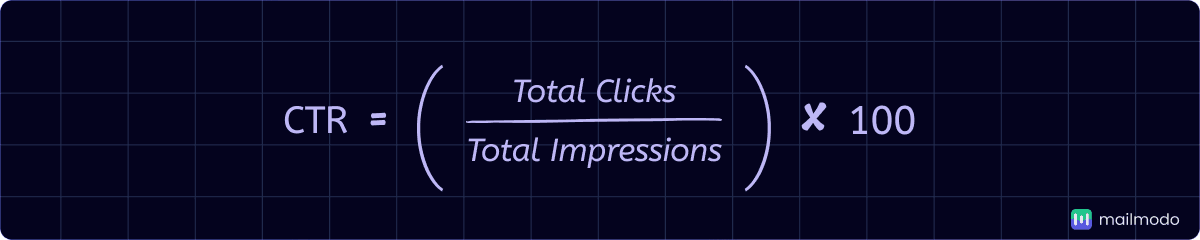
CTR=(Number of Clicks/Number of Impressions)×100
Note: Total impressions will be replaced with number of email delivered in case of email CTR and number of visitors if you’re measuring the CTR of your website.
When to calculate CTR
CTR should be calculated for any digital marketing campaign. Monitoring CTR helps you identify which kinds of ads, emails, or content are driving the most user interaction and which are lagging behind. You must calculate your CTR:
- After you send an email campaign.
- After you run an ad campaign.
- To understand the effectiveness of your website design.
Understanding the CTR result
The ideal CTR may vary depending on your particular industry and the specific channel (online ads, emails, website, etc.) that you are using.
- A high CTR indicates that your content is highly engaging and relevant to your audience, prompting them to click through to your website or landing page.
- A low CTR suggests that your content is not sufficiently capturing your audience’s attention. This may signal that you need to refine your messaging, targeting, or design.
How to calculate CTR with example
Suppose you sent an email campaign to 5500 people out of which 5500 emails were delivered. Out of this, 250 people clicked on the CTA button in your email. Your CTR will be calculated as follows: CTR=(Number of Clicks/Number of Impressions)×100 CTR = (250/5,000) X 100 = 5%
In this example, your CTR is 5%, indicating that 5% of users who received your email clicked on the link, which is generally considered a good CTR.
How to use the CTR calculator
To calculate your CTR, enter the total number of clicks and the total number of impressions/emails delivered /visitors into the CTR calculator. The tool will instantly provide your CTR percentage, helping you gauge the performance of your campaign.
Get 3X email conversion
with Mailmodo

Create & send interactive emails without coding

Put revenue on auto-pilot with pre-built journeys

Save time with AI-powered email content creation
Experience world’s only interactive email marketing platform
Trusted by 10000+ brands






