Get this calculator in email
Google Ad Cost Calculator
What is Google ad cost?
Google ad cost is the amount you spend to promote your products through Google Ads. This cost is calculated by considering multiple factors like target revenue, cost-per-click (CPC), conversion rates, and average revenue per conversion. By accurately estimating your Google ad cost, you can manage your budget more effectively and increase your campaign’s profitability based on reliable data.
Relevant channel: Google Ads

How to use this Google ad cost calculator
To calculate your Google ad cost, enter your target revenue, average revenue per conversion, conversion rate, and cost-per-click (CPC). The calculator will instantly generate your estimated Google ad cost and ROI, allowing you to plan your ad budget with confidence.
Google ad cost formula
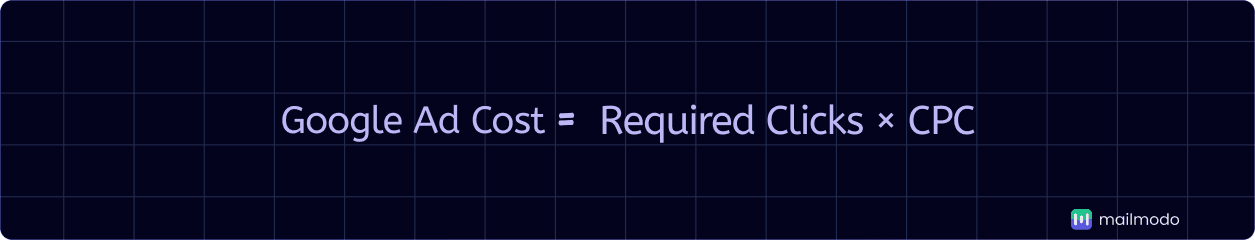
Google Ad Cost = Required Clicks × CPC
Here is how you can calculate the required clicks:
Required conversions = Target Revenue / Average Revenue per Conversion
Required clicks = Required Conversions / Conversion Rate
To further assess your campaign’s profitability, your ROI can be calculated as follows:
Google ad ROI = ((Target Revenue - Google Ad Cost) / Google Ad Cost) × 100
Understanding the Google ad cost result
The ideal Google ad cost will depend on your targets, competition, industry and scale of campaign. However, in general,
A high Google ad cost, when coupled with a low ROI could be a sign of high competition or underperforming ads. This signals that you need to reconsider and optimize your existing ad strategy.
A low ad cost indicates better ad efficiency. However, if your ROI is low, then the campaign might not deliver profitable results. It is vital that you maintain a good balance of a low ad cost and high ROI.
When to calculate Google ad cost
You should calculate your Google ad cost in these situations:
Before launching a campaign to set a realistic budget and performance expectations
When testing different keywords, bids, or audiences to understand their impact on cost
To assess the cost efficiency of an ongoing campaign and optimize accordingly
After increasing your bid to estimate potential cost changes
How to calculate Google ad cost (with example)
Let us assume that your target revenue is $50,000, your average revenue per conversion is $2,000, your conversion rate is 4%, and your CPC is $4. Here is how you can calculate your Google ad cost in this scenario:
Google Ad Cost = Required Clicks × CPC
Required conversions = 50,000 / 2,000 = 25 conversions
Required clicks = 25 / 0.04 = 625 clicks
Google ad cost = 625 × 4 = $2,500
Google ad ROI = ((50,000 - 2,500) / 2,500) × 100 = 1,900%
In this example, your Google ad campaign would cost $2,500 to generate $50,000 in revenue, giving you an ROI of 1,900%.
How to improve your Google ad cost
Optimize your keyword targeting to focus on high-intent search queries
Use negative keywords to avoid irrelevant clicks that waste your ad budget
Continuously test and refine ad copy and landing pages to improve conversion rates
Leverage audience targeting options to ensure your ads reach the right people
Monitor performance data regularly to adjust bids and improve cost efficiency
Explore more tools
Related resources
Popular Categories
Get 3X email conversion
with Mailmodo

Create & send interactive emails without coding

Put revenue on auto-pilot with pre-built journeys

Save time with AI-powered email content creation
Experience world’s only interactive email marketing platform
Trusted by 10000+ brands


































