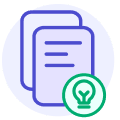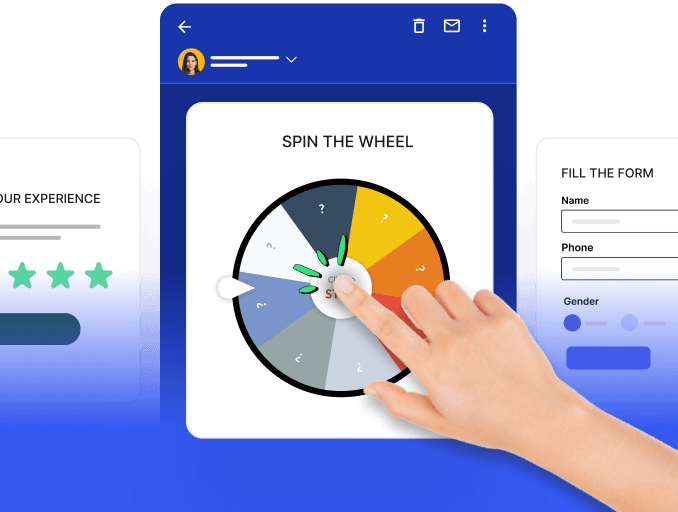Managing multiple projects, curating content, and conducting in-depth research while simultaneously doing ad hoc jobs can be exhausting for any marketer.
But, this workload can become manageable with AI. From content creation to project management, AI productivity tools serve as virtual assistants taking care of idea generation, transcribing, generating content briefs, and more.
So, I have rounded up some of the best AI productivity tools which I use. Check out this comprehensive list and pick your favorite!
Table of contents
AI tool for content research
AI tools can expedite research by analyzing data points, case studies, and keywords and generating topic ideas. I have found that some of these tools are highly effective and can significantly decrease the time spent on research.
1. Genei
Genei is a comprehensive research AI tool that helps you with academic writing, content production, and professional writing.
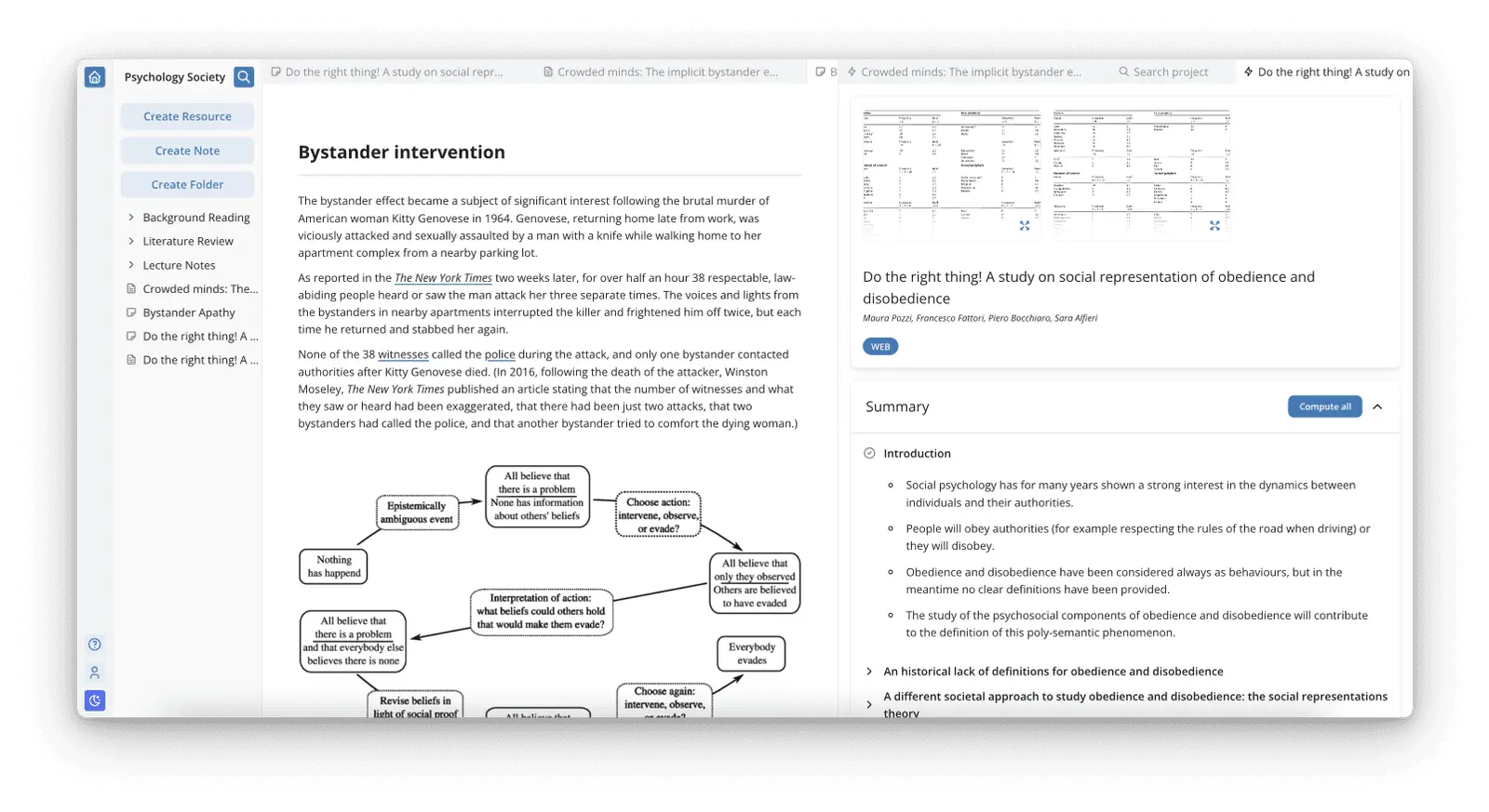
What I liked:
The tool is extremely easy to use, and the interface is also user-friendly.
The summarization feature is impressive as it provides a concise overview of over 50+ pages of information in a short amount of time.
What I disliked:
Summarize content only up to 100 pages, meaning if you want to summarize e-books or long reports, Genei might fall short of it.
Supports only one language.
Genei pricing
| Plans | Price per Month |
|---|---|
| Free trial | ✅ |
| Basic | $12.73 |
| Pro | $38.22 |
2. Kompyte by SemRush
Kompyte by Semrush is a competitive intelligence tool that helps you research your competitor. From your competitor's day-to-day activity tracking to summarizing battle cards per company insights and industry trends.
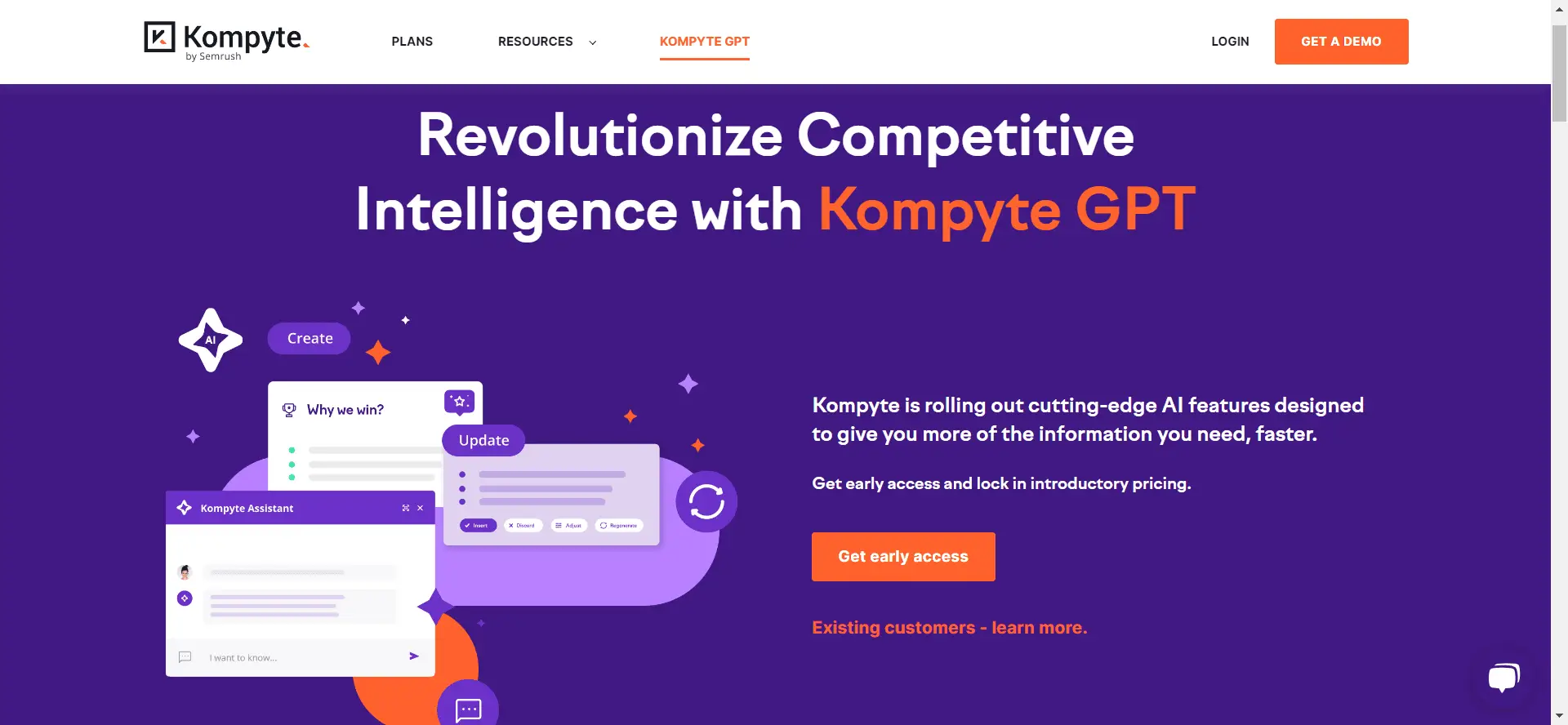
What I liked:
AI assistant battle card improvement tool. AI helps you improve the battle card content by discovering new insights or trends in your industry.
GPT-style AI content generator helps you generate questions, curate competitor insights, or curate customer pain points.
Super easy to use.
What I disliked:
Kompyte's SEO analysis is limited to the keywords provided by the user. This may cause important keywords to be overlooked.
You need to spell the company name word by word. It can't bring in the company name if you make a spelling error.
Price: Book a demo to get the pricing
Content writing AI tool
Use these AI content writing tools to write detailed outlines, generate topic summaries or avoid blank page syndrome.
3. Jasper.ai
Jasper.ai is one of the earliest AI writing tools which helps you with content writing, idea generation, writing summary, and email copywriting. Like other AI-based tools, Jasper.ai will only give you the best results if you know how to write specific prompts.
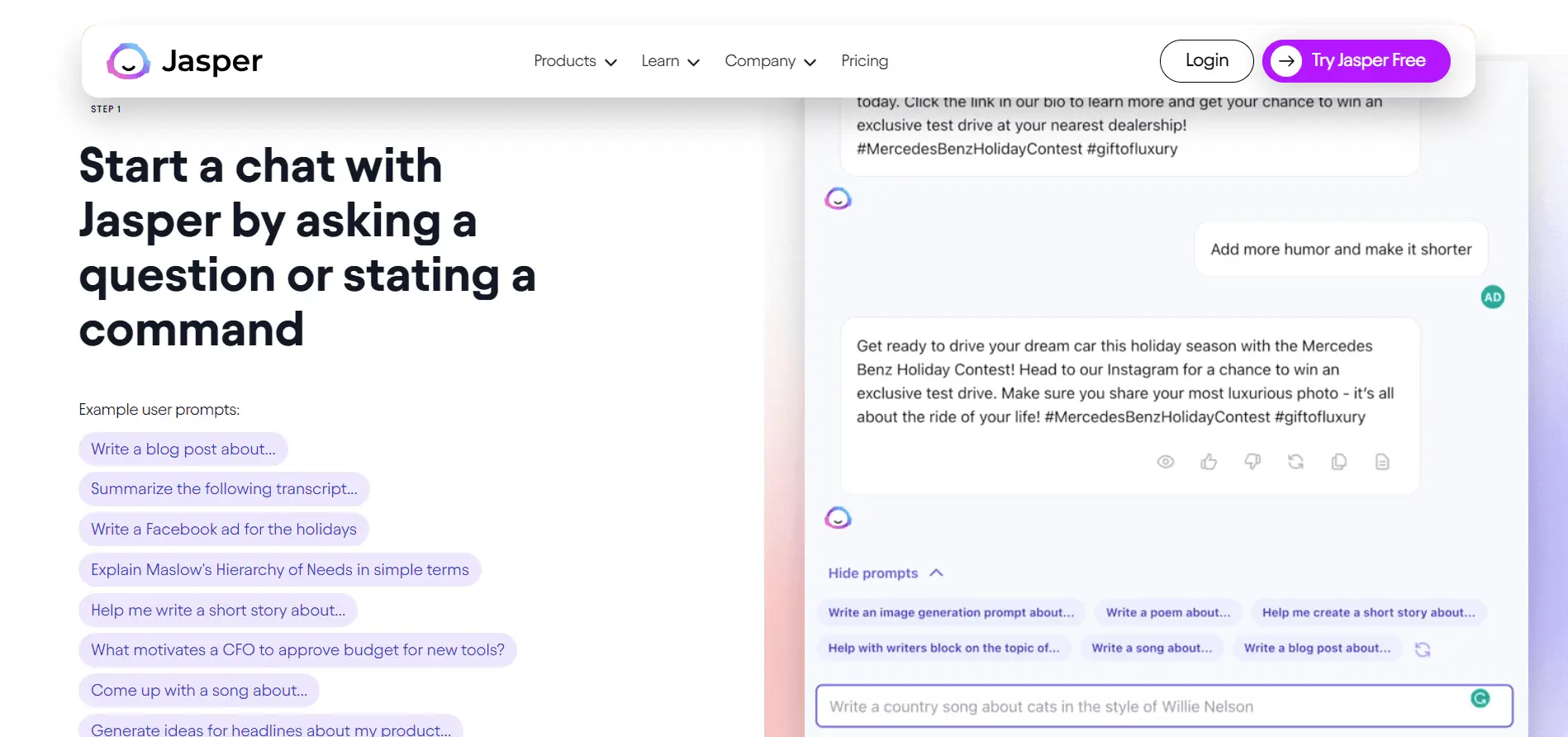
What I liked:
Premade prompts make generating Facebook posts, Youtube headlines, blog post outlines, FAQ schema, paraphrasing, product description generator and easier.
Generate really good output when asked to rewrite sentences.
Supports 30+ languages.
What I disliked:
Expensive compared to other AI content creation tools.
Doesn't do a great job of optimum blog posts for search engines.
Consistently repeat itself, which increases your workload as you edit the output a lot.
Jasper pricing
| Plans | Price per Month |
|---|---|
| Free trial | ✅ |
| Free | $0 |
| Creator | $49 per user |
| Teams | $125 per user |
| Business | Custom |
4. Copy.ai
If you're looking for a comprehensive content creation tool, Copy.ai has got you covered. You can use it to craft blog posts, emails, social media updates, ads, and more. With a wide range of features, Copy.ai makes generating ideas and editing content easy.
Here's a snapshot of prompt I feed Copy.ai
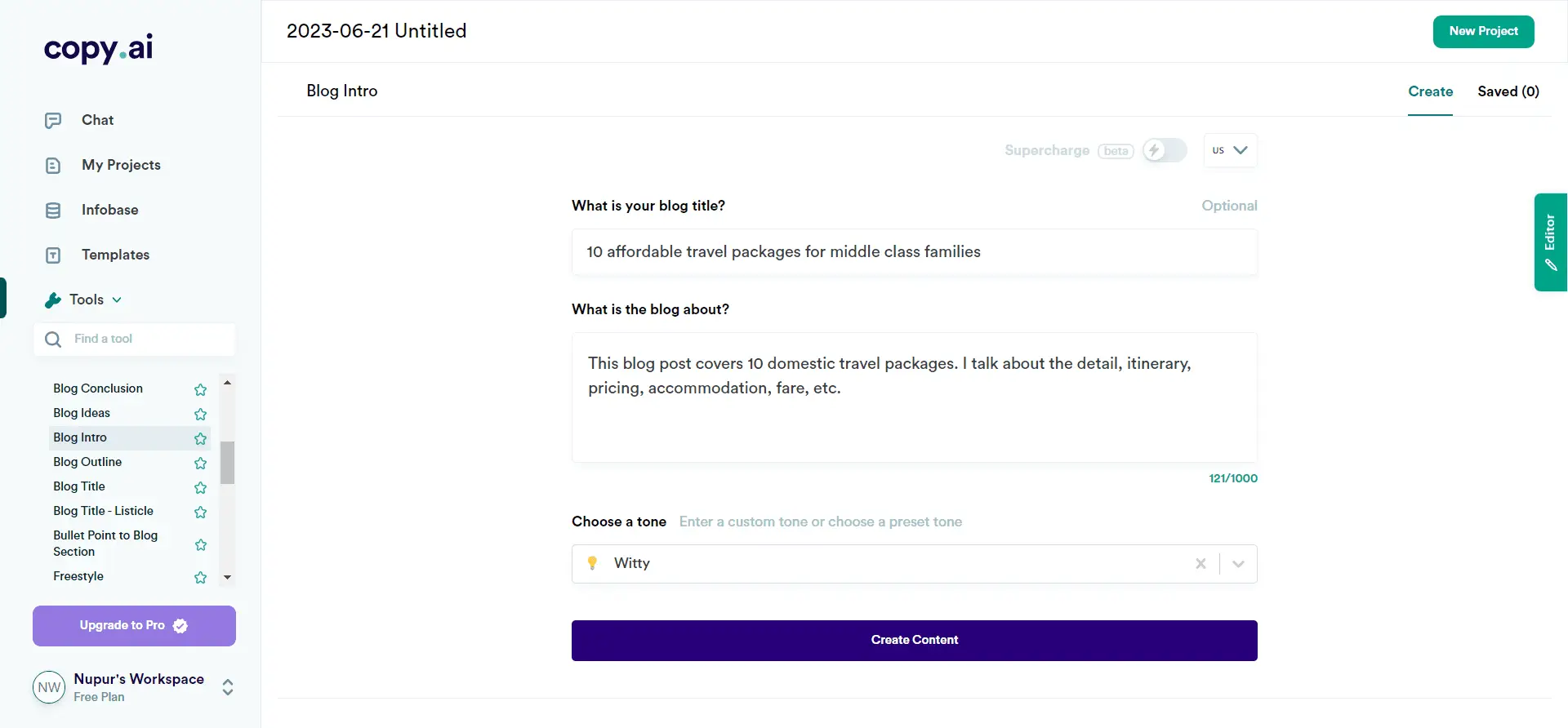
The tool gave me good suggestions along with many editing and saving options.
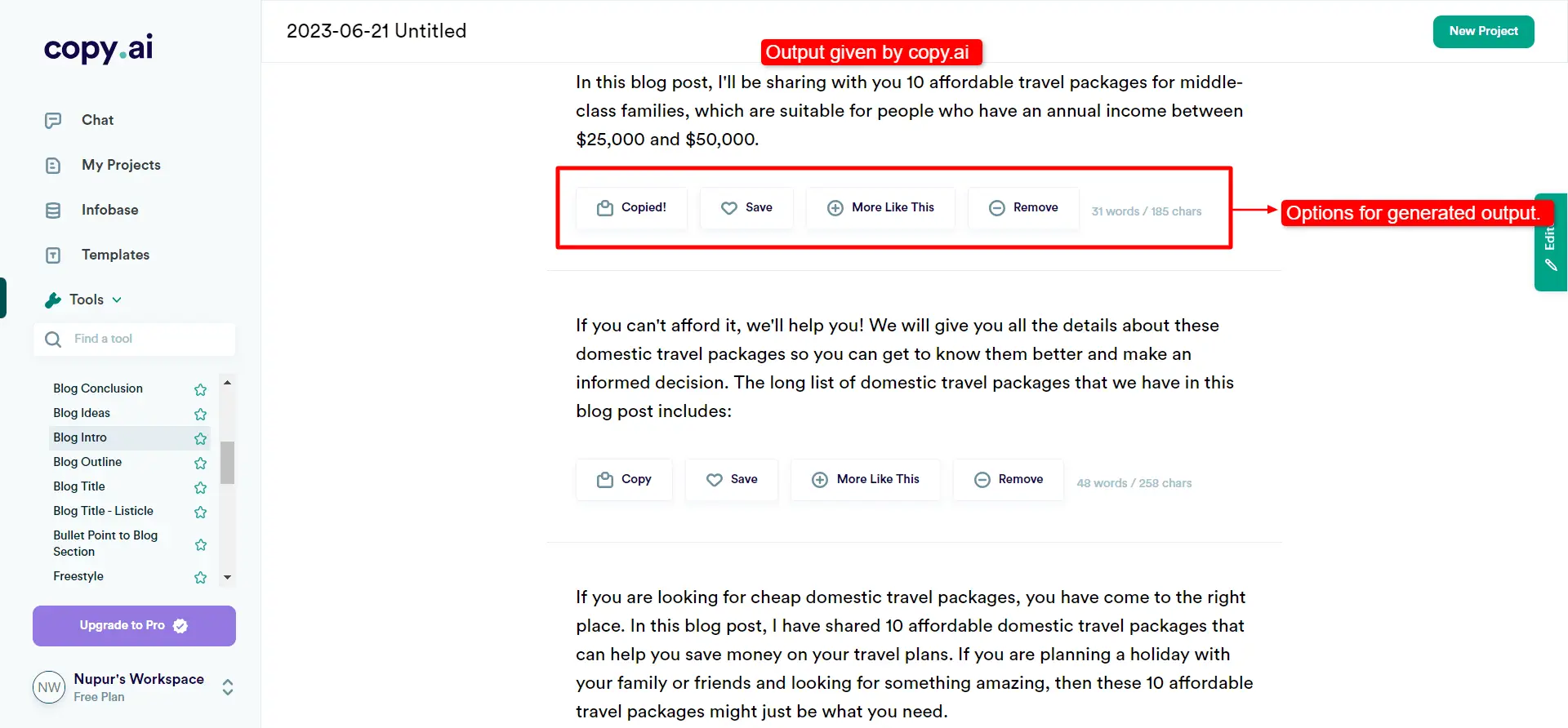
What I liked:
Premade prompts for various industries - marketing, PR, recruiting, and more.
Infobase, which allows you to save key information. For instance, you can create an Infobase about content editing and use that while writing prompts. It helps avoid repeating the same information again and again.
The output details include character and word count, save, remove, generate similar ideas, or copy.
In-built copy editor. You can take the generated prompt and edit it in copy.ai itself.
What I disliked:
Interfaces can be a little confusing for a beginner. It can be a little overwhelming because of the various features available.
The output seems generic even after giving detailed prompts.
Copy.ai pricing
| Plans | Price per Month |
|---|---|
| Free trial | NA |
| Free | $0 |
| Pro | $49 per user |
| Enterprise | Custom |
5. Writesonic AI writer
Writesonic AI writer and Chatsonic feature are two of the tool's helpful features to help you generate the content, create briefs, and improve your day-to-day content workflow. I used Writesonic's chat sonic feature using this prompt:
Give me the 5 most relevant questions that you, as a content marketing manager, would ask while interviewing a potential candidate applying for the role of senior content writer.
The response it shared was relevant and helpful, as I know these are some of the questions every interviewer asks a potential content writer.
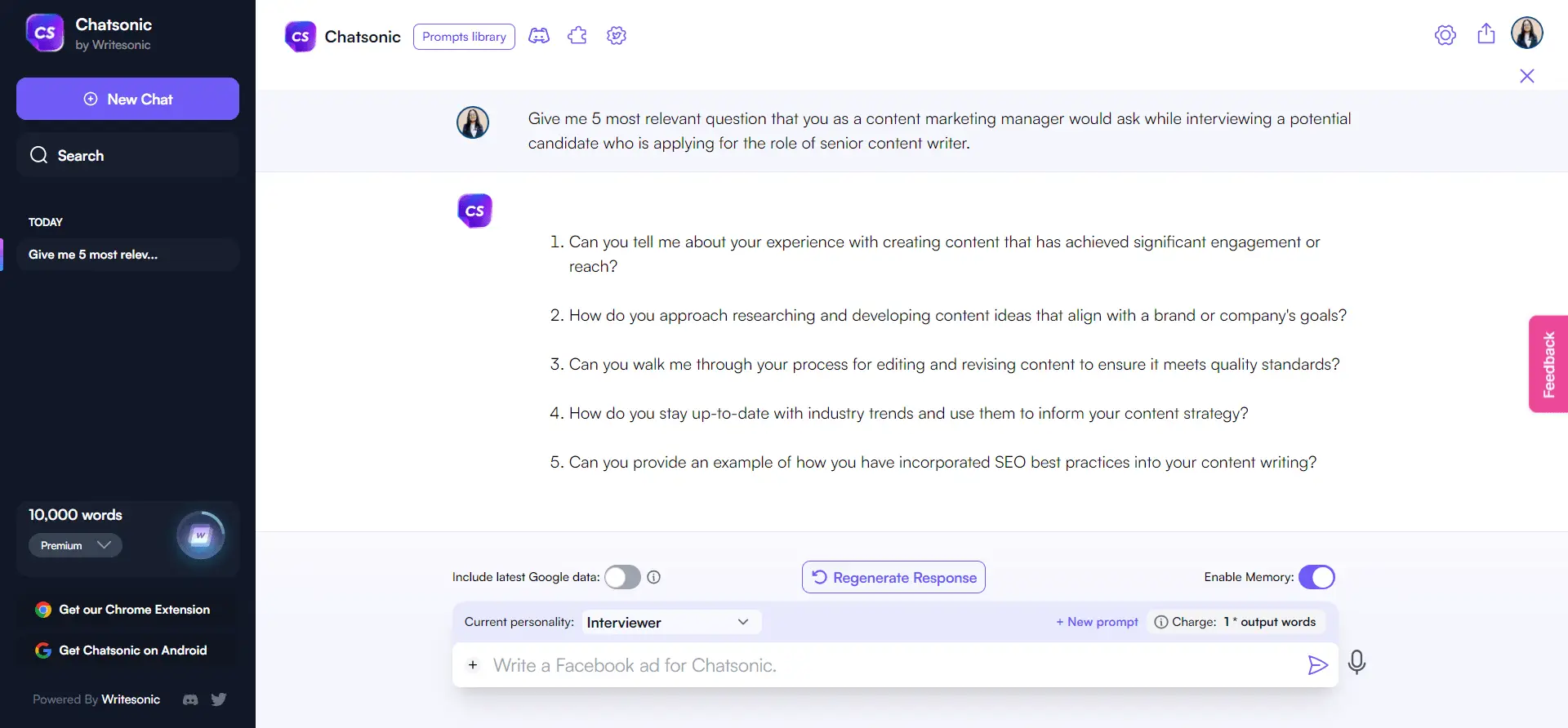
What I liked:
AI personalities option features are amazing as you can let AI be an artist, musician, or interviewer and generate relevant output.
Huge library of prompt templates for different types of content such as email marketing, social media, general writing, or website copy.
Supports more than 20 languages, including Dutch, French, German, Polish, and Spanish.
What I disliked:
Chat history doesn't stay for more than 24 hours.
The generated output looks similar in terms of structure. Even after the regeneration response, it gave me a similar structure.
Writesonic pricing
| Plans | Price per Month |
|---|---|
| Free trial | ✅ |
| Pro | $19 per user for 1,00,000 words |
| Enterprise | Custom |
Content editing AI tools
These are some of my go-to tools and have been for a long time and help me 10X my content. These tools are essential in every marketer's kit, improving content readability and rewriting sentences.
6. Grammarly
Grammarly might already be a part of your productivity stack as it was one of the earliest AI editing tools and made a place for itself soon enough. But, apart from editing your content and checking the plagiarism score, you can now use it to generate ideas, create outlines, or summarize using its new feature - GrammarlyGO.
GrammarlyGO helps you rewrite sentences, generate content ideas, improve the tone of your writing, and more.
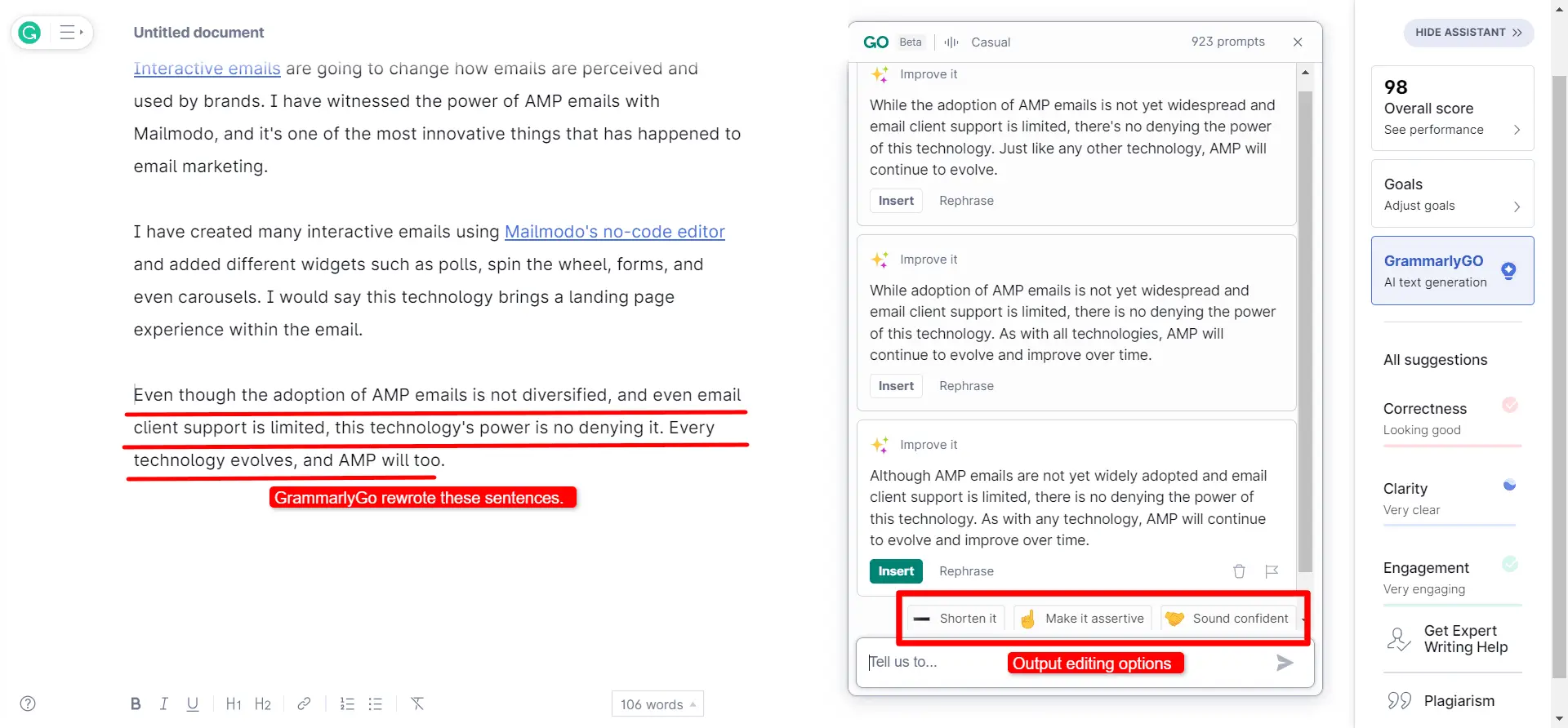
What I liked:
Option to shift between Indian, American, British, and Australian English.
Sentence rewrite generates good output.
Super easy to use.
What I disliked:
- The prompts available are generic, and you cannot edit them to make them more relevant to the output you're looking for.
| Plans | Price per Month |
|---|---|
| Free trial | NA |
| Free | $0 |
| Premium | $12 |
| Enterprise | $15 |
7. Wordtune
Wordtune is a new AI writing assistant that helps you summarize content, generate interesting ideas, and edit content.
I asked Wordtune to give me content briefs about SEO, but it delivered a generic response even after giving it a specific prompt. This is one of the limitations of Wordtune if you use it to generate briefs or ideas.
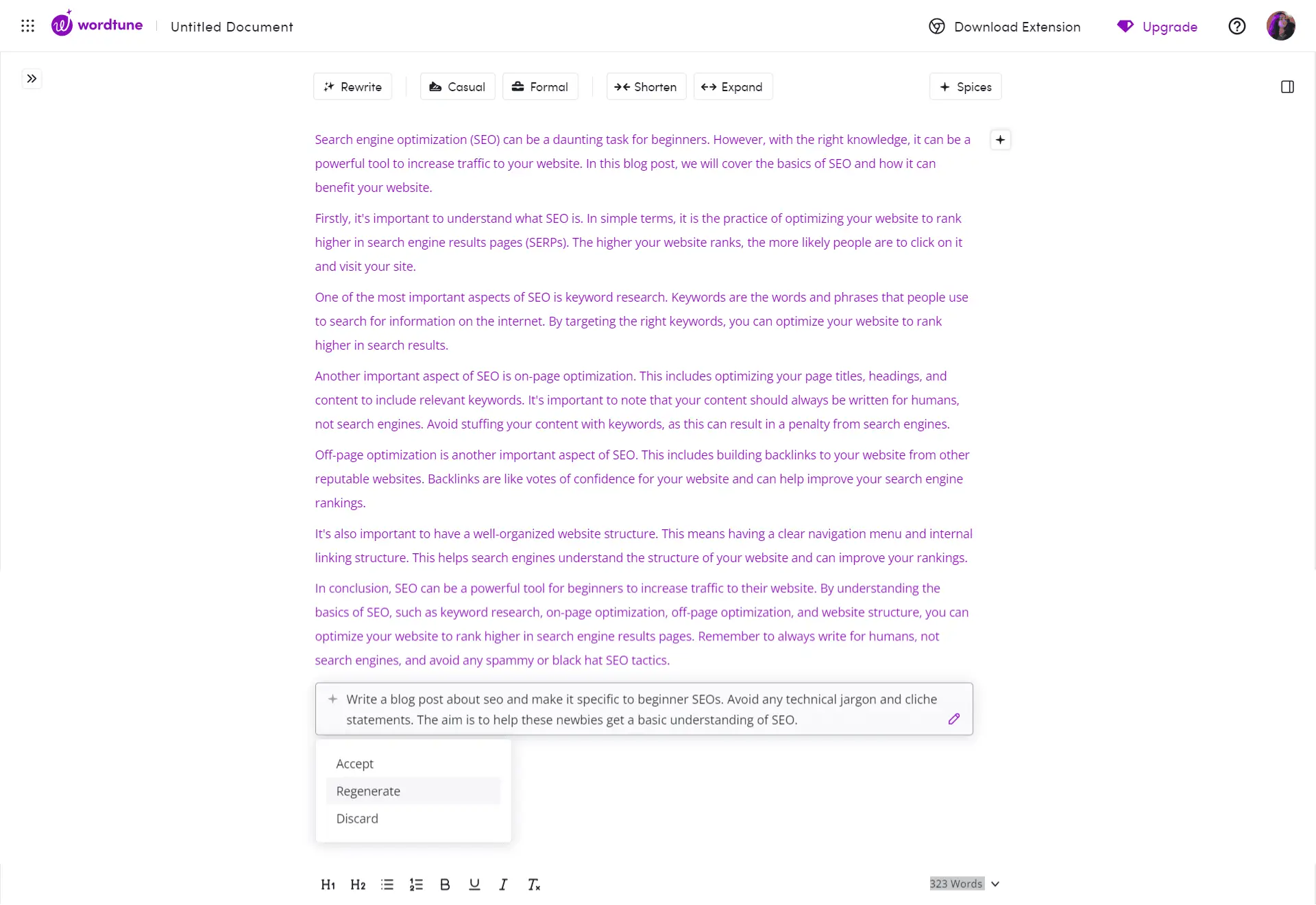
What I liked:
Integrates with Google Docs and makes content writing and editing super feasible.
Super easy to use, and the interface is user-friendly.
Create an analogy, emphasize a point, share counterarguments, and more with Wordtune spices.
What I didn't like:
- The AI content generator didn't deliver the expected results. The content was way too generic. Even after continuous prompt iteration, the results were similar.
| Plans | Price per Month |
|---|---|
| Free trial | NA |
| Free | $0 |
| Premium | $24.99 |
| Premium for teams | Custom |
8. Hemingway editor
Hemingway is one of the easiest AI content editing tools to expedite editing and make your writing clearer and more readable. Pasting your content shows you a readability score based on sentence structure, passive voice, usage of adverbs, and synonyms.
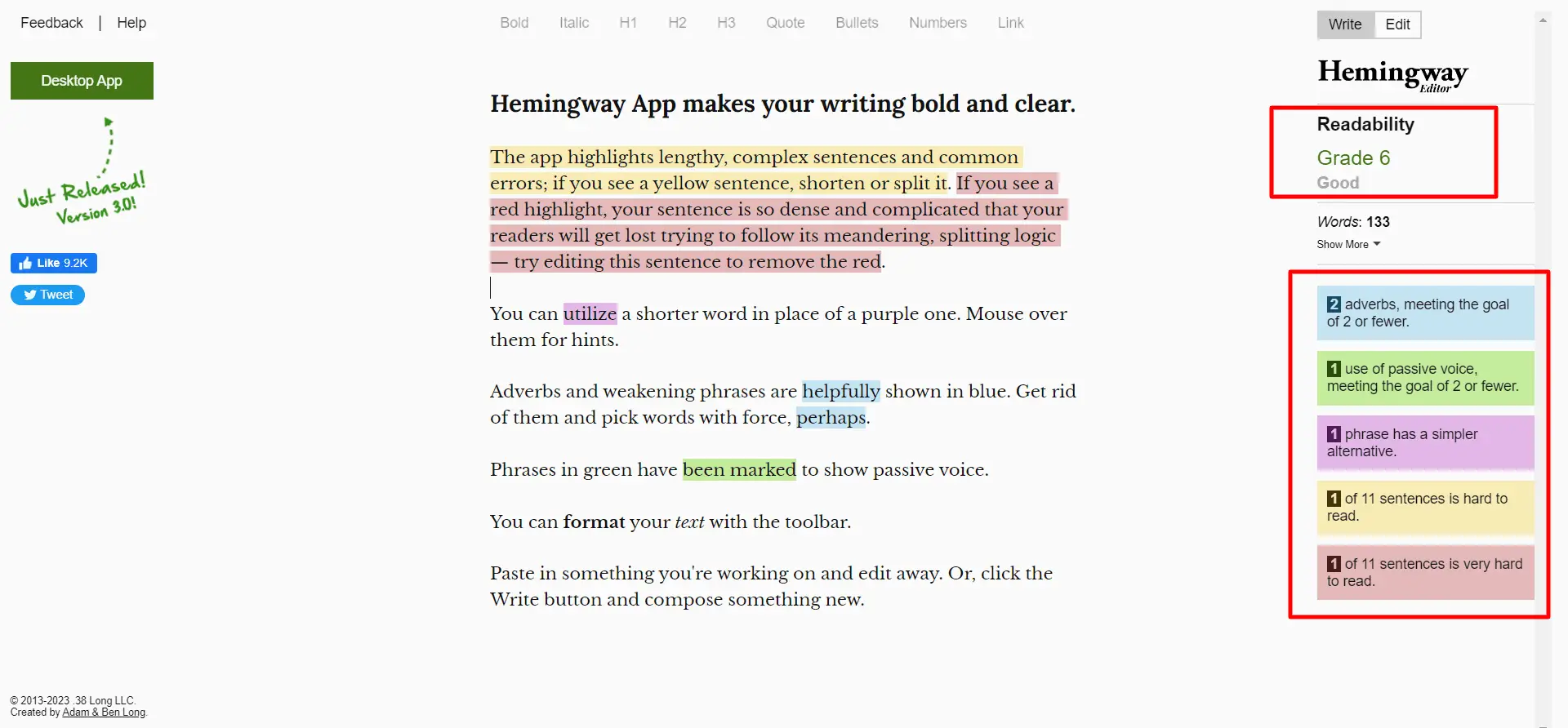
What I liked:
Super easy to use.
Format your content within the tool.
The Hemingway app offers more features, such as publishing to WordPress and Medium and exporting as a Word document or a PDF.
What I disliked:
- The Hemingway website is free to use, but their desktop app is paid, and most of its features, such as export and publishing, are available only on desktop apps.
Hemingway pricing
| Plans | Price per Month |
|---|---|
| Free trial | NA |
| Hemingway web | $0 |
| Hemingway app | $19.99 per user |
Image and video AI tools
Whether you're a designer or a newbie marketer, part of a small team, these AI design tools can be a lifesaver.
9. Runaway ML
Runaway ML helps enhance your productivity by generating and editing images and videos. It offers 20+ tools such as blur image, removes background, text-to-image generator, and audio and subtitles generators.
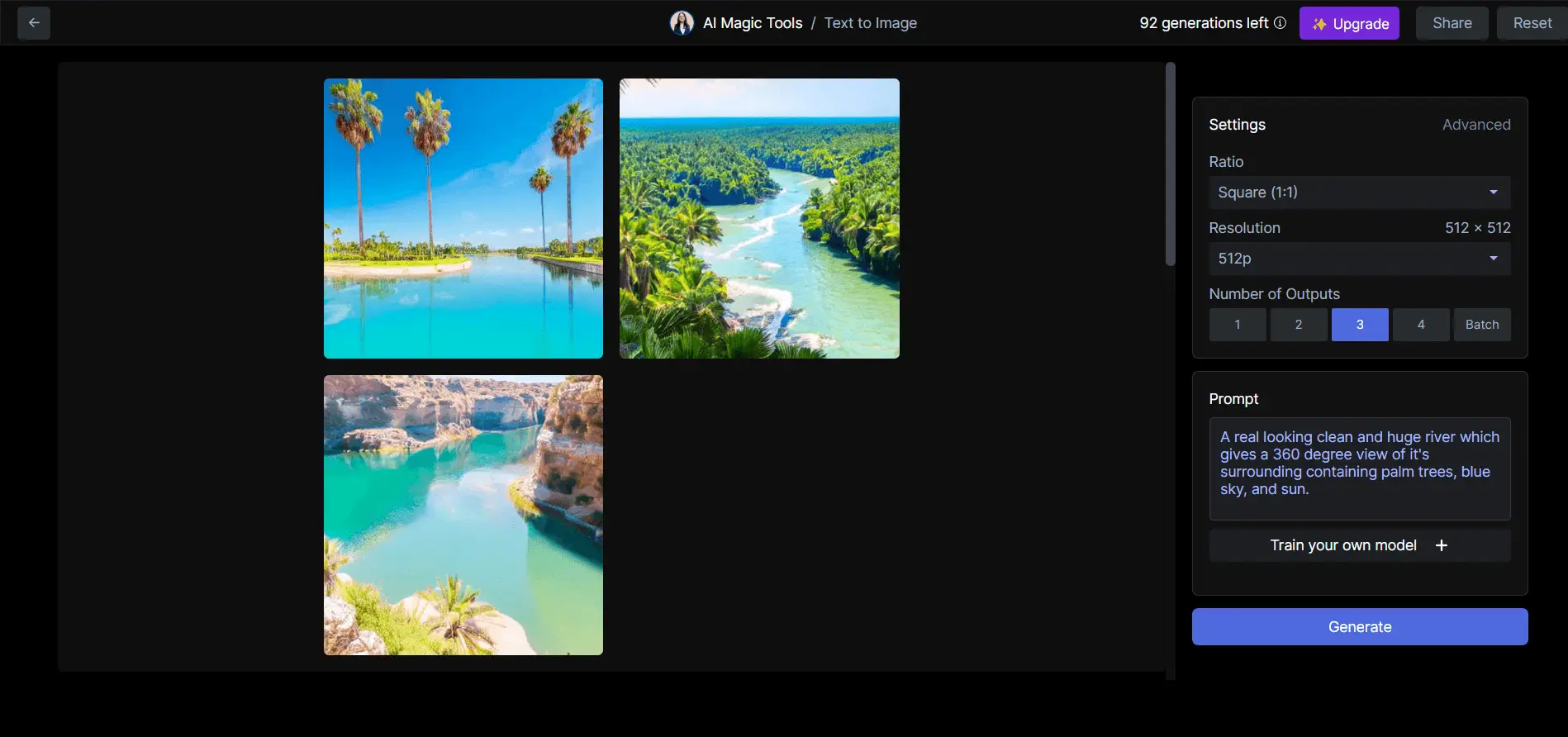
What I liked:
User-friendly interface and easy to understand.
A huge number of tools to expedite the image and video editing process.
Option to train your AI model. It's interesting as you can get the best output from AI if you train it beforehand. For instance, you can upload 15-20 of your images and ask them to create a portrait based on those images. Unfortunately, it's a paid feature.
What I disliked:
No prompt library is a common feature among various productivity AI tools.
No option to download images in PNG or JPEG format.
Runaway ML pricing
| Plans | Price per Month |
|---|---|
| Free trial | ✅ |
| Basic | $0 |
| Standard | $15 per user |
| Pro | $35 per user |
| Enterprise | Custom |
10. Flair.ai
Flair.ai helps you reduce time in creating product images that are compelling and attractive. It does the hard work for you by automatically adding backgrounds, colors, and elements to bring your product to life. If you're an ecommerce or retail brand, Flair.ai is an easy-to-use AI tool.

What I liked:
Quick and easy way to make products more appealing by adding backgrounds.
Various editing options are available, such as adding flowers, geometric shapes, holiday icons, human figures, and more.
What I disliked:
- You cannot edit the prompts or write new prompts. The tool offers a pre-written prompt using which you can change the background.
Flair.ai pricing
| Plans | Price per Month |
|---|---|
| Free trial | NA |
| Basic | $0 |
| Professional | $10 |
| Enterprise | Custom |
11. Synthesia
Synthesis is an advanced AI video generation and editing tool. One key feature of this AI tool is its avatar and voice generation, which is commendable. You can choose from 140+ premade avatars and choose from 120 languages, tones, and paces of voice.
I used Sythesia's one free video option, which gave me this 10 seconds video. The avatar looks good, and the tone is also friendly. You can customize and create better videos if you buy one of their plans.
What I liked:
Huge library of different avatars to feature in your videos.
Support 120 languages making it easy for you to target a diverse audience.
Easy to use the tool, and despite being advanced, it also caters to beginners.
Even though they don't offer any free plan, you can create one free AI video using a predefined prompt and use case. The team sends you an AI-generated video via email.
What I disliked:
No free plan is available.
The facial expression and gestures of the avatar remain fixed, and there is no option to edit that.
Synthesia pricing
| Plans | Price per Month |
|---|---|
| Free trial | NA |
| Personal | $22.50 |
| Enterprise | Custom |
Social media AI tools
Manage your social media accounts, schedule posts, and generate hooks with these amazing social media AI tools:
12. Buffer
Buffer is a social media management tool helping you create, schedule, and track posts across different social channels.
The Buffer team recently launched Buffer AI, which helps you generate content ideas and repurpose existing content. Its calendar view gives you a glimpse into different posts.
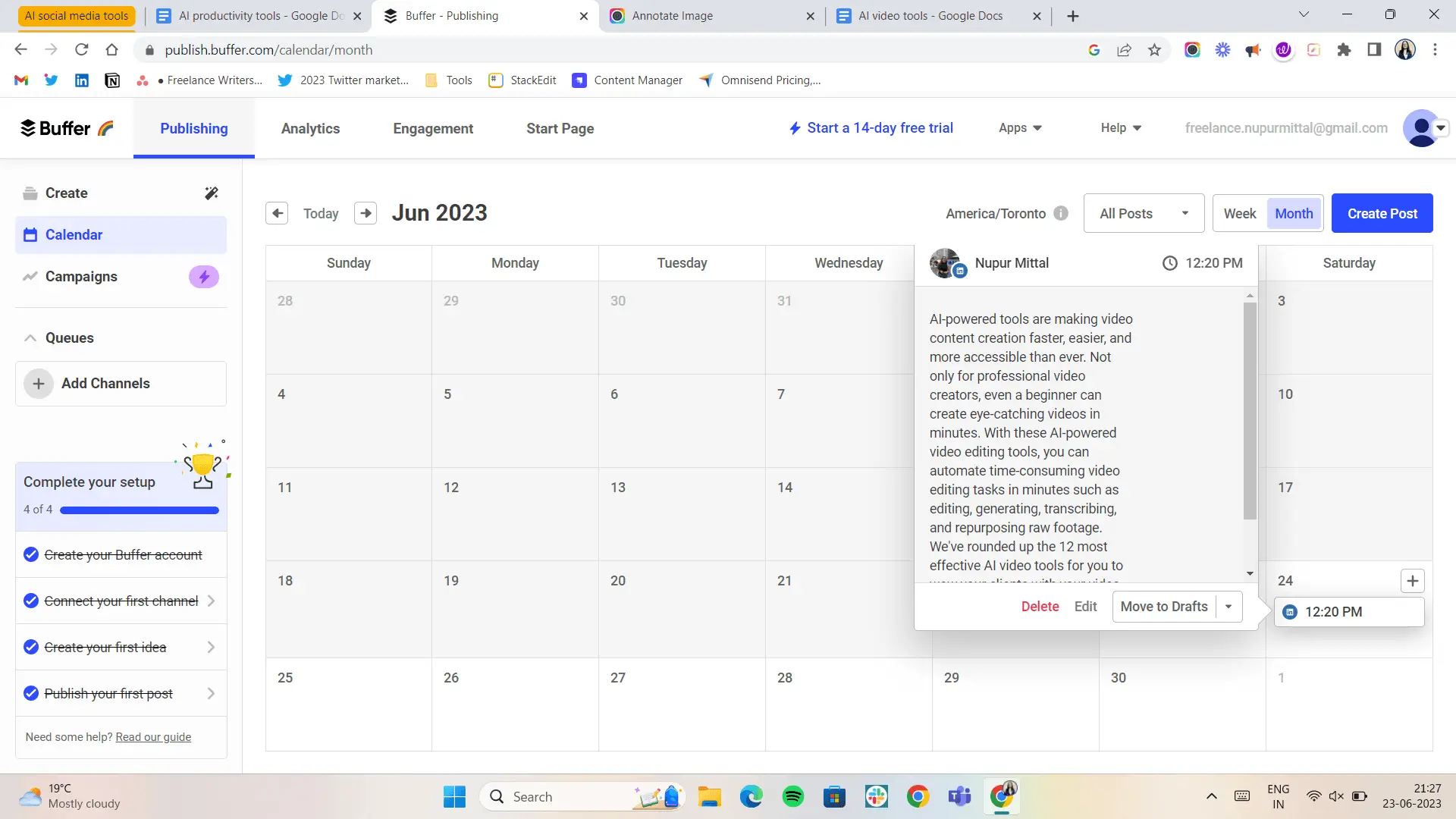
What I liked:
Clean interface, and you can find every option easily without any hassle.
Content idea generation asks about your b business and target audience to give you suggestions. You can then expand on that idea or use Buffer's AI assistant.
Free image integration with Giphy, Unsplash, and Canva.
What I didn't like:
No analytics feature is available for individual profiles.
The free plan is limited to just posting. You can only see the analytics or engagement with a paid plan or 14-day free trial.
The AI content idea generation feature gives only one idea at a time.
Buffer pricing
| Plans | Price per Month |
|---|---|
| Free trial | ✅ |
| Free | $0 |
| Team | $6 per channel |
| Essentials | $12 per channel |
| Agency | $120 for 10 channels |
13. Taplio
If you want to get started with LinkedIn and build or expand your brand, Tapolio can be a great choice. From LinkedIn post inspirations to performance tracking, it helps you with almost everything related to LinkedIn.
One key feature of Taplio is to convert Twitter threads into ready-to-publish LinkedIn carousels. Moreover, the tool gives you trending posts from big creators, using which you can get inspired for your LinkedIn content.
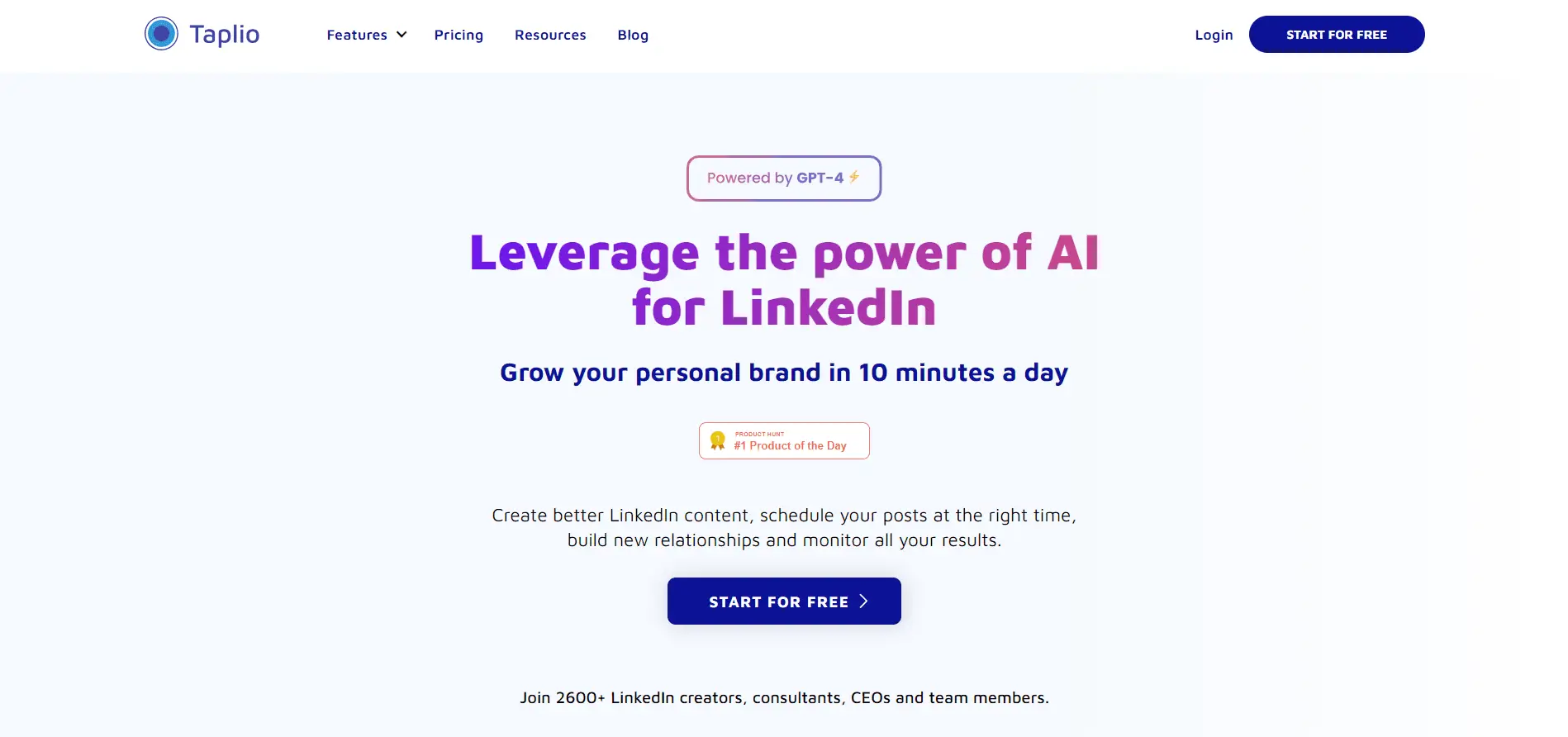
What I liked:
Super easy to use.
4M+ viral posts library is available to get post ideas without much hassle.
AI-chat assistant based on GPT-4 model, using which you can improve your LinkedIn performance.
What I didn’t like:
Doesn't have any free plan.
Offers limited integrations.
Taplio pricing
| Plans | Price per Month |
|---|---|
| Free trial | ✅ |
| Starter | $39 |
| Standard | $55 |
| Pro | $149 |
14. Vista Social
Vista Social is a complete social media management tool helping you grow your audience across various social platforms. From post-writing to scheduling, Vista Social got it all. Its new AI assistant helps you generate captions, content ideas, summaries, or hooks for your posts.
And the best part? You can select from Vista Social's prompt library to use its AI assistant.
I checked out its AI assistant using one of the available prompts, and it gave me some good captions.
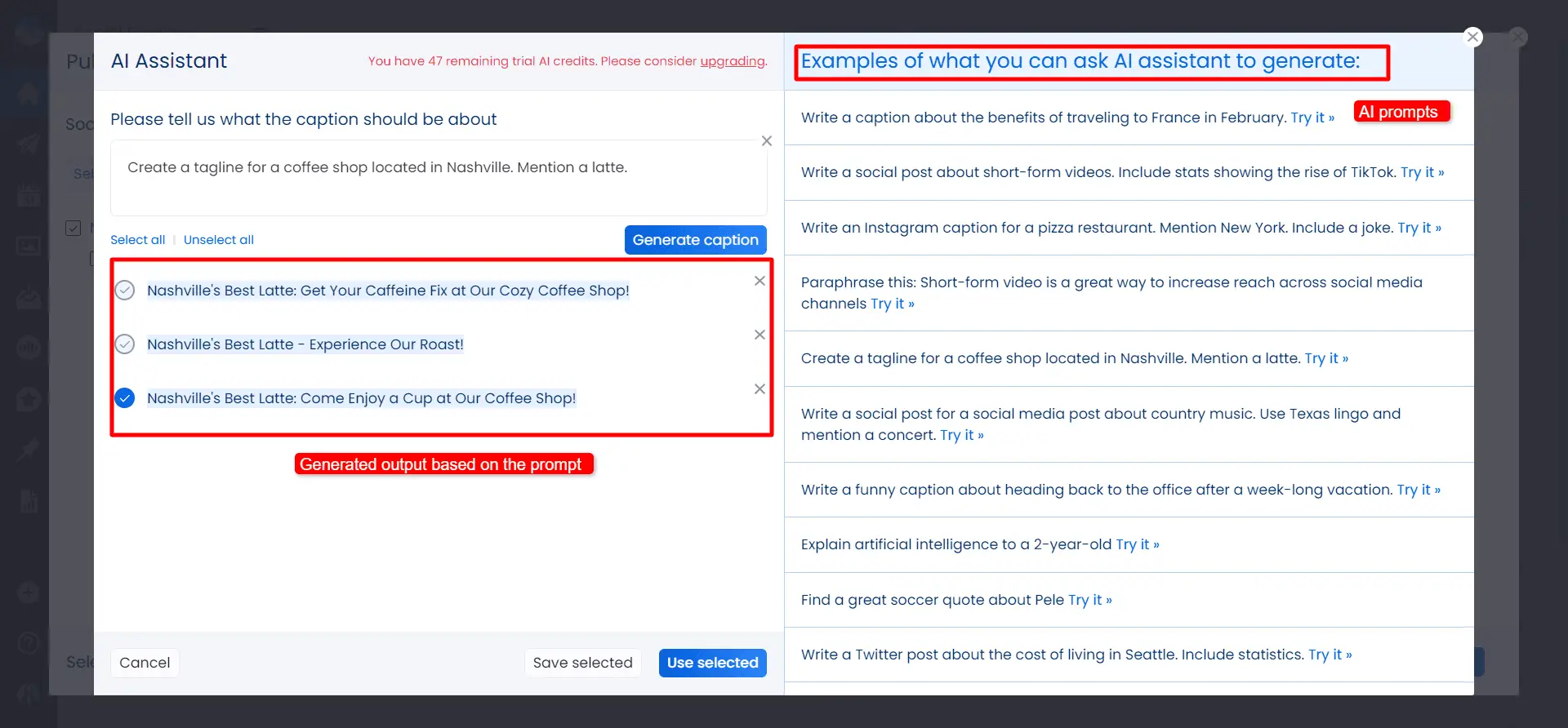
What I liked:
Add your first comment and first like your posts especially useful when you want to add links in your LinkedIn's comment section.
Geo and language targeting.
Organize posts by assigning labels to each one of them.
What I disliked:
The calendar dashboard easily becomes cluttered and confusing if multiple social channels are connected.
No option to select the thumbnails while uploading videos.
Vista Social pricing
| Plans | Price per Month |
|---|---|
| Free trial | ✅ |
| Pro | $15 |
| Pro+ | $25 |
Note-taking and transcribing AI tools
Let AI take care of taking notes and transcribing meeting so that you can focus on engaging with others and getting most out of them.
15. Otter.ai
Otter.ai is a transcribing and note-taking tool, making it easy to curate meeting notes and transcribe thoughts into written text. With Otter.ai, you can reduce the stress of taking notes or let AI transcribe whatever you want to speak but don't want to write it down.
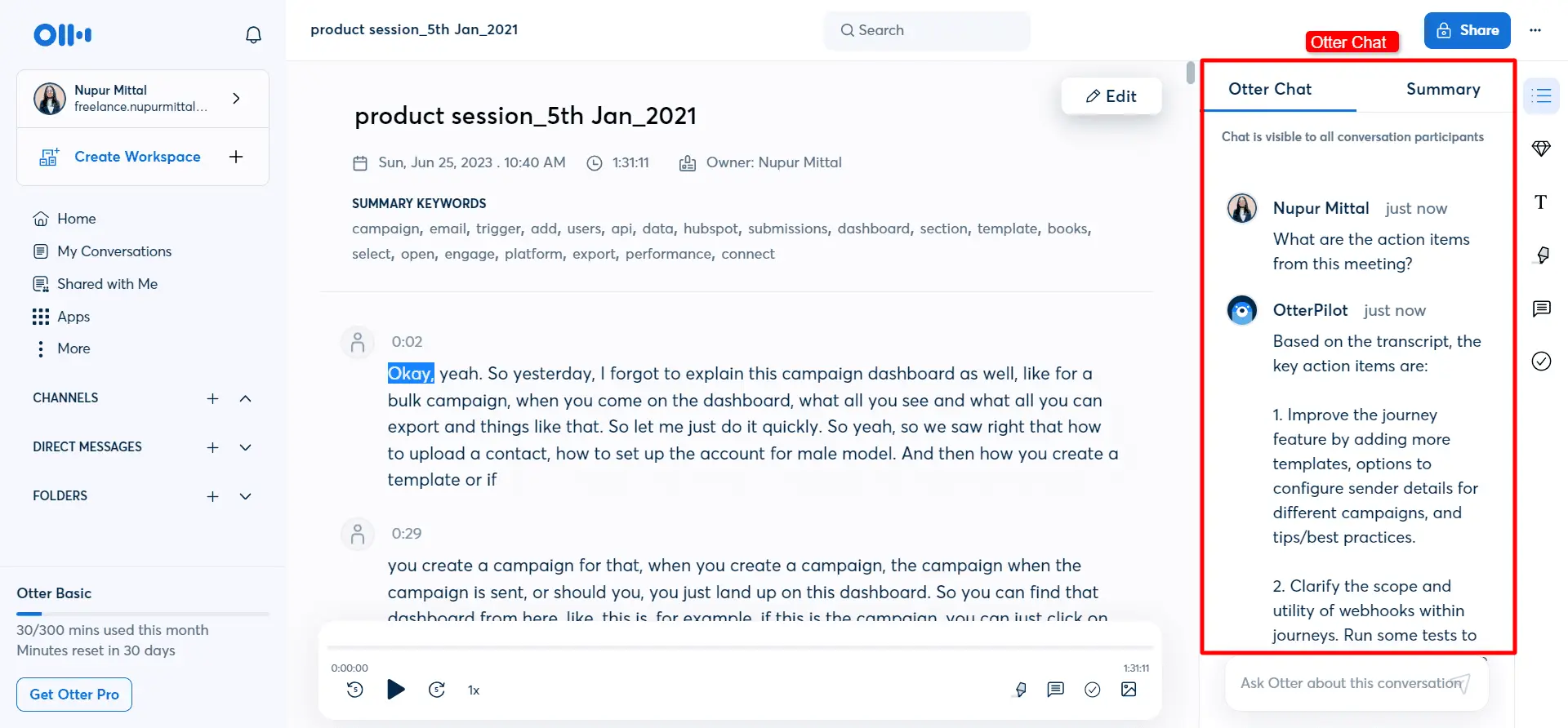
What I liked:
The transcribing accuracy is amazing as it makes next to little error.
You can generate key takeaways or summarize the meeting notes with Otter Chat.
Organize your notes by creating folders.
What I disliked:
- You can integrate only with Dropbox, Slack, Google and Microsoft Calendar, and Zoom. If you're using tools other than this, your work might increase even after using the tool.
Otter.ai pricing
| Plans | Price per Month |
|---|---|
| Free trial | NA |
| Free | $0 |
| Standard | $16.66 per user |
| Premium | $30 per user |
| Enterprise | Custom |
16. Fireflies.ai
Fireflies.ai is an advanced note-taking and transcription tool as it offers many amazing features, such as meeting chapter creation, highlighting keywords, and multiple integrations. One key feature that stood out was its Topic Tracker tool. This tool helps you generate blog post idea generators, quote generators, assess the key points discussed in the meeting, and more.
This feature helps make your next meeting more productive, as even if you can't pay attention, you can still use the recording to your advantage and generate content.
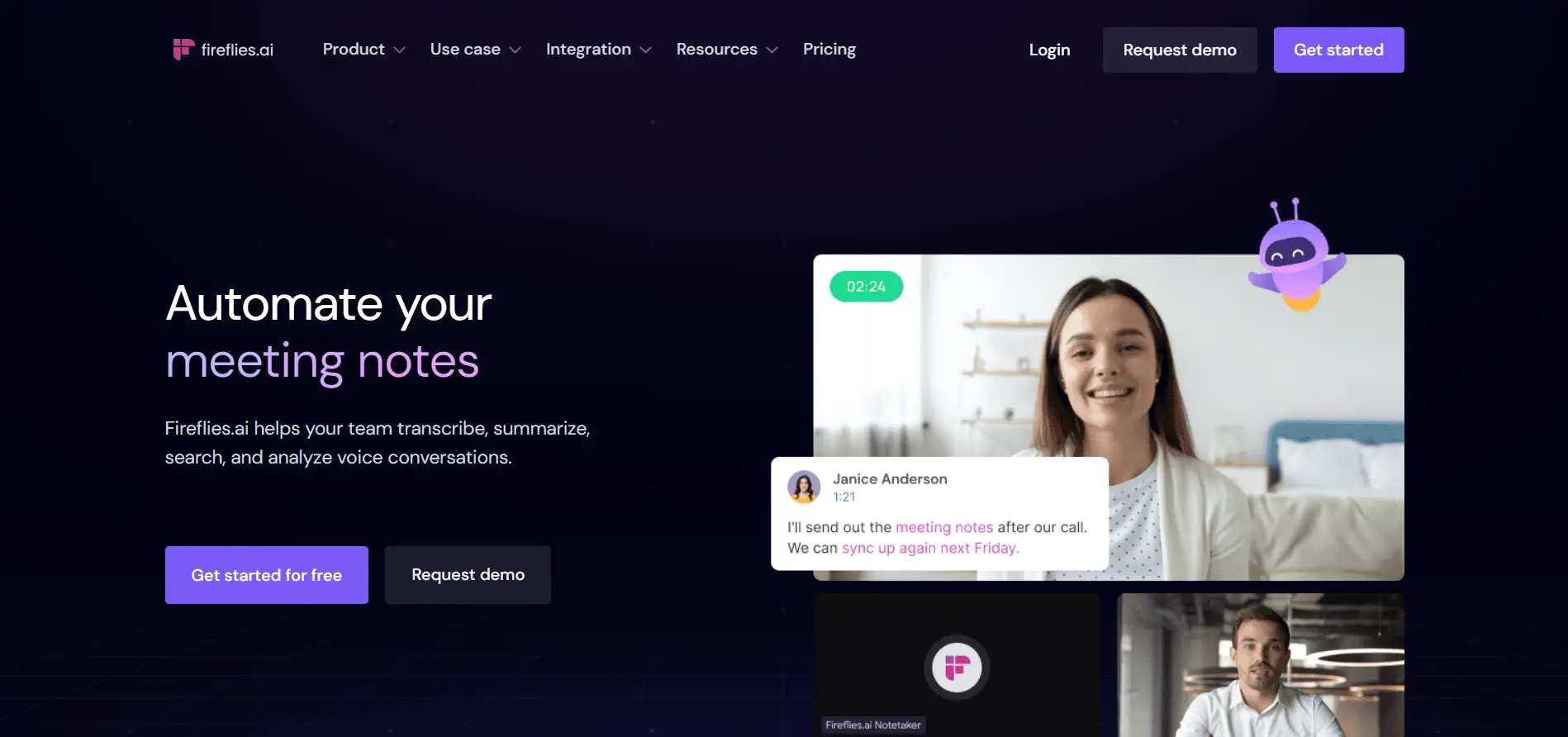
What I liked:
Many integrations cover communication, project management, and video conferencing tools.
Topic trackers help highlight the keywords discussed in the meeting, helping you easily create notes.
The inbuilt AI prompt generator is extremely beneficial as it helps you generate blog post ideas and email copies and assess the tone of conversation based on the meetings. Think about how much work is reduced with this feature!
Chrome extension is available, allowing you to access it within seconds in your meetings.
What I disliked:
You get only 1 meeting transcription credit on a free plan.
The interface can be confusing, especially for beginners, due to the many features and use cases.
Steep learning curve.
Fireflies.ai pricing
| Plans | Price per Month |
|---|---|
| Free trial | NA |
| Free | $0 |
| Pro | $18 per member |
| Business | $29 per member |
| Enterprise | Custom |
Project management AI tools
Manage your projects, collaborate with your team members, and meet your goals with these three amazing AI project management tools.
17. ClickUp
ClickUp is an advanced project management tool suitable for professional marketers and project managers looking to boost their team's productivity and meet deadlines. The tool helps you become more organized by setting goals, tracking progress, and collaborating with your team in real time.
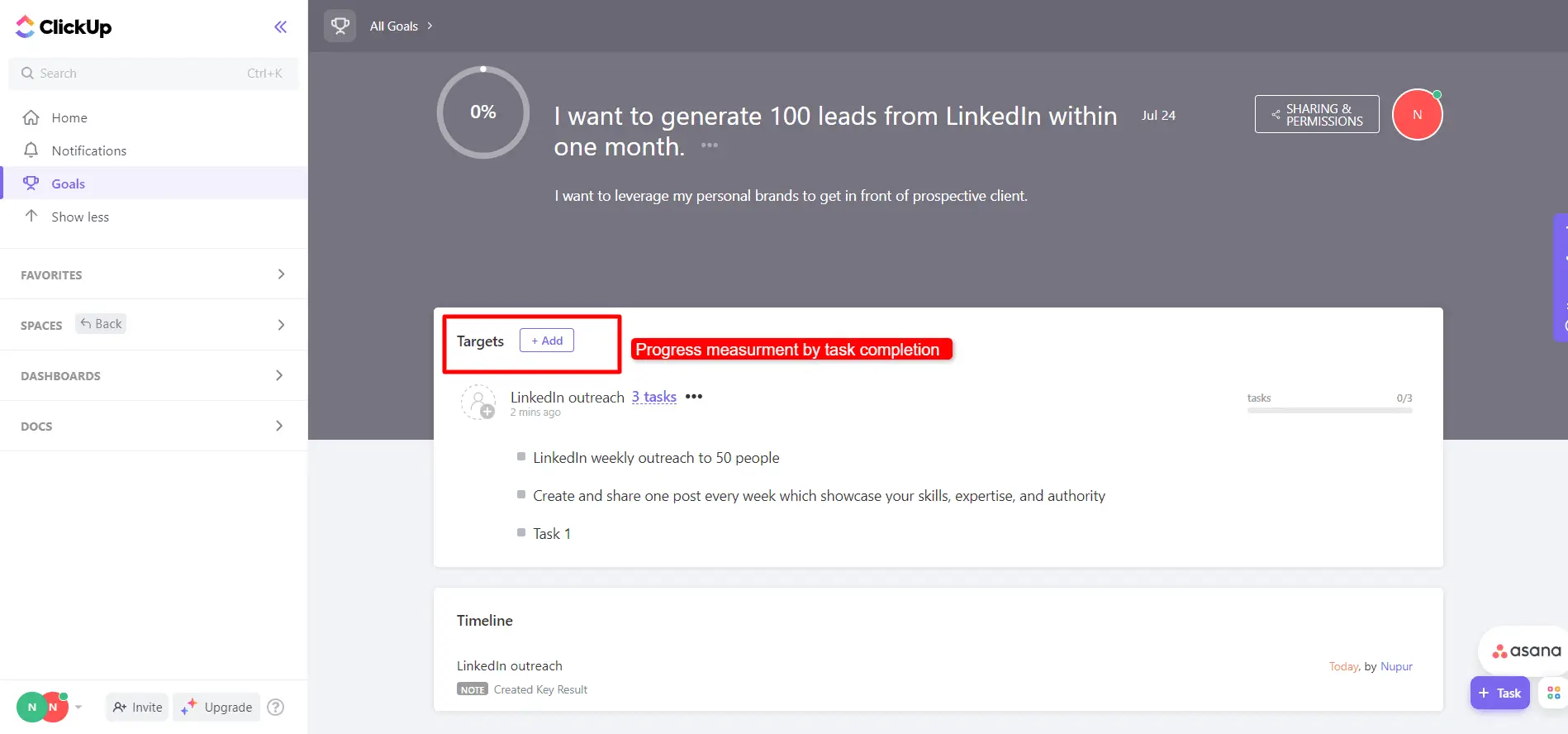
What I liked:
Generate documents within ClickUp, reducing the need for external tools such as Microsoft Word or Gdocs.
Goal creation. This tool helps you set goals and tasks to achieve them. One amazing feature is that you get four options to measure the targets - by number, money, task completion, or true/false condition.
What I disliked:
- Someone new to project management might find ClickUp difficult to use. It requires a lot of time and helps to set it up initially and take the most advantage. From the perspective of a professional project manager, this tool might be perfect.
Clickup pricing
| Plans | Price per Month |
|---|---|
| Free trial | NA |
| Free | $0 |
| Unlimited | $9 per user |
| Business | $19 per user |
| Business Plus | $29 per user |
| Enterprise | Custom |
18. Notion
The Notion is one of the best project management tools and was ranked among the best by Forbes in 2023. It offers almost every thinkable use case to content creators, startup team members, solopreneurs, or anyone looking to organize their work and life. For instance, you can build a content tracker, sales pipeline, take notes, create pages, embed multi-media, and more.
With their latest Notion AI launch, you can generate content ideas, write emails, create a pros and cons list, and summarize a text.
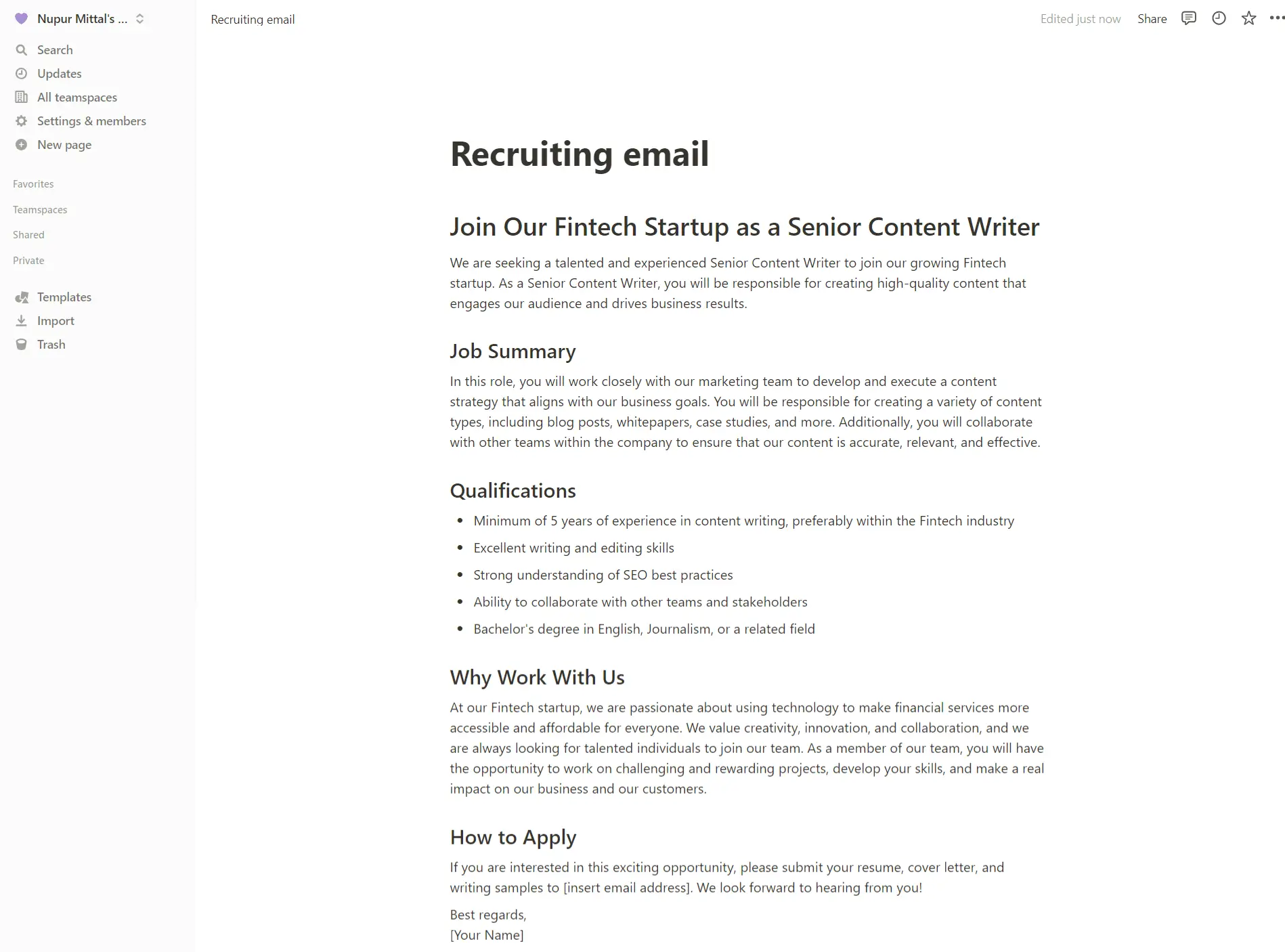
What I liked:
Integrates with over 400 apps from marketing, analytics, designing, time management, storage, and more.
Page interlinking makes it easy to jump from one page to another.
Every element on the Notion page is customizable, giving you more freedom to create your pages.
The forever free plan offers access to almost every feature we haven't seen with any other AI productivity tool.
What I disliked:
The tool can become overwhelming to use because of multiple projects and dashboards. As you create it, it can increase your workload to set up everything correctly.
Unlike other tools, Notion doesn't have an in-build reporting tool that gives you a glance over your activities.
Notion pricing
| Plans | Price per Month |
|---|---|
| Free trial | NA |
| Free | $0 |
| Plus | $10 per user |
| Business | $18 per user |
| Enterprise | Custom |
19. Trello
Trello is one of the easiest project management tools, which allows you to build multiple boards to track different tasks. You can customize and set up many premade board templates in a few easy clicks.
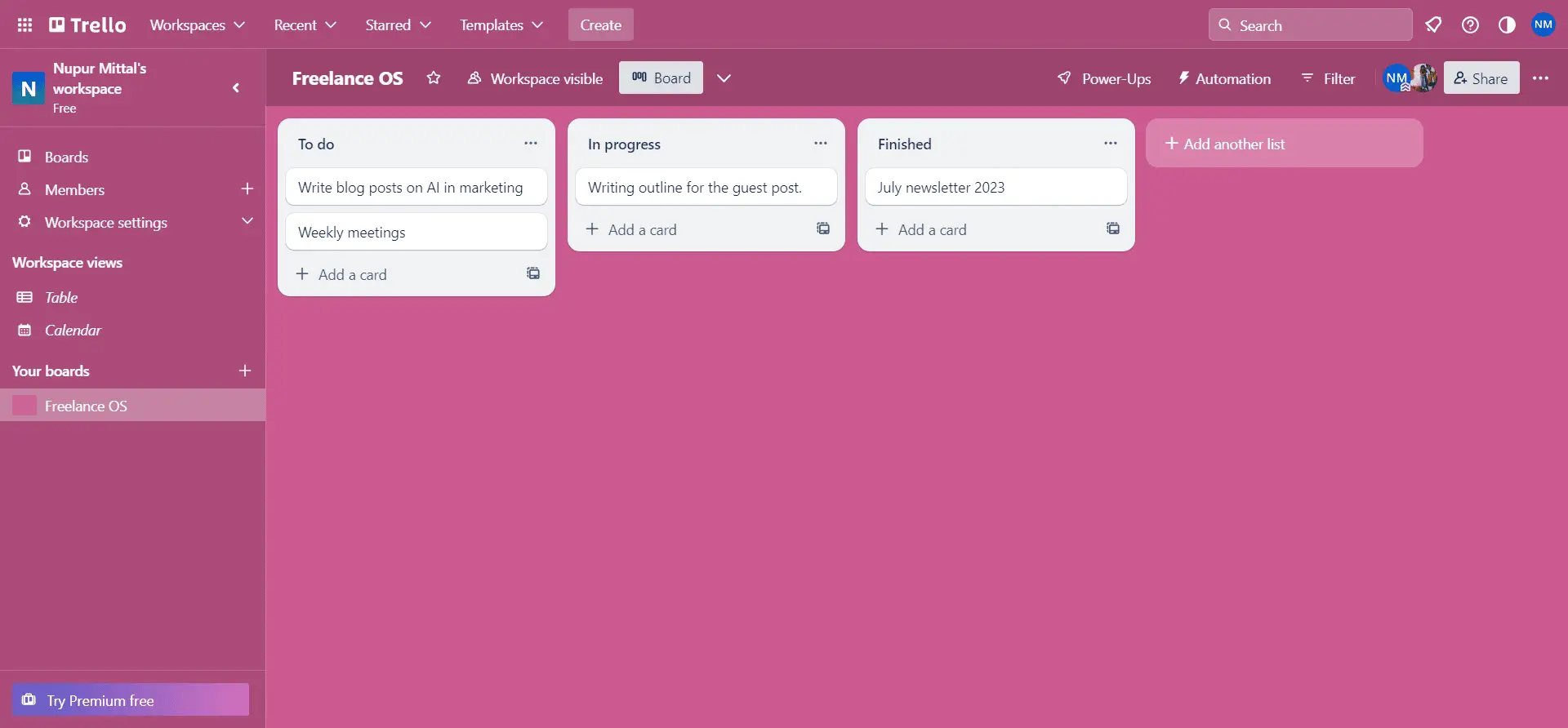
What I liked:
Switch between various views – calendars, timelines, tables, maps, boards, and dashboards.
It can add a lot of tasks, and still, the board will seem organized and not overwhelming.
In-built Trello power-ups are various tools, including analytics, HR department, automation, marketing, and design.
What I disliked:
Trello works like a to-do list rather than a group management tool. If you have multiple projects, the tool might not be the best.
You cannot interlink different boards which you want to as there might be overlapping tasks.
Trello pricing
| Plans | Price per Month |
|---|---|
| Free trial | ✅ |
| Free | $0 |
| Standard | $6 per user |
| Premium | $12.50 per user |
| Enterprise | $17.50 per user |
Conclusion
AI can be your assistant in managing tasks, tracking progress, and overall boosting your productivity level. The AI productivity tools discussed in this article are some of the best and can help with your different needs to make your life easier and more efficient.