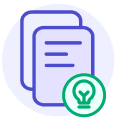The email has become an integral part of our lives for personal and professional communication. As the demand for efficient email management grows, Chrome email extensions have emerged as powerful tools to enhance productivity and streamline workflows. This article will explore the 10 most popular Chrome email extensions in 2023 to help users effectively manage their email accounts.
Table of contents
The 10 Most Popular Chrome Email Extensions in 2023
Let's explore the most popular Chrome email extensions and study their key features, pros, and cons.
1. Grammarly for Chrome
Grammarly has long been a favorite tool for improving writing skills, and its Chrome extension integrates seamlessly with popular email services. This extension helps users compose error-free emails, eliminating grammatical mistakes, enhancing clarity, and offering helpful suggestions for improvement.
Key features
- Provides in-depth grammar and spell check
- Punctuation correction
- Offers insights to improve the clarity and coherence of writing
- Suggests improvements to tone, formality, and style
- Allows users to tailor suggestions based on their writing preferences
Pros: Improves email quality and communication.
Cons: Some advanced features require a premium subscription.
2. Boomerang
Boomerang is an invaluable extension for those who want to take control of their email scheduling. It allows users to schedule emails to be sent later, set follow-up reminders, and even temporarily archive messages and bring them back to the inbox at a specific time.
Key features
- Email scheduling at a specific date and time
- Follow up reminders
- Response tracking (that is, get notified when recipients respond to your emails)
Pros: Helps manage email timing and improves follow-up efficiency.
Cons: Advanced features may require a paid subscription.
3. Mailtrack for Gmail & Inbox
Mailtrack rovides read receipts for Gmail, letting users know when their emails have been opened. This extension is especially useful for professionals who rely on timely responses or need to track the effectiveness of their email campaigns.
Key features
- Provides email open tracking with real-time notifications.
- View email open history and engagement statistics
- Tracks when recipients click on links within your emails.
- Options to change privacy settings and disable tracking for specific emails or recipients.
Pros: Useful for email marketing professionals as it enables tracking email engagement and campaigns' progress thus far.
Cons: Some advanced features are available only in the pro plan. Also, it can be perceived as invasive by some recipients.
💡 Related guide: 17 Best AI Email Marketing Tools for All Use Cases
4. Clearbit Connect
Clearbit Connect is a powerful Chrome email extension designed to enhance contact management within Gmail. By seamlessly integrating with your inbox, Clearbit Connect enriches contact profiles, providing users with valuable information about the people they communicate with.
Key features
- Provides information about anonymous senders
- Company insights (including company size, industry, and location)
- Social media integration (with platforms like LinkedIn and Twitter)
Pros: Provides valuable insights about email contacts allowing streamlined communication. Also, it comes with an easy set up and installation.
Cons: Limited functionality compared to full-fledged CRM solutions.
Get this pre-send checklist to hit send with confidence
An interactive checklist to send error-free emails
5. Mixmax
Mixmax is a comprehensive email productivity tool offering a range of features. With Mixmax, users can schedule emails, create email templates;
track email opens and clicks, etc. It's a robust solution for professionals who rely heavily on email communication.
Key features
- Automate personalized follow-up emails and create sequences
- Embed surveys and polls directly within emails
- Share calendar availability and schedule meetings efficiently
- Set reminders for important emails or follow-ups
- Collaborate with the team and share email insights
Pros: Facilitates efficient email management process thereby enhances productivity.
Cons: Some advanced features may have limitations in the free version.
6. HubSpot Sales
The HubSpot Sales extension provides a suite of tools to enhance email outreach and lead management. Furthermore, it ensures seamless integration of email data.
Key features
- Track email opens, clicks, and engagement.
- Access a library of email templates for efficient outreach
- Enables document tracking (that is, get notified when recipients view shared documents)
- Automate follow-up emails and sales sequences.
Pros: Overall, it boosts productivity and enhances lead management. Thus, it is ideal for sales and marketing professionals,
Cons: Full functionality requires a HubSpot CRM subscription.
💡 Related guide: 15 Best AI Email Writers to Write Email 10X Faster
7. WiseStamp - Email Signatures for Gmail
WiseStamp helps users create professional and visually appealing email signatures. This extension offers a wide range of customizable templates, allowing individuals and businesses to create consistent and branded email signatures that make a lasting impression.
Key features
- Create personalized and branded email signatures
- Add social media icons and links to email signatures
- Insert clickable CTAs for enhanced engagement
- Set up different signatures for various email accounts
- Track signature performance with built-in email analytics
Pros: Enhances email professionalism and brand image.
Cons: Free versions may have limited signature templates.
8. FullContact for Gmail
FullContact is an extension that brings comprehensive contact management to Gmail. It enriches contact information with social media profiles, job titles, company details, and more.
Key features
- Identify and merge duplicate contacts in Gmail
- Automatically enrich contact details with up-to-date information
- Organize contacts with tags and notes for easy reference
- Sync contacts between Gmail and other platforms like Google Contacts
Pros: Provides a holistic view of contacts and further simplifies contact management.
Cons: Advanced features may require a paid subscription.
9. Dropbox for Gmail
With Dropbox for Gmail extension, users can easily attach files directly from their Dropbox accounts without the need for large attachments in emails. It streamlines the process of sharing documents, images, and videos, saving time and ensuring secure file delivery.
Key features
- Attach files directly from Dropbox in emails
- Save email attachments directly to the Dropbox account
- Share large files that exceed email attachment limits
- Share Dropbox files with others for smooth collaboration
Pros: Reduces email attachment size and simplifies file sharing and collaboration. Also, it ensures secure and reliable file sharing.
Cons: Requires a Dropbox account for full functionality.
10. Todoist for Gmail
For users seeking to turn emails into actionable tasks, Todoist for Gmail is an excellent choice. This extension lets you directly convert emails into tasks with due dates, labels, and priorities within your Gmail interface.
Key features
- Convert emails into tasks with due dates and priorities
- Assign tasks to specific projects for better organization
- Use Gmail shortcuts to manage Todoist tasks efficiently
- Add comments and notes to tasks for clear communication
Pros: Seamlessly integrates your inbox with your task management system, keeping you organized and productive.
Cons: Limited functionality compared to dedicated task management tools.
Note: Before installation, remember to check each extension's specific features, plans, and compatibility with your email service provider.
Wrap up
In an era where email communication is vital, Chrome email extensions have emerged as indispensable tools for boosting productivity. Whether improving writing skills, scheduling emails, tracking email opens, or simplifying contact management, these 10 popular Chrome email extensions in 2023 will help professionals optimize email management and make the most of their digital communication.
What you should do next
Hey there, thanks for reading till the end. Here are 3 ways we can help you grow your business:
Talk to an email expert. Need someone to take your email marketing to the next level? Mailmodo’s experts are here for you. Schedule a 30-minute email consultation. Don’t worry, it’s on the house. Book a meet here.
Send emails that bring higher conversions. Mailmodo is an ESP that helps you to create and send app-like interactive emails with forms, carts, calendars, games, and other widgets for higher conversions. Get started for free.
Get smarter with our email resources. Explore all our knowledge base here and learn about email marketing, marketing strategies, best practices, growth hacks, case studies, templates, and more. Access guides here.