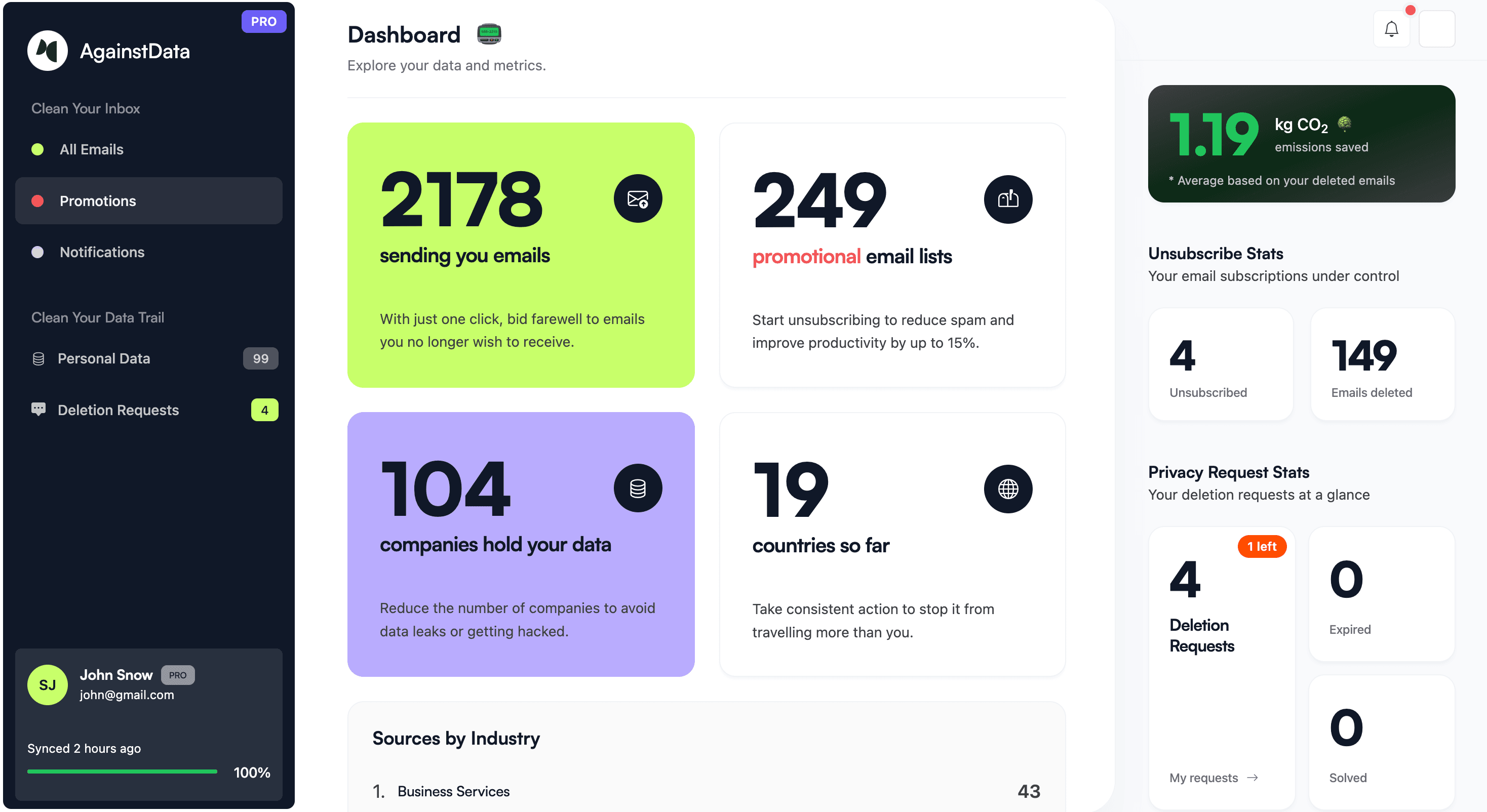1. AgainstData
AgainstData is a tool that helps you unsubscribe from emails with one click, without any hassle. It also allows you to delete unwanted emails, helping to reduce the CO2 emissions generated by emails in your inbox. Another great feature is that it shows all the companies storing your data and lets you request the deletion of your personal data from those companies.
Features:
- Automatically filters promotional mailing lists from your main inbox.
- Provides seamless email unsubscribe with just one click.
- Option to bulk delete emails whenever you unsubscribe.
- Reveals which companies hold your personal data and enables you to request data deletion with one click.
Support: Gmail
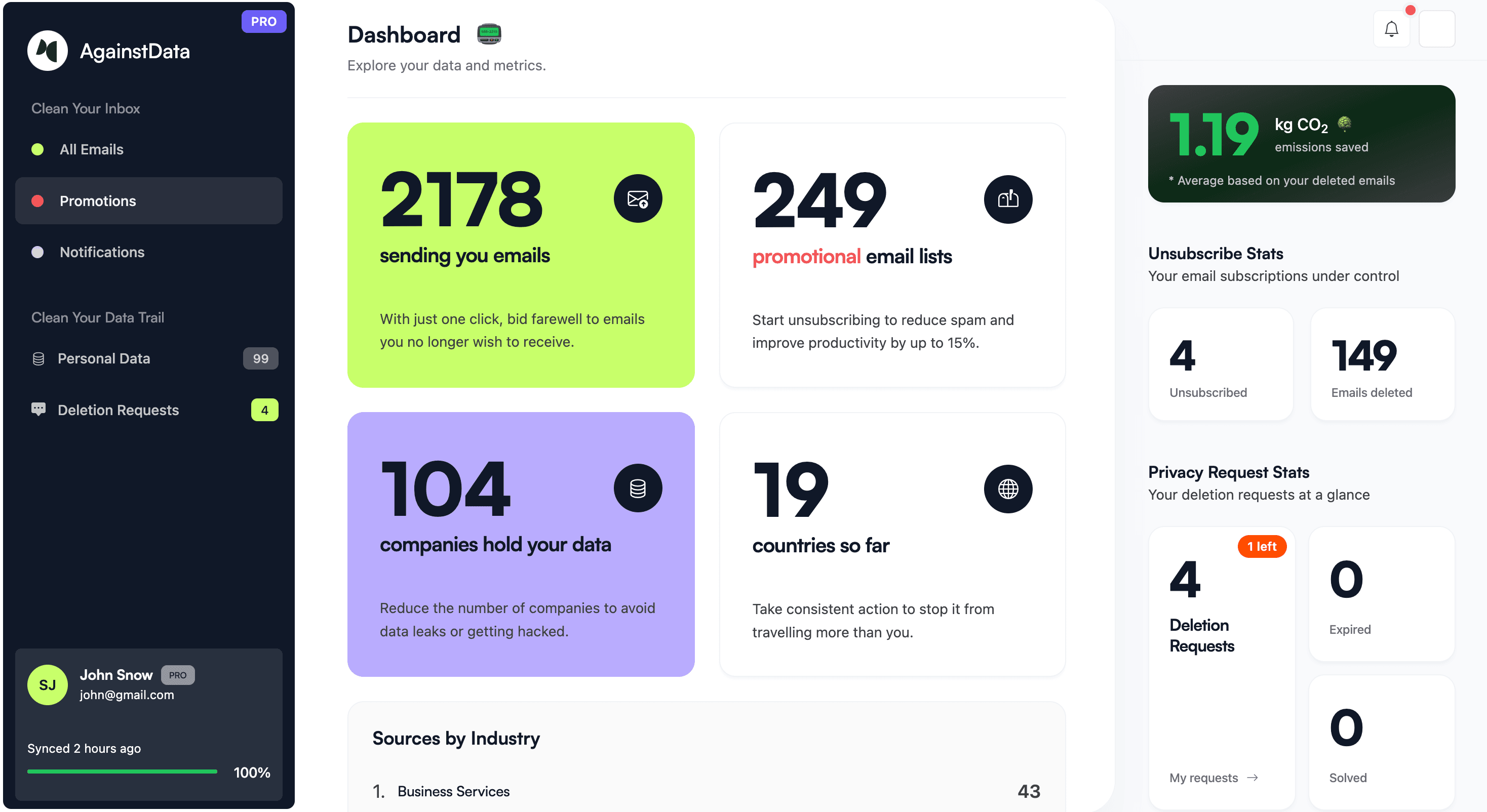
2. Unroll.me
Unroll.me is a great tool to unsubscribe from newsletters.
Features:
Gives you a list of all the subscriptions in one place from where you can unsubscribe to any subscription.
The Rollup feature keeps all your subscriptions in a separate folder.
Offers an app for Android and iOS
Support: Gmail, Outlook, Yahoo, iCloud, AOL

3. Mailstrom
Mailstrom is another email cleanup tool that identifies related emails and bundles them so you can act on them as a group.
Features:
It allows you to block spam emails in one click.
Has an unsubscribe feature that allows you to get off the mailing list with one click.
Offers styles, tips, hacks and suggested best practices for cleaning your inbox.
Support: Gmail, Outlook, Yahoo, Verizon + AOL

4. Clean.email
Clean.email offers a variety of powerful tools and features to help you quickly auto-clean your inbox.
Features:
It can bundle commonly cleaned emails and bundle emails based on sender, subject, label, etc., which can then be moved to the trash or archived together.
It can unsubscribe or temporarily pause a newsletter subscription or just keep the newest version.
The quick clean feature allows you to clean commonly cleaned emails like social notifications and emails older than 3 years.
The smart views feature helps organize emails by bundling similar types of emails together.
Support: Gmail, Yahoo, AOL, iCloud, Outlook and any other email provider using IMAP.

5. Cleanfox
Cleanfox allows you to remove and block newsletters you do not want to receive with just one click.
Features:
Provides you with statistics on newsletters, spam mails and more.
Puts deleted emails in a trash bin in case you need it and the bin is cleaned automatically after a few days.
Support: Gmail, Yahoo, Outlook, iCloud and more

Escape the spam folder with managed deliverability
6. Triage
Triage is unique in the way it allows you to clean your inbox. It stacks up your unread emails as a pile of cards. Swiping left archives the email, swiping right keeps it and tapping on it expands it. It helps you stick to the concept of inbox zero. One downside is that their app is only available on iOS.
Features:
Support: Gmail, Yahoo, iCloud and most IMAP email services

7. Trimbox.io
Trimbox scans your inbox for email lists and unwanted emails and lets you unsubscribe to them with just one click.
Features:
It lets you mass delete all past emails from a sender with a single click.
Lets you unsubscribe without opening the email.
Automatically scans for unwanted emails.
Support: Available as an extension for Gmail

8. Edison Mail
Edison Mail offers an AI-based assistant that categorizes all your emails in its email app. The email cleaner app has a widget that offers a carousel for suggested unsubscribes.
Features:
It has an AI assistant for suggesting unsubscriptions in the form of a carousel.
Lets you view all your subscriptions in one place and unsubscribe from them.
It automatically tracks which newsletters you aren't reading for suggestions.
Support: Gmail, Yahoo Mail, Microsoft Outlook

Final takeaway
By using these above email cleaner apps, you can streamline organizing your incoming emails, unsubscribing from unwanted newsletters and deleting any unwanted emails to achieve a clean email space. If you find yourself drowning in incoming emails, it is time for you to use these tools and claim your inbox for yourself, thereby increasing your productivity and overall efficiency of your email inbox.