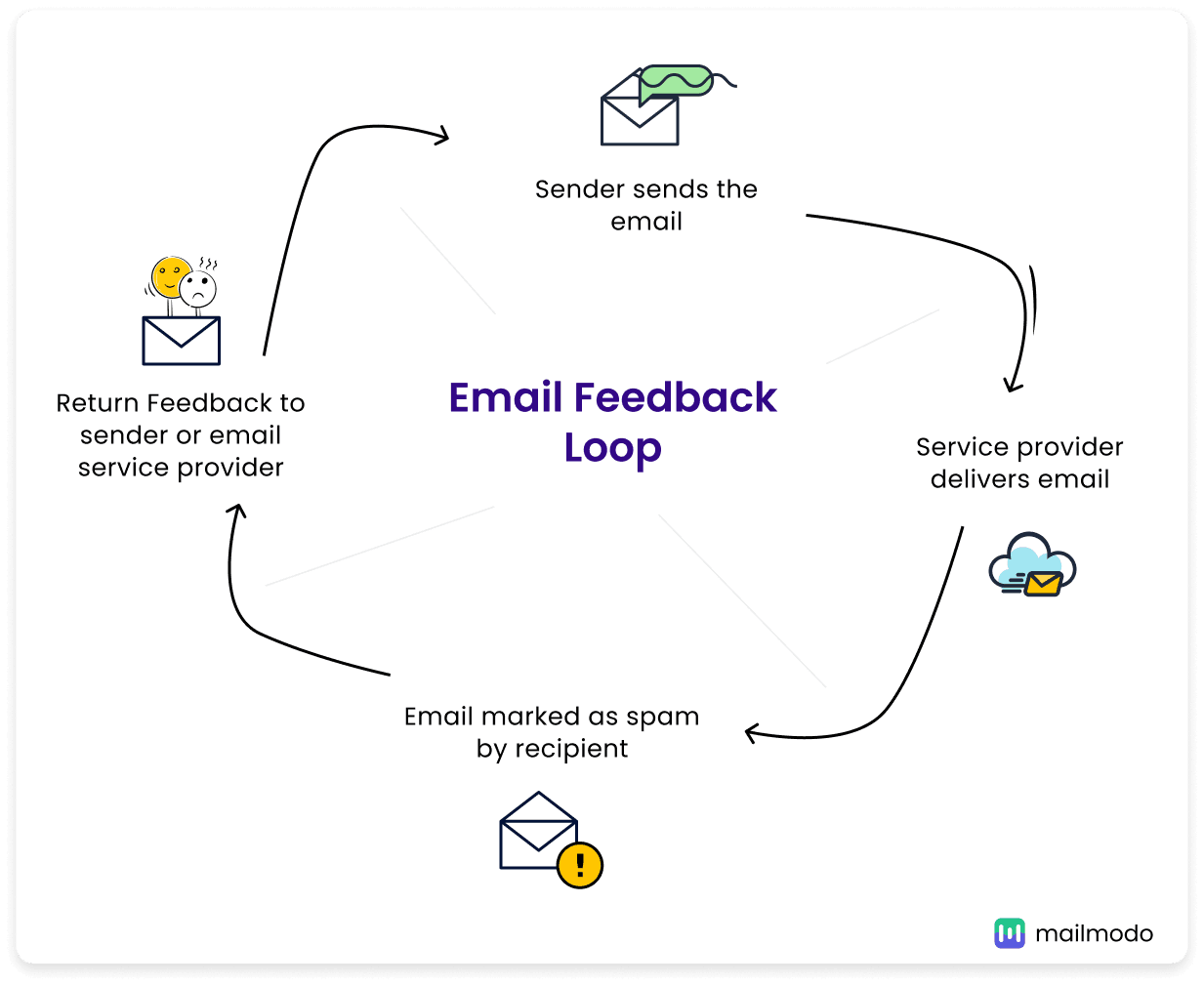What is an email feedback loop?
An Email Feedback Loop (FBL) is a service from Internet Service Providers (ISPs) that notifies email senders when their messages are marked as spam.
When an email is flagged, the mailbox provider sends a report to the sender, detailing the complaint. It helps the sender realize how the emails from their side are being perceived by the audience and gives a chance to rectify any issues in time. It is mostly used by email marketers, businesses and high-volume senders to monitor and manage their campaigns effectively.
How do email feedback loops work?
For email feedback loops to work, the sender has to register for the FBL service with an Internet Service Provider (ISP). When a recipient flags the email as spam, the ISP sends a report back to the sender, allowing them to take action, such as removing the email address from their mailing list, to prevent further complaints and maintain a good sender reputation. Here’s what the entire process looks like.
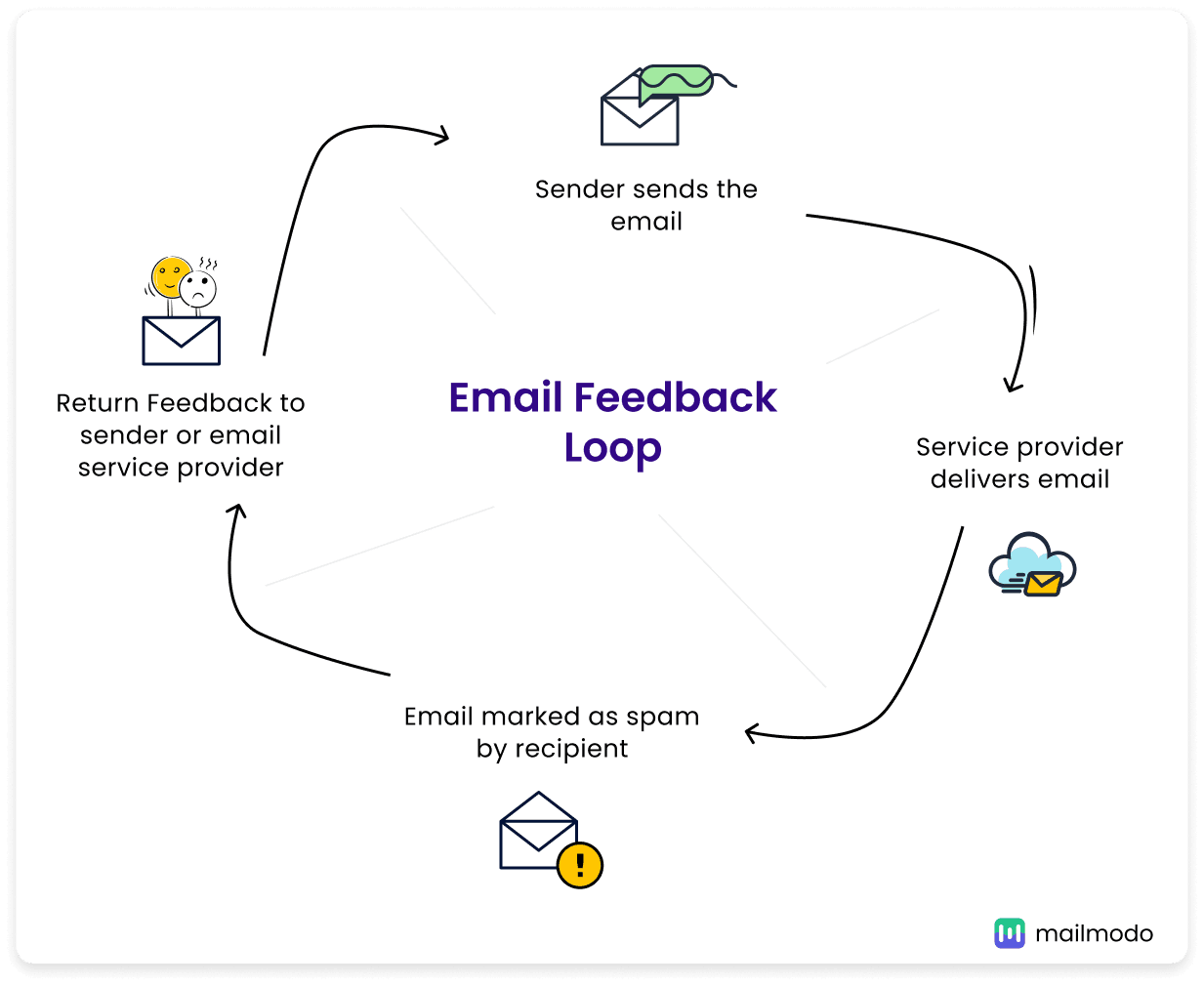
Advantages of email feedback loops
Understanding the advantages of FBLs can enhance your email strategy, leading to improved results with a stronger connection to your target audience.

1. Reduces spam complaints
Email feedback loops help reduce spam complaints by notifying the senders about the recipients who mark an email as spam. This helps in filtering out uninterested recipients and removing them from the senders' lists thus maintaining a clean email list translating into a good reputation with mailbox providers and enhancing email deliverability.
2. Protects sender reputation
The most prominent benefit of FBL is the ability to protect the reputation of your sender. Emails marked as spam harm a sender's reputation with ISPs due to complaints. Therefore, through an FBL, you can easily remove such email addresses from your lists, avoiding further complaints against your own sender's reputation.
3. Improves email deliverability
Feedback loop data can be a powerful tool in increasing email delivery. By analyzing the complaint data, you can establish patterns about which emails are marked as spam and even adjust your email practices correspondingly. Proactively, this helps make your content more refined and improve targeting that helps ensure an increased likelihood of your message actually ending up in the inbox, rather than a spam folder.
4. Increases user engagement
Feedback loop data can also guide the senders on how to refine their email content and targeting strategies. It gives marketers information on which emails attract complaints, allowing them to correct what isn't working and enhance what is. In this way, the engagement rate can increase since the emails correspond to user preferences.
Reaching the inbox isn't your goal - engaging people is.
- Matt Blumberg, CEO, Bolster
5. Identifies compromised hosts
When you have network security issues, your domains are vulnerable and might get taken over by malicious actors. FBLs will help you determine such security issues, alerting you of complaints on messages you never sent. If there is a high complaint volume, without corresponding messages, it may be that your IP has been compromised.
6. Protects sender reputation
The most prominent benefit of FBL is the ability to protect the reputation of your sender. Emails marked as spam harm a sender's reputation with ISPs due to complaints. Therefore, through an FBL, you can easily remove such email addresses from your lists, avoiding further complaints against your own sender's reputation.
How to apply for email feedback loops
Setting up an FBL is a simple procedure. Here’s how you can do it for two major email clients.
Yahoo mail
The process for setting up your own Yahoo! feedback loop is fairly simple. You will need to fill in basic information about yourself and your company on the Complaint Feedback Loop (CFL) application form. Since Yahoo! only supports feedback reporting for DKIM-authenticated domains, you will additionally need to include your DKIM=' selector. Lastly, you will receive a verification code in your email that must be included in your submission as well.
You can find this form on their dedicated page and follow the steps.
Gmail
To set up feedback loop on Google, you must incorporate a new header known as the Feedback-ID, which is made up of parameters (referred to as "Identifiers") that each uniquely identify each campaign, In the Postmaster Tools FBL dashboard, any Identifiers that exhibit an abnormally high spam rate and may result in deliverability problems will be flagged.
For detailed information, you can check out their Google's support page.
Best practices in using feedback loops
To make the most of feedback loops, you must use them effectively. Here's how to do it right:
1. Monitor feedback regularly
Have frequent checks. A regular check on feedback data is important to identify any complaints spike happening around a specific time. This allows you to be on top of issues and address them before they get out of hand.
2. Act on feedback promptly
Quick response to any feedback provided is important. Action that has taken place fast enough will make sure that troublesome email addresses are addressed before they manage to bring down the reputation of future campaigns or your IP address.
3. Learn from feedback to improve campaigns
Feedback adjustment is one of the most critical factors that improve your email marketing efforts as a whole. For example, if your campaigns frequently point out that particular content is marked as spam, you might rework that content or perhaps revisit the frequency of emails being sent.