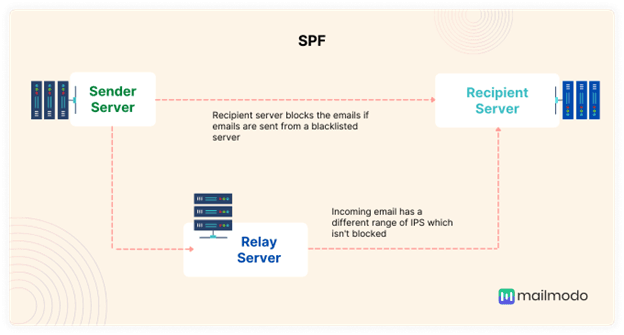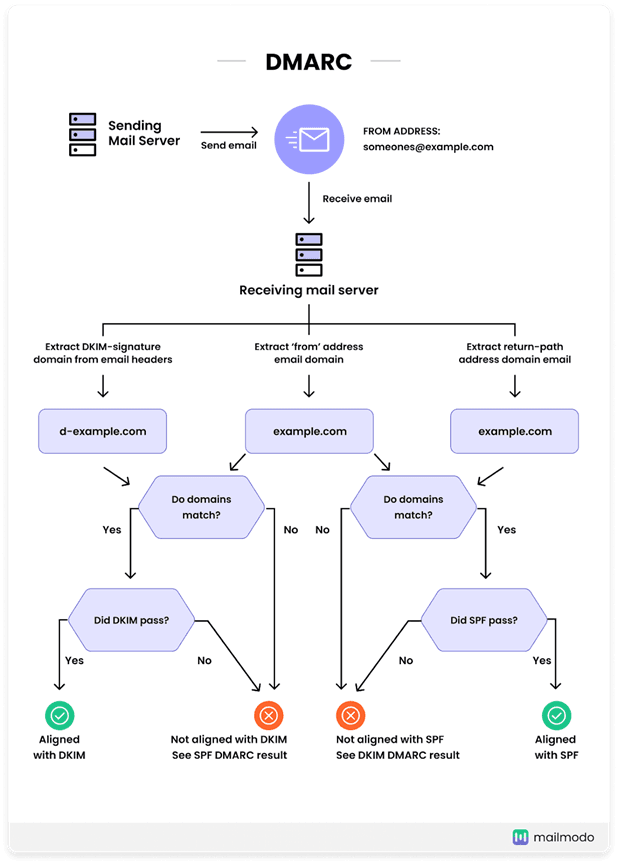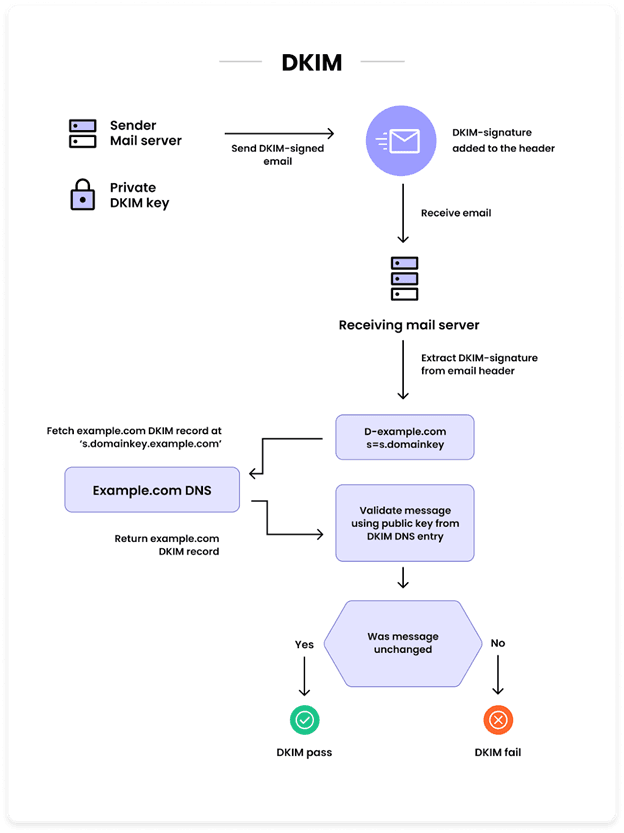What is email infrastructure?
Email infrastructure refers to the underlying framework, which includes hardware and software for sending and receiving emails. It includes mail servers, mail agents, and IP addresses, among other components that help deliver emails securely.
Why is email infrastructure important?
A well-configured email infrastructure ensures your email messages reach the recipients. Without the right setup, your emails may not get delivered at all. A typical email infrastructure also incorporates security measures such as encryption (SSL/TLS), spam filters, and authentication protocols (SPF, DKIM, DMARC) to prevent data breaches and protect sensitive information.
Additionally, a proper infrastructure helps businesses comply with legal requirements like GDPR, CAN-SPAM Act, and HIPAA for data privacy and email communication.
Whether you’re a small business owner or a large organization, an efficient email infrastructure makes all the difference. By using a well-structured email infrastructure, you can ensure your emails are delivered securely while maintaining compliance with GDPR.
Types of email infrastructure
Email infrastructure can be classified on the basis of how they are deployed, managed, and used. Following are the types of email infrastructure:
1. Open-source email infrastructure
Open-source email infrastructure is free to use and enables organizations to customize the code and features to fulfill their specific needs. You can create multiple accounts and send unlimited messages without any subscription fees. However, you need technical know-how to set up and manage one.
2. Cloud-based email infrastructure
Cloud-based email infrastructure allows organizations to launch their email campaigns using a cloud service. There are no installation or hardware costs, and the infrastructure can be easily scaled according to your needs without extra configurations or integrations.
3. Commercially licensed on-premise email infrastructure
Commercially licensed on-premises email infrastructure allows you to customize your email settings and integrate with backend systems. It also allows you to manage interactions with ESPs.
4. Hybrid email infrastructure
Hybrid email infrastructure combines on-premise and cloud-based email infrastructures. One advantage is that it offers continuity during outages without disrupting your email communication.
How to choose the right email infrastructure
Here are some important things you must consider when choosing the right email infrastructure for your business.
1. Business needs and email volume
You must assess your requirements and the volume of emails you send. For example, small businesses with low email volumes can choose user-friendly ESPs with essential features. However, large businesses with high email volumes need robust solutions with advanced features.
2. Scalability and budget
Evaluate your current email volume and identify an infrastructure that meets those needs without overspending. Look for flexible options that allow for scalability—meaning you can start with a basic plan that suits your needs and can upgrade as your business grows. This way, you don’t need to invest in an expensive alternative upfront, but you'll have the scope to handle increased email volumes as your business scales.
3. Security and compliance
The email infrastructure should provide security features to protect you from cybersecurity threats and comply with regulations such as CCPA and GDPR. You must also rigorously check other security features to reinforce privacy and build trust with your recipients.
4. Control
Think about how much control you need over your email infrastructure. If you need a high level of control, it is recommended that you manage your own servers. This allows you to configure settings, optimize performance, and implement security measures according to your needs. However, services or servers that are managed by a third party are a better choice if you need a simple solution. They allow you to focus on your core business activities without the complexities of server management.
How to set up an email infrastructure
The entire process of emailing can mainly be divided into three main steps. Different components of an email infrastructure need to be set up for sending, routing, and ensuring the successful delivery of emails to the recipient's inbox.
1. Creation of emails
The first step is creating and formatting the email you want to send. You can either use an email client such as Gmail and Outlook, use ESPs such as Mailmodo, or use HTML or CSS language to code your email from scratch.
2. Transfer of emails
Once you hit send, the email goes through a series of components that need to be set up to make the transfer of emails possible. Here are the components that you need to set up.
Mail server: It is virtually impossible to send an receive emails if you don’t have a mail server set up. There are three main mail servers: SMTP for outgoing emails and IMAP and POP3 for receiving emails.
SMTP receives the email from the email clients, checks DNS records to verify if the recipient’s email address is valid. If the email fails the check, the email might bounce back or be sent to the spam folder. If the email passes the authentication check, the email is passed forward through either IMAP or POP3.
IMAP stores emails on the server, allowing recipients to view and download them while keeping a copy on the server. POP3, on the other hand, stores emails on the server and deletes them from the server once the email downloads to the recipient’s device.
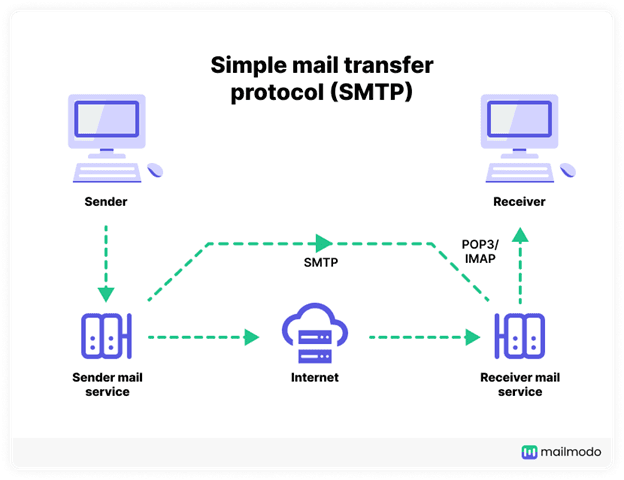 IP address: An IP address, also called an Internet Protocol address, is a sequence of numbers that identifies and locates devices within a network. It is assigned by the Domain Name System. You can get an IP address from your Internet Service Provider (ISP).
IP address: An IP address, also called an Internet Protocol address, is a sequence of numbers that identifies and locates devices within a network. It is assigned by the Domain Name System. You can get an IP address from your Internet Service Provider (ISP).
Authentication protocols: Email authentication protocols help verify an email's legitimacy. They check if the email comes from a claimed sender and has not been tampered with during the transfer. There are three types of authentication protocols.
- SPF (Sender Policy Framework): Verifies that emails are sent from authorized servers for a domain. Here’s how it works:
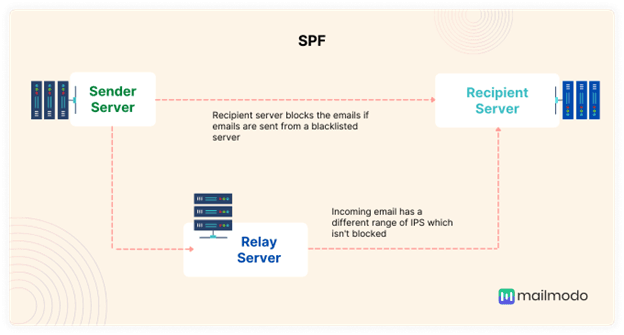
- DMARC (Domain-based Message Authentication, Reporting & Conformance): Builds on SPF and DKIM to prevent email spoofing and provides the servers with instructions on how to deal with the emails that fail the authentication check. Here’s how it works:
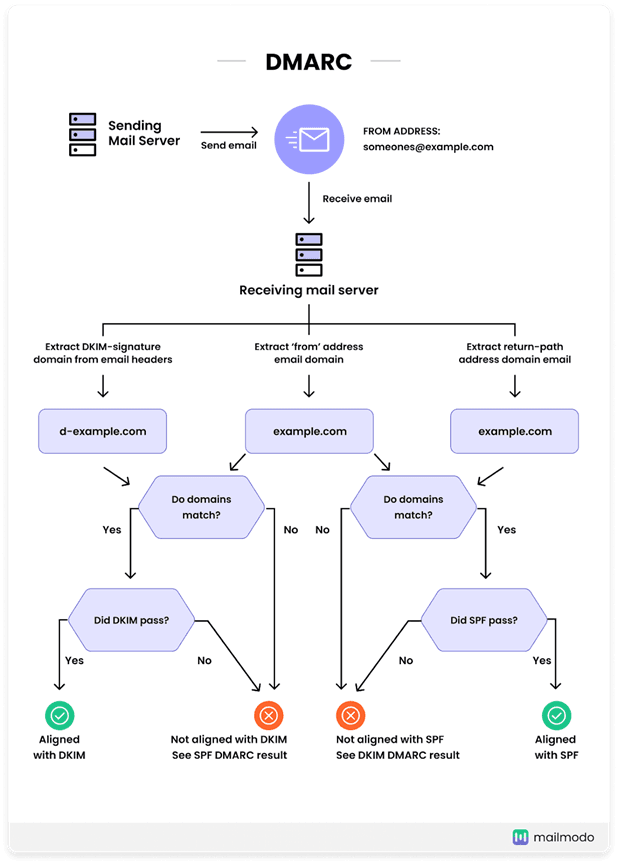
- DKIM (DomainKeys Identified Mail): Attaches a digital signature to emails, ensuring the emails were not tampered with during transmission. Here’s how it all works:
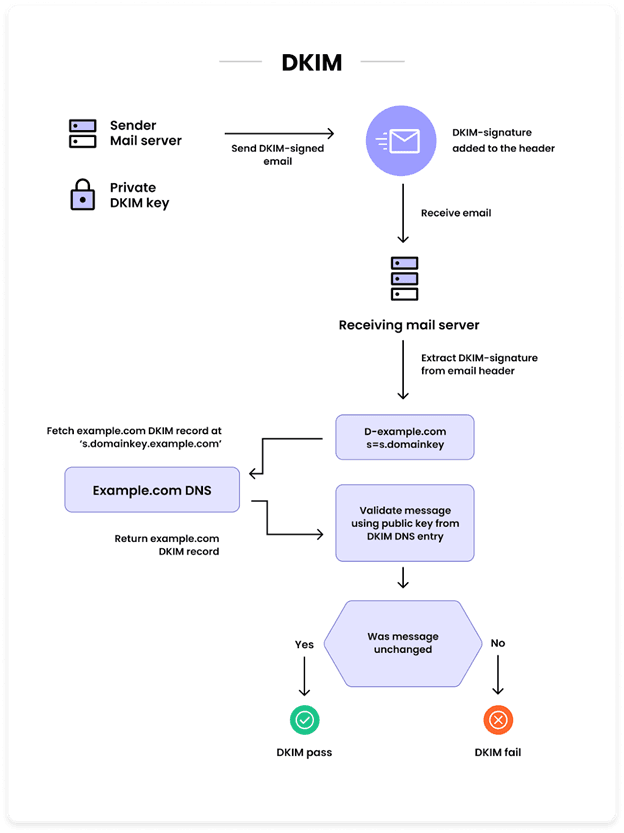
Sending domains: A sending domain is the domain name in an email's 'From' field. It indicates who the email is from and helps verify the email's legitimacy. For example, if an email is sent from support@mailmodo.com, the sending domain is mailmodo.com.
3. Receiving of emails
Just like you need an email client or an ESP to create and send emails, your recipients also need an email client or an ESP to receive and view these emails. So, they need to set up an email account with a provider like Gmail, Yahoo, etc.
What’s the alternative?
If you're still unsure on how to set up an email infrastructure to start sending emails or if what we talked about aboce seems like too much work, you can simply use an Email Service Provider (ESP). An ESP handles all the technical aspects, making creating, sending, and managing email campaigns easier without the need for advanced knowledge or extensive setup.
Mailmodo is one such ESP that allows you to create and send interactive, AMP-powered emails without any coding knowledge. It offers an intuitive platform that enables you to send engaging emails through email automation, set up trigger campaigns and customer journeys and even track the performance of your email marketing campaigns. It also has other features like A/B testing, email list management and segmentation, send time optimization and so on.
Create and send AMP emails without coding in minutes
Conclusion
Whether you're a small business sending a few emails a day or a large business managing massive email campaigns, choosing the right infrastructure ensures your email data is delivered securely. You can opt for open-source, cloud-based, or hybrid systems; make sure your chosen infrastructure supports your current requirements and future scalability to drive long-term success. If all of it seems overwhelming, do checkout Mailmodo. It has a free 21-day trial.


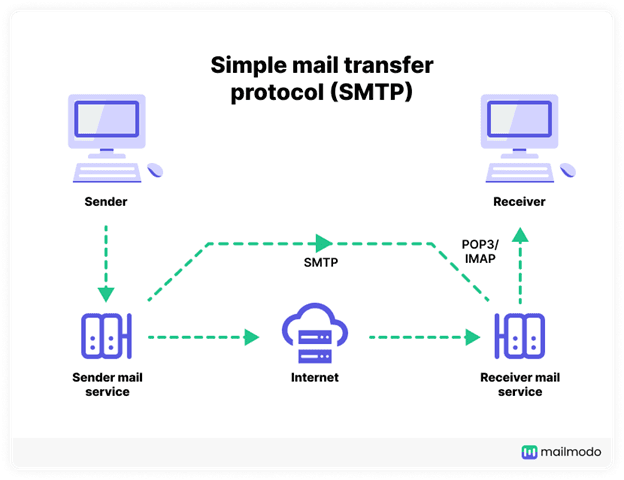 IP address: An IP address, also called an Internet Protocol address, is a sequence of numbers that identifies and locates devices within a network. It is assigned by the
IP address: An IP address, also called an Internet Protocol address, is a sequence of numbers that identifies and locates devices within a network. It is assigned by the