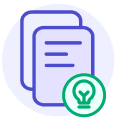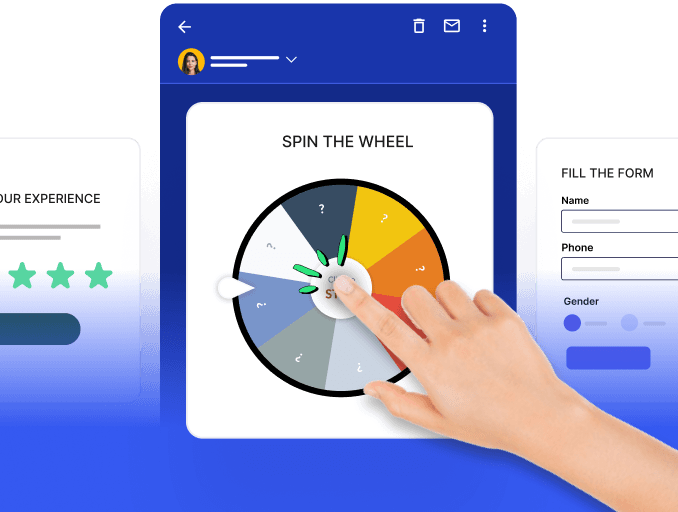Smartphones have become the go-to tool for shopping, communicating, making payments, and seeking on-the-go information. Brands have utilized various mobile-friendly tactics, and these strategies help retain customers while promoting their products and services to a mobile-savvy audience. One of these tactics is mobile popups, the mobile version of the popups that one would see when browsing a website.
In this guide, we will take you through what mobile popups are and reveal how you can use them to maximize your website's conversion rate. We’ll also include some examples you can take inspiration from when you're planning your next popup.
Table of contents
What is a mobile popup?
A mobile popup is an overlay box that appears on mobile devices, typically when the user is browsing your website, serving various purposes such as promoting products, providing information, or capturing leads. These popups are designed to engage users and increase conversions on mobile devices.
Why use mobile popups?
Mobile popups are powerful tools to boost user engagement, capture leads, and increase website conversions. They are strategically employed to:
1. Enhance user engagement: It effectively grabs users' attention, conveying important messages or offers and encouraging further interaction with the website.
2. Capture leads: By strategically deploying mobile popups, businesses can capture valuable leads through opt-in mechanisms, contributing to the growth of their email list.
3. Increase conversions: Well-designed and timed mobile popups can significantly improve conversion rates, turning visitors into customers or encouraging specific actions that align with business goals.
4. Convey important information: Mobile popups convey crucial information, announcements, or promotions, ensuring that visitors know key details or offerings on the website.
However, it's essential to implement mobile popups judiciously, considering factors such as timing, display placement, and user experience, to avoid potential negative perceptions and ensure an overall positive impact.
How to create a mobile popup?
Creating a mobile popup involves several key steps that ensure its effectiveness in capturing users' attention and driving conversions. Here are the essential steps to create a mobile popup:
Step 1: Pick a popup creation software that offers mobile-friendly options. For instance, you can use Wisepops to do this.
Step 2: Choose a template that suits your specific needs and goals.
Step 3: Utilize the editor provided by the tool to easily customize the selected template according to your brand and campaign requirements.
Step 4: Incorporate any necessary design elements, including promotional content such as discount codes.
Step 5: Navigate to your chosen tool's Display Rules or Audience settings. Enable the "Display on mobiles" option to optimize the popup for mobile devices.
Step 6: Preview the mobile popup to assess its appearance and functionality on various devices. Make any final adjustments to guarantee a polished and effective design.
Step 7: Once satisfied with the mobile popup, save your settings and publish the popup to make it live for your mobile audience.
By following these steps, businesses can create mobile popups that effectively engage users, enhance mobile experiences, and drive conversions.
9 mobile popup best practices
Crafting effective mobile popups requires careful consideration. The following sections will talk about the best practices for maximizing the impact of your mobile popups.
1. Select the right incentive
The success of a mobile popup strategy hinges on choosing the right incentives. Consider offering free ebooks, reports, or courses in exchange for email addresses to build and nurture your email lists.
For online businesses, particularly those with subscription models, free trials can give users a taste of your product or service, encouraging conversion into paying customers. Additionally, exclusive coupons, discounts, or limited-time offers can be powerful motivators, enticing users to complete a purchase and driving immediate conversions.
2. Create a compelling teaser to capture attention
When crafting mobile popups, a crucial rule is to prevent automatic triggering to avoid coming across as intrusive which can be detrimental to conversion rates. You can place the choice of viewing the popup in their hands.
You can choose to implement a teaser option, where the teaser displays initially, and the popup only activates if a visitor chooses to learn more by tapping on it. The wording or image of the teaser is pivotal, playing a key role in enticing mobile visitors to click and explore your offer.
3. Keep the copy concise
To craft an eye-catching design for your mobile popup, ensure it captivates attention without being overpowering. Not only should you utilize striking colors and visuals that align with your brand identity but you must maintain a clean and simple layout focusing on the copy of the popup and CTA.
Avoid using too many words so it doesn’t require a lot of effort from the visitors to read. You can make it scannable by using to the point and concise copy. Also, focus on using positive and actionable words that entice visitors to take action. You can also play around with the font size to direct attention to a specific copy.
4. Limit the usage of images
While images visually enhance popups, mobile popups differ. Limited screen space makes using a lot of images impractical, potentially distracting from the call-to-action. Prioritize creativity in font and color choices over images for clear and focused mobile popups.
5. Optimize your CTA
Make your CTA buttons bigger and easier to click on. This also allows your CTAs to attract more attention. You must focus on the size, color, and text of your CTA. A general idea is to use colors for CTA that is contrasting with the background. Additionally, the text of your CTA must encourage visitors to take action.
6. Incorporate minimum input fields
Limit the number of input fields to enhance user experience and boost conversions. Request only vital details essential for meeting your objective. Implement intuitive form designs to simplify data entry. Utilize autofill functions for a seamless input process. Experiment with various fields to strike the perfect balance.
7. Make it easy to close
Place the close button or the X mark visibly on the popup so it doesn't give your visitors a bad user experience. Another way of doing it is to place the 'No thanks' button or something similar below the CTA so it's visible. Brands usually put these in a smaller font size as compared to the font size used for CTAs.
8. Enhance dropdowns
Replace buttons with mobile-friendly dropdowns for single-select popup options. Dropdowns take up less space and are easier for users to navigate, improving the chances of accurate selections. Maintain a readable font size, preferably at least 14px.
9. Target user segments
Recognize the diversity among mobile visitors and tailor messages accordingly. Offer personalized incentives based on visitor segments; for instance, entice new visitors with popular products and educate them about your business, while returning visitors may be encouraged to purchase with exclusive offers.
4 mobile popups examples to follow
We’ve gone through several and selected these 4 mobile popup examples and analyzed how these brands have used mobile popups to increase conversion rates. Let’s take a look at them.
1. Everlane
Upon entering Everlane's online clothing retail site, a warm welcome awaits with a popup extending a generous 10% discount on your initial purchase. It ensures a user-friendly experience by providing easy closure options – either through the Close button in the top right corner or a No Thanks button. Ongoing promotions are presented succinctly in a compact sticky bar at the top.
Additionally, for those who bypassed the initial welcome offer, accessibility is maintained through a floating button at the bottom. It also maintains a decent ratio for the number of pages to the number of popups displayed.
2. Waterdrop
Waterdrop employs a savvy strategy by displaying a sticky bar at the top, featuring an enticing signup message. Upon clicking the "Join Now" button, a popup emerges, guiding users to their signup page.
The brilliance of this 1-2 combo approach is evident, with sticky bars serving as an ideal precursor to the actual popups.
3. Magic Spoon
This mobile popup by Magic Spoon boasts an appealing design, a subtle image that doesn't intrude, and a single form field to complete the desired action. It summarizes the entire offer in 3 words and then expands on the offer right below it. It also makes use of a pun to create humor. The popup is simple and easy to fill up.
4. Saint + Sofia
It goes ahead by quoting the highest discount that can be achieved and creates urgency by saying that the offer is applied only till stocks last. It provides comfort by saying that the details are not shared. It also confirms interactivity by giving 2 simple options: yes please and no thank you.
Takeaways
Mobile popups capture attention and drive meaningful interactions as most shoppers use phones to add products. As we’ve discussed in this guide, creating and enabling a mobile popup for your customers to see can be pretty simple. However, simply enabling any kind of popup may not be enough. You must follow the best practices in this guide to ensure your mobile popups are effective and provide maximum conversion rate.