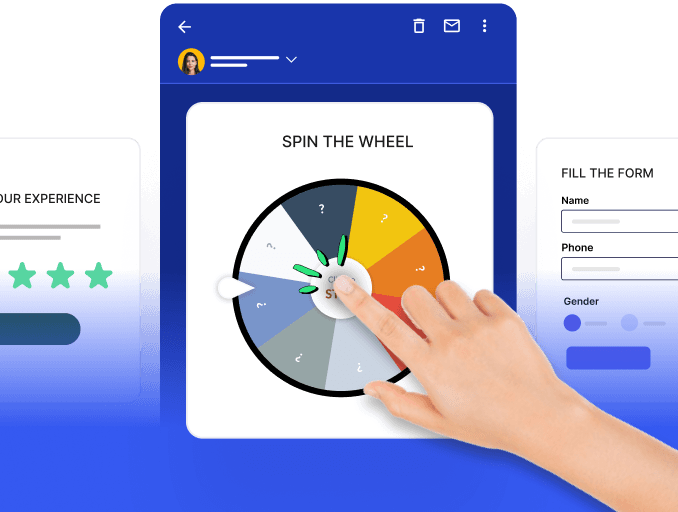Introduction
Managing an email campaign can be overwhelming and time-consuming. That's where email automation comes to the rescue. With the help of Zapier, a leading automation platform, you can streamline your email workflow and reclaim your productivity. This article will explore five effective ways to automate your email using Zapier's powerful features. Additionally, We're going to learn how to set up email automation in Zapier.
Table of Contents
Why automate your emails with Zapier?
Email automation has become an essential tool for communication and collaboration. It has a bunch of features that you should have a look on:
- Organize your inbox
The first step towards a more efficient email workflow is organizing your inbox. Zapier offers several automation options to help you stay on top of your emails. One effective approach is turning emails into tasks.
- Save attachments automatically
Email attachments can quickly pile up and consume valuable storage space. With Zapier's automation capabilities, you can save yourself the hassle of manually saving attachments by setting up automated workflows.
- Keep an email log
Keeping track of important emails and their corresponding actions is crucial for staying organized and efficient. Zapier enables you to create an email log by integrating your email app with note-taking apps like Evernote.
- Send emails automatically
In addition to managing incoming emails, Zapier can also automate outgoing emails. Whether you need to send regular updates to clients or follow up with leads, Zapier can simplify the process.
- Send personalized emails
Personalization is key to effective communication, and Zapier makes it easy to send personalized emails at scale. By integrating your email app with customer relationship management (CRM) software like HubSpot or Salesforce, you can leverage the data in your CRM to create highly targeted and personalized email campaigns.
How to set up email automation in Zapier
By combining the power of Zapier's automation capabilities and advanced features, you can take your email marketing to new heights. Here's how Zapier's email automation can be set up using the following steps.
Choosing an integration is one of the easiest ways of streamlining your email marketing efforts. One such integration you can choose is Mailmodo.
Step 1: Enable Zapier Integration:
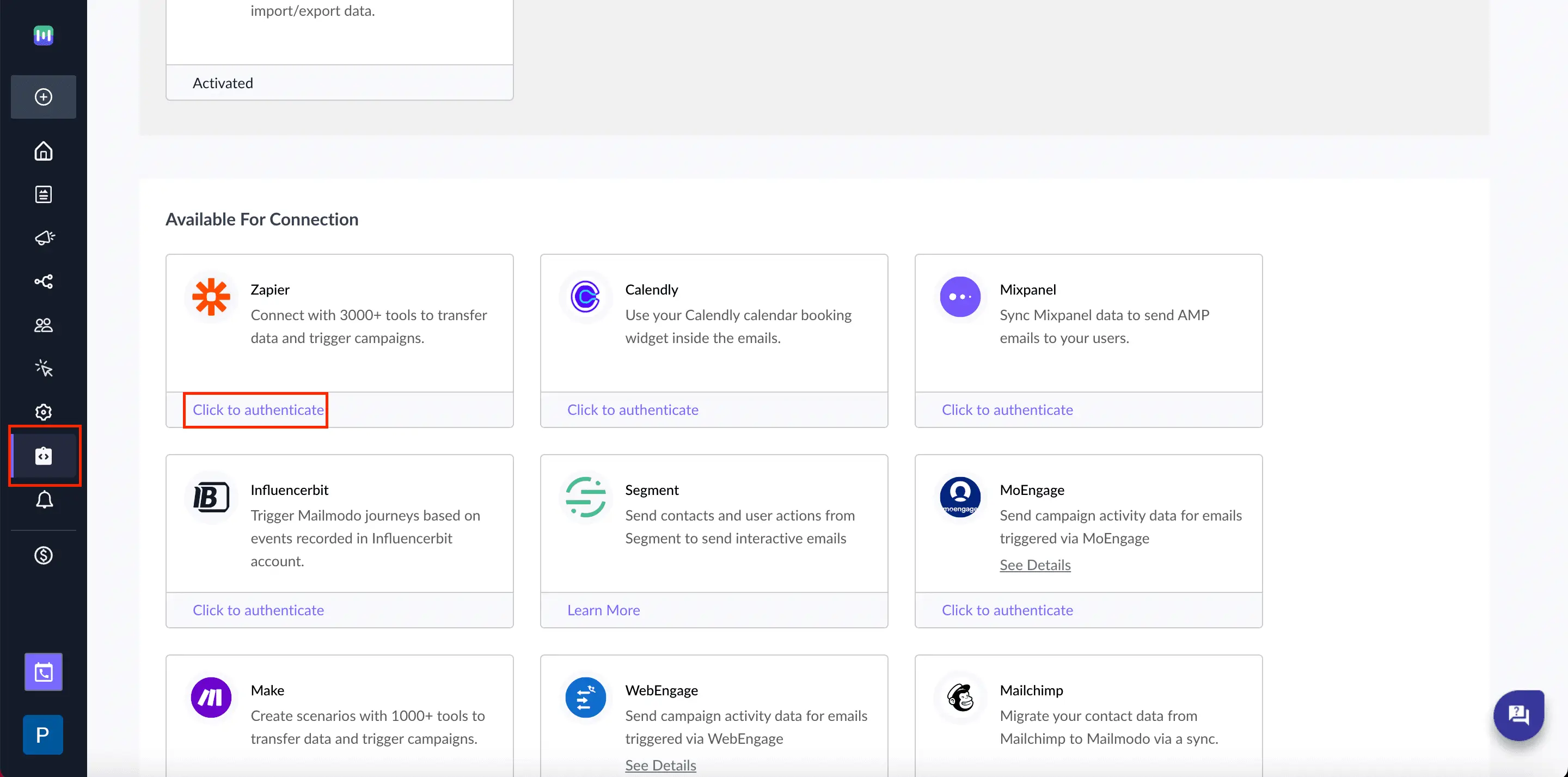 Start by navigating to the Integrations section in Mailmodo's dashboard and click on "Click to authenticate" to enable Zapier integration.
Start by navigating to the Integrations section in Mailmodo's dashboard and click on "Click to authenticate" to enable Zapier integration.
Step 2: Retrieve API Key:
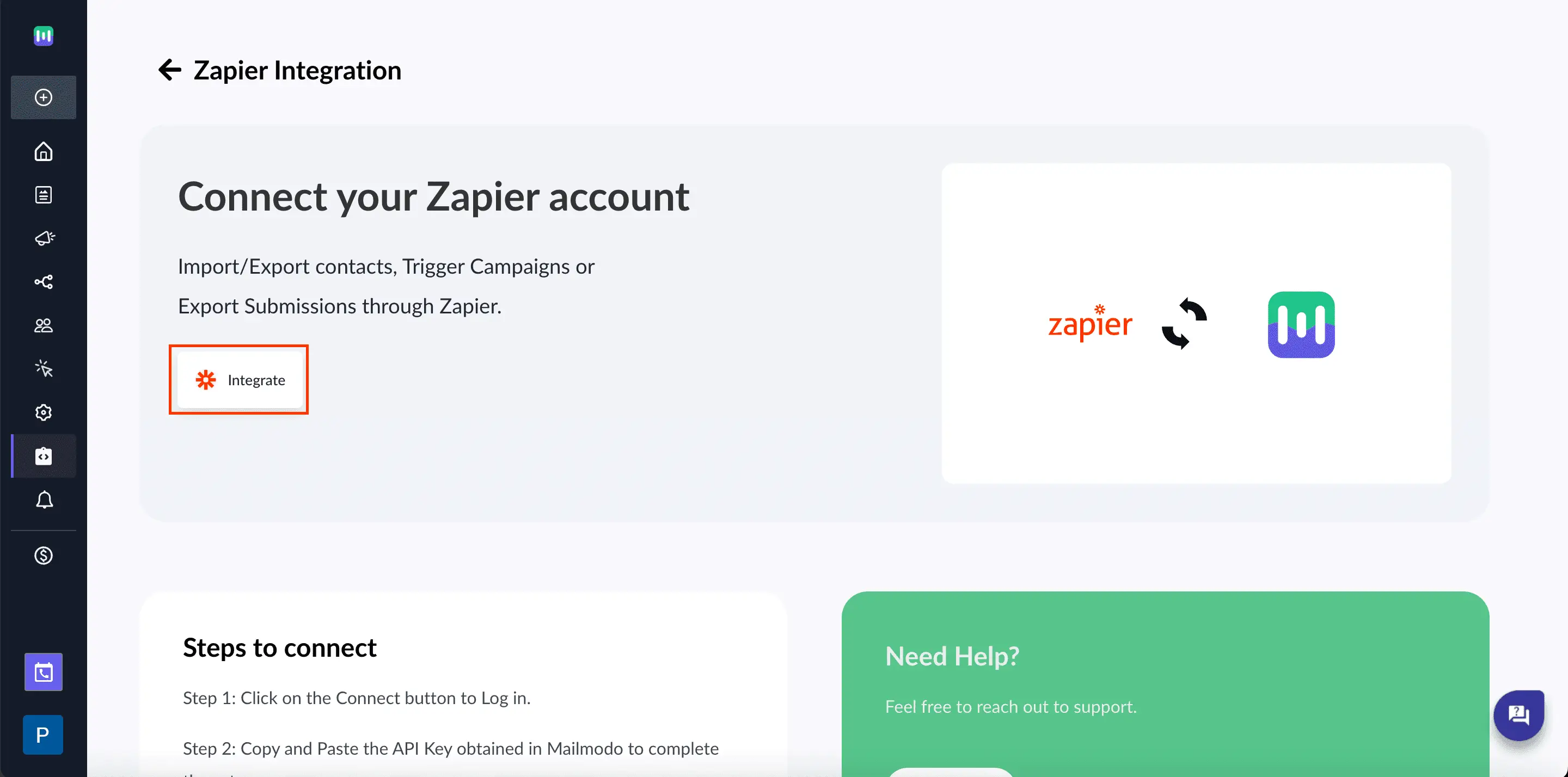 Once Zapier integration is enabled, you will be provided with an API key. Copy this key as you will need it in the subsequent steps.
Once Zapier integration is enabled, you will be provided with an API key. Copy this key as you will need it in the subsequent steps.
Step 3: Build a Zap:
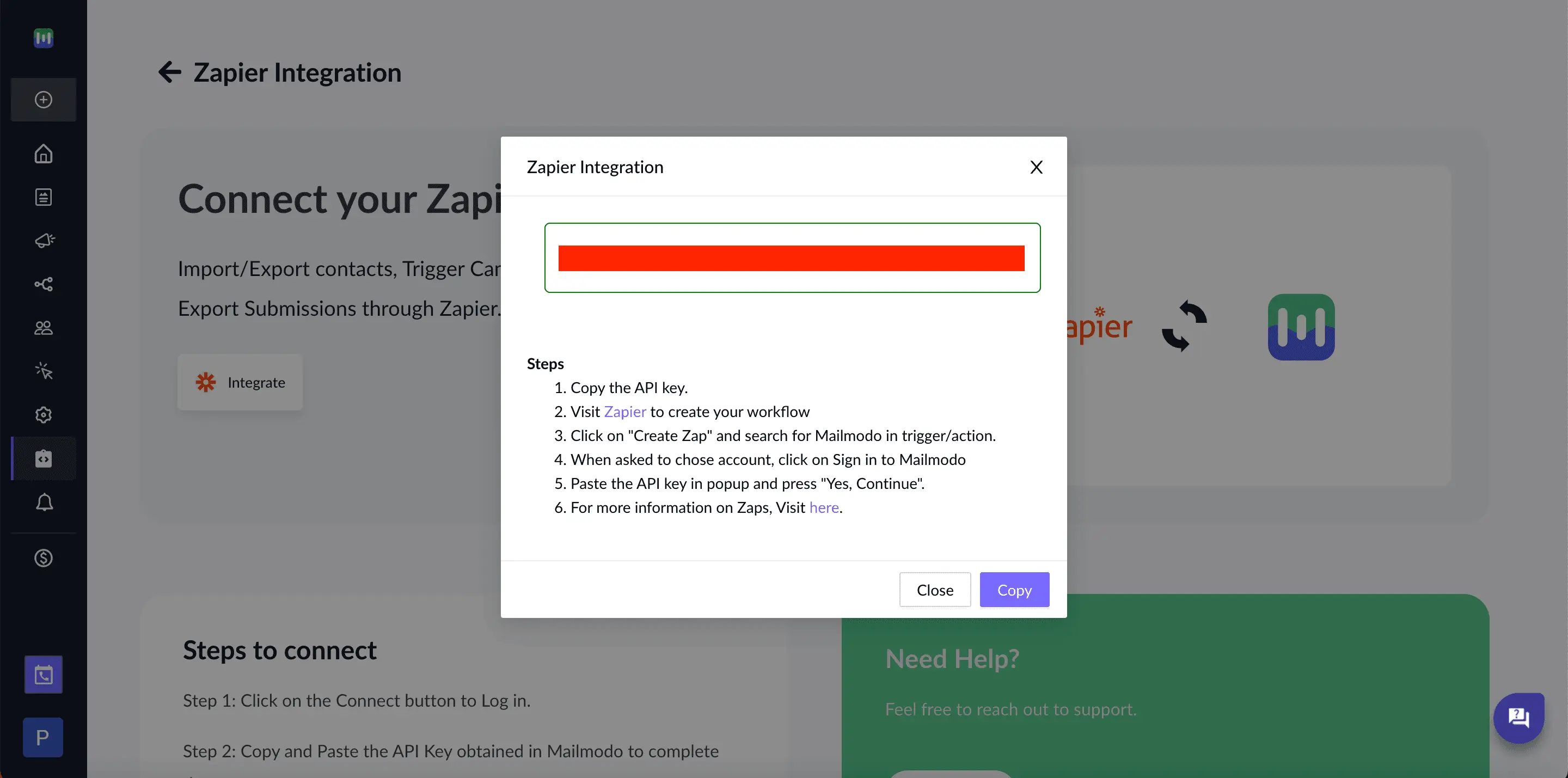 Visit Zapier's website and log in to your Zapier account. Create a new Zap by selecting a trigger app and specifying the desired action in Mailmodo.
Visit Zapier's website and log in to your Zapier account. Create a new Zap by selecting a trigger app and specifying the desired action in Mailmodo.
Step 4: Connect Your Account:
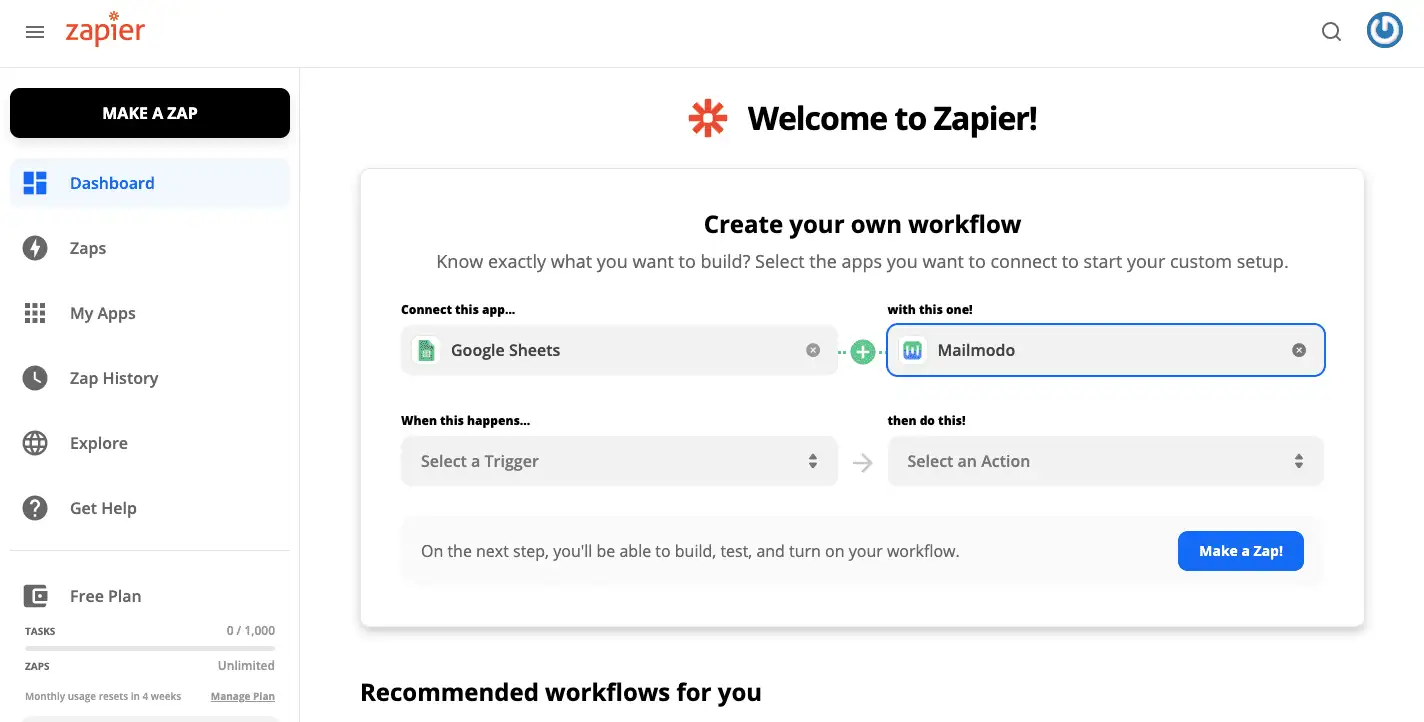 Paste the API key copied from Mailmodo into the appropriate field to connect your Mailmodo account with Zapier.
Paste the API key copied from Mailmodo into the appropriate field to connect your Mailmodo account with Zapier.
Step 5: Configure Your Zap:
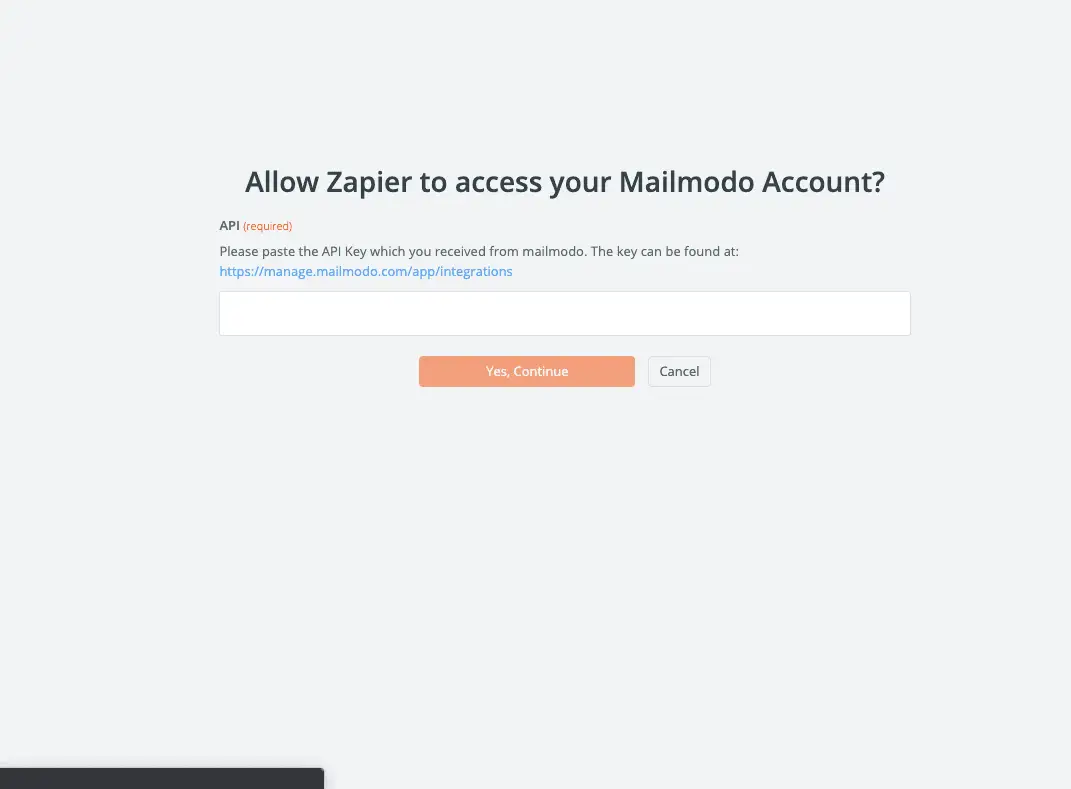 Customize your Zap by specifying the desired trigger conditions, email content, and recipient details. You can leverage Zapier's extensive range of apps to integrate with Mailmodo and automate various aspects of your email campaigns.
Customize your Zap by specifying the desired trigger conditions, email content, and recipient details. You can leverage Zapier's extensive range of apps to integrate with Mailmodo and automate various aspects of your email campaigns.
Step 6: Test and Activate Your Zap:
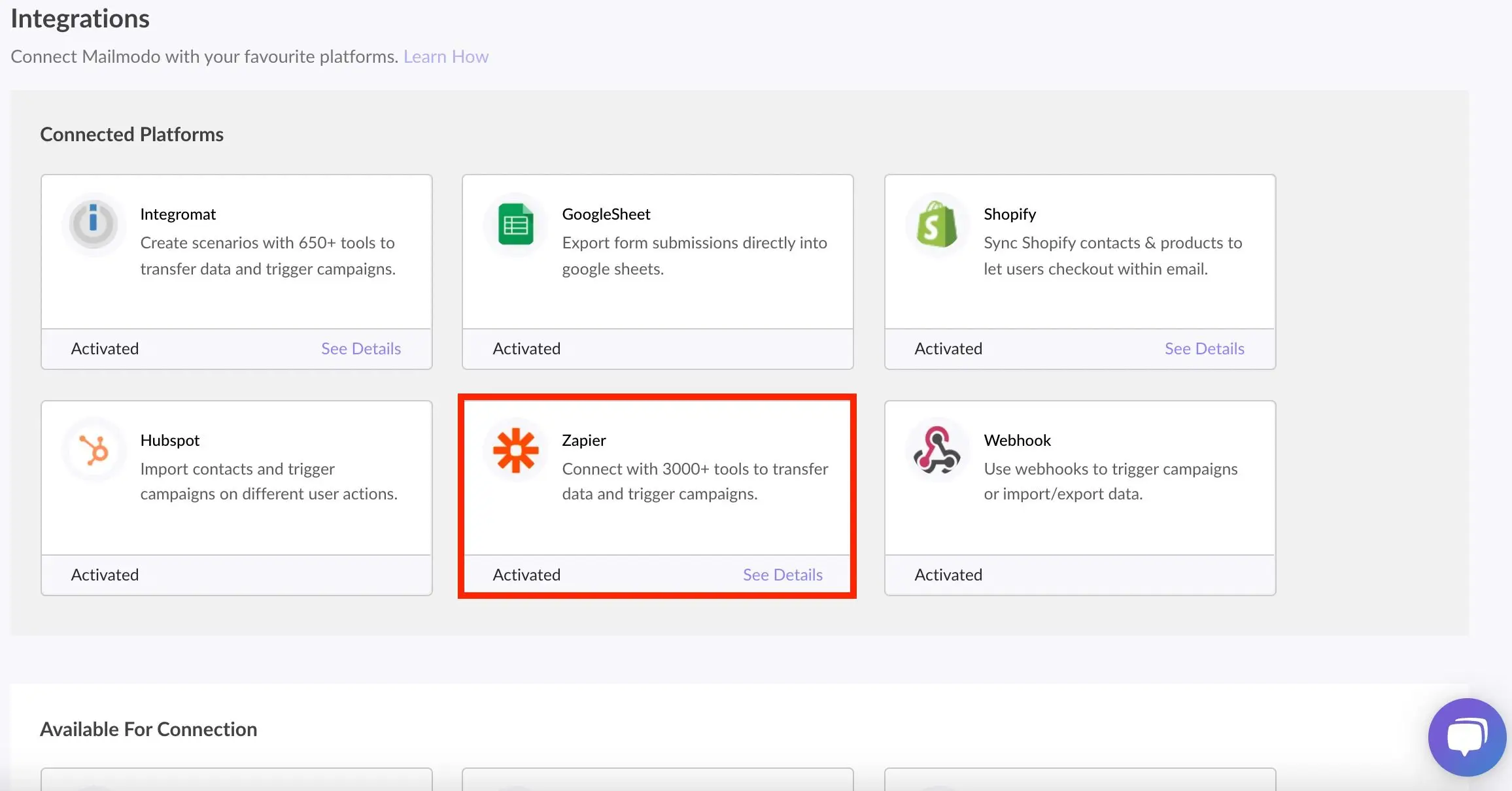 Once you have configured your Zap, test it to ensure everything is working correctly. Once satisfied, activate your Zap to start automating your email campaigns with Mailmodo.
Once you have configured your Zap, test it to ensure everything is working correctly. Once satisfied, activate your Zap to start automating your email campaigns with Mailmodo.
Related guide: How to trigger emails via Zapier
Conclusion
In today's digital world, email automation is a game-changer for streamlining your inbox workflow and maximizing productivity. By harnessing the power of Zapier's automation platform you can take your email campaigns to new heights. Whether it's organizing your inbox, saving attachments, or sending personalized emails, Zapier empowers you to automate repetitive tasks and focus on what truly matters – building meaningful connections with your audience. Additionally, Using Mailmodo's integration - makes it even more seamless.
What you should do next
Hey there, thanks for reading till the end. Here are 3 ways we can help you grow your business:
Talk to an email expert. Need someone to take your email marketing to the next level? Mailmodo’s experts are here for you. Schedule a 30-minute email consultation. Don’t worry, it’s on the house. Book a meet here.
Send emails that bring higher conversions. Mailmodo is an ESP that helps you to create and send app-like interactive emails with forms, carts, calendars, games, and other widgets for higher conversions. Get started for free.
Check out our AI prompts library. If you need AI prompts for ChatGPT or Bing, here's a ready-made database we’ve built to help marketers succeed at prompt engineering. Get your AI prompts here.
Get smarter with our email resources. Explore all our knowledge base here and learn about email marketing, marketing strategies, best practices, growth hacks, case studies, templates, and more. Access guides here.
FAQs
Yes, Zapier integrates with a wide range of email service providers, allowing you to automate your email workflows regardless of the platform you use.
Yes, Zapier provides a vast library of pre-built templates for email automation, making it easy to get started and customize workflows to fit your specific needs.
Absolutely! Whether you're an individual looking to streamline your personal email workflow or a business seeking to automate email marketing campaigns, Zapier offers the flexibility and scalability to meet your requirements.
Yes, Zapier offers integration with analytics tools, allowing you to track and measure the performance of your automated email campaigns, including open rates, click-through rates, and conversions.
The number of Zaps you can create depends on your Zapier subscription plan. Free plans typically have limitations on the number of Zaps and tasks per month, while paid plans offer higher limits and additional features.
What should you do next?
Thanks for reading till the end. Here are 3 ways we can help you grow your business:
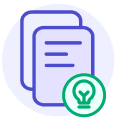
Get smarter with our email resources
Explore our email marketing guides, ebooks and other resources to master email marketing.

Do better email marketing with Mailmodo
Send app-like interactive emails with forms, carts, calendars, games, etc. to boost email ROI.

Talk to an email expert
Get a 30-min. free email consultation with a Mailmodo expert to optimize your email marketing.